Have you ever dreamed of soaring through the skies like a bird? With FPV (First Person View) goggles, that dream can become a reality as you pilot your drone from a bird’s eye view. FPV goggles give you the feeling of being right in the cockpit, as you fly through obstacles, perform tricks and capture amazing footage. But, how exactly do you connect your goggles to your drone? Have no fear, we’re here to guide you through the process step by step.
Not only will we explain how to connect your goggles, but we’ll also cover everything you need to know about calibrating and adjusting your settings to make sure your flight is smooth and your footage is crystal clear. So, let’s dive in and get started!
Check Compatibility
If you want to fly your drone with first person view (FPV) goggles, it’s important to check if your drone is compatible with such goggles. Most of the modern drones that come with a camera onboard allow you to connect your FPV goggles to the controller or the receiver. However, not all drones come with this feature.
To check if your drone is compatible with FPV goggles, first look for the USB or HDMI ports on the drone. These ports are usually used to connect the camera and the transmitter or the receiver. If your drone does not have any of these ports, it may not be compatible with FPV goggles.
Another thing to check is the frequency range of your drone and goggles. Make sure they are the same, or at least, in the range of compatibility. Once you confirm that your drone is compatible with FPV goggles, you can enjoy an immersive flying experience with a bird’s eye view.
Ensure Your Drone and Goggles Match Up
When it comes to flying a drone, having the right equipment is key. It’s not just about having a high-quality drone, you also need to make sure that your goggles are compatible with it. This means checking the specifications of both your drone and your goggles to ensure that they match up.
Why is this important? Well, if your goggles aren’t compatible with your drone, you may experience issues with connectivity or video quality. In some cases, you may not be able to fly your drone at all. To avoid these problems, take the time to research your drone and goggles before investing in either of them.
Look for models that are known to work well together and check online reviews to see what other pilots are saying. This way, you can rest assured that you have the right equipment for the job.
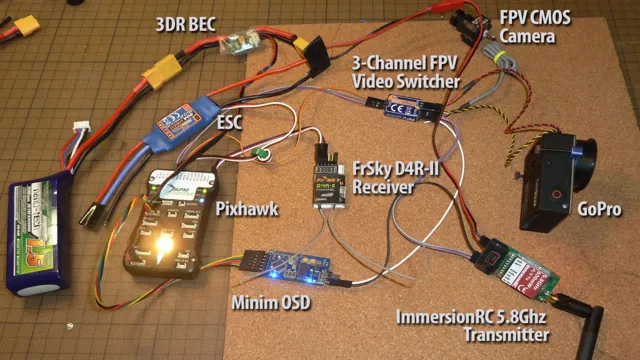
Gather Your Equipment
When it comes to connecting FPV goggles to your drone, it’s essential to have all the necessary equipment. Firstly, you will need a compatible drone that supports FPV goggles. Check the specifications of your drone and ensure that it supports the use of FPV goggles.
The next item you will need is the FPV goggles themselves. There’s a wide range of FPV goggles available in the market, ranging from budget options to high-end products that offer top-of-the-line features. You’ll also want a good antenna for your goggles, which will help to boost the signal and improve the video feed quality.
Another critical part of the process is choosing a video transmitter for your drone. Ensure that the transmitter is compatible with your drone and that it provides an adequate signal. Lastly, don’t forget to grab an appropriate battery for your goggles before heading out.
Connecting your FPV goggles to your drone couldn’t be simpler if you have all the necessary equipment ready to go.
What You’ll Need to Connect Your Goggles and Drone
If you’re planning to connect your goggles and drone for an immersive FPV experience, there are a few items you should have in your toolkit. Firstly, you’ll need a compatible FPV camera. Depending on your drone, you may need to purchase a camera separately or use the one that came with your drone.
Next, you’ll need FPV goggles, which enable you to see what the camera sees in real-time. There are many models of FPV goggles on the market, so be sure to choose one that fits your needs and budget. You’ll also need an FPV transmitter, which connects the camera on your drone to your goggles.
Lastly, don’t forget to get the necessary cables and adapters to make sure everything fits together properly. With these essential items, you’ll be ready to experience the thrill of flying your drone from a completely new perspective.
Preparing Your Drone
If you’re looking to connect your FPV goggles to your drone, there are a few steps you’ll need to take to prepare your drone. First, make sure your drone is compatible with FPV goggles and that your goggles are compatible with the drone’s camera. You’ll also want to make sure your drone and goggles are on the same frequency.
Once you have everything set up, you can connect your goggles to your drone’s camera via an HDMI or AV cable. Some drones also allow for wireless connections, but this can vary depending on the model. Before taking off, make sure your goggles are properly synced up with your drone and that you have a clear view of the camera feed.
With these steps, you’ll be able to enjoy a thrilling FPV drone experience.
How to Set Up Your Drone for FPV Goggle Connection
If you’re an FPV drone enthusiast, there’s no doubt that setting up your drone for an FPV goggle connection is an exciting and essential step in getting the most out of your flying experience. Before you start, it’s crucial to ensure that your drone is compatible with FPV goggles and has the necessary components. Check that your drone has a video transmitter (VTX), FPV camera, and the ability to transmit video through a specific frequency.
Once you confirm that your drone has these components, it’s time to prepare for the setup process. Make sure to have your tools on hand, including a soldering iron and electrical tape, to make any necessary modifications to your drone’s wiring. Take your time and follow instructions carefully to ensure a seamless setup process.
With the right preparation, you’ll be enjoying a more immersive flying experience in no time.
Connecting Your Goggles to Your Drone
So, you’ve got your FPV goggles and you’re ready to take your drone flying experience to the next level! But now you may be wondering how to connect your goggles to your drone. Well, don’t worry, it’s a lot easier than you might think. First, you’ll need to make sure that your drone is compatible with FPV goggles.
Many modern drones have built-in receivers that work with most popular goggles on the market, but double-check in your drone’s manual just to be sure. Next, you’ll need to make sure that your goggles are fully charged and turned on. Once everything is powered up and ready to go, simply put your goggles on and select the channel for your drone’s video feed.
If you’re having trouble connecting, try adjusting the channel or moving closer to your drone. With a bit of practice and experimentation, you’ll be able to easily connect your goggles to your drone and take your flying experience to new heights!
Step-by-Step Instructions for Linking Your FPV Goggles with Your Drone
When it comes to the FPV flying experience, having the proper equipment is crucial. One of the key components is linking your FPV goggles to your drone. It may seem daunting, but the process is actually quite straightforward.
First, make sure your drone and goggles are both powered on and in pairing mode. Then, on your goggles, navigate to the channel search menu and select the appropriate frequency band for your drone. Once the signal is found, select the channel and adjust the frequency until the video is clear.
It’s important to note that different drones and goggles may require slightly different steps, so be sure to consult the manuals for both. But with a little bit of patience and experimentation, you’ll be soaring through the skies in no time.
Testing Your Connection
Connecting FPV goggles to your drone opens up a whole new world of immersive flight experience. However, before taking flight, you need to ensure that your goggles are properly synchronized with your drone. The first step in this process is testing your connection.
Turn on both the transmitter and the drone. Then, connect your goggles to the receiver through the AV cable provided. Check the channel settings on both your drone and your goggles.
They should be on the same frequency for a smooth connection. Once they are on the same channel, you should be able to see the live feed from your drone on your goggles. Check that the video quality is consistent, and the image is not grainy or pixelated.
If you encounter any issues, recheck all the settings and make sure your drone and goggles are properly calibrated. With a seamless connection, you can enjoy the thrill of flying through your drone’s perspective.
Confirming Your FPV Goggles and Drone Are Linked
FPV goggles, drone, connection, testing When it comes to flying your drone using FPV goggles, it’s essential to confirm that your drone is linked to the goggles before taking off. The last thing you want is to lose signal midway through your flight and end up crashing your drone. To test your connection, first, turn on your drone and goggles and make sure they’re both on the same frequency.
You can do this by checking the settings on your drone and goggles and matching them up. Once they’re on the same frequency, move the drone around and make sure the video feed is stable. If it’s shaky or laggy, this could indicate a weak connection or interference, so try moving closer to the drone or adjusting the channel until you get a stronger signal.
Next, do a quick test flight to make sure everything is working correctly, and the video feed doesn’t cut out at any point. If you notice any issues, don’t take the risk and troubleshoot before taking off. By taking the time to test your connection, you can ensure a safe and successful FPV flight experience.
Troubleshooting Your Connection
If you’re finding it difficult to connect your FPV goggles to your drone, don’t worry, you’re not alone. This can be a frustrating issue that can throw a wrench in your plans to take to the skies. First things first, make sure both your goggles and drone are adequately powered on.
Next, double-check that your goggles are set to the correct channel and frequency for your drone’s transmitter. If you’re still having issues, consider resetting both your goggles and drone to their default settings. It’s also essential to check that your antennas are connected securely and that there is no interference from nearby electronics.
By following these simple steps, you should be able to troubleshoot and fix any connection issues you may be experiencing. Remember, practice makes perfect, so don’t get discouraged if it takes a few tries to get it right. Happy flying!
Common Problems and How to Fix Them
One of the most common problems that people face while using the internet is a slow or unreliable connection. When you’re trying to get work done or stream a movie, a poor internet connection can be frustrating. Fortunately, there are several ways to fix a slow or unreliable connection.
Firstly, try restarting your router or modem. This simple step can often resolve the issue. If that doesn’t work, move your router to a central location in your home or office and keep it away from any electronic devices that may interfere with its signal.
You can also try upgrading your internet plan or contacting your internet service provider to troubleshoot the issue. With these simple steps, you can diagnose and fix your internet connection problems quickly and efficiently.
Conclusion
And there you have it, folks! Connecting your FPV goggles to your drone may seem like a daunting task, but with a bit of patience and some know-how, you’re ready to experience drone flight like never before. So, go forth and explore the skies with your trusty drone and FPV goggles by your side. Who knows what wonders await you up there!”
FAQs
What are FPV goggles?
FPV goggles are a type of wearable device that allows you to see through the camera on your drone in real-time. They provide an immersive experience that makes it feel like you are flying the drone yourself.
How do I connect my FPV goggles to my drone?
To connect your FPV goggles to your drone, you need to first ensure that your drone has the correct camera and video transmission system. Then, you can connect the goggles to the drone by pairing them via a wireless connection or connecting them directly with a cable.
What should I look for when buying FPV goggles?
When buying FPV goggles, you should consider factors such as the resolution of the display, the field of view, the latency, and the weight of the device. You should also ensure that the goggles are compatible with your drone’s camera and video transmission system.
Can I use any FPV goggles with my drone?
No, not all FPV goggles are compatible with all drones. You need to ensure that the goggles you buy are compatible with your drone’s camera and video transmission system. It is always best to check with the manufacturer to ensure compatibility before making a purchase.

