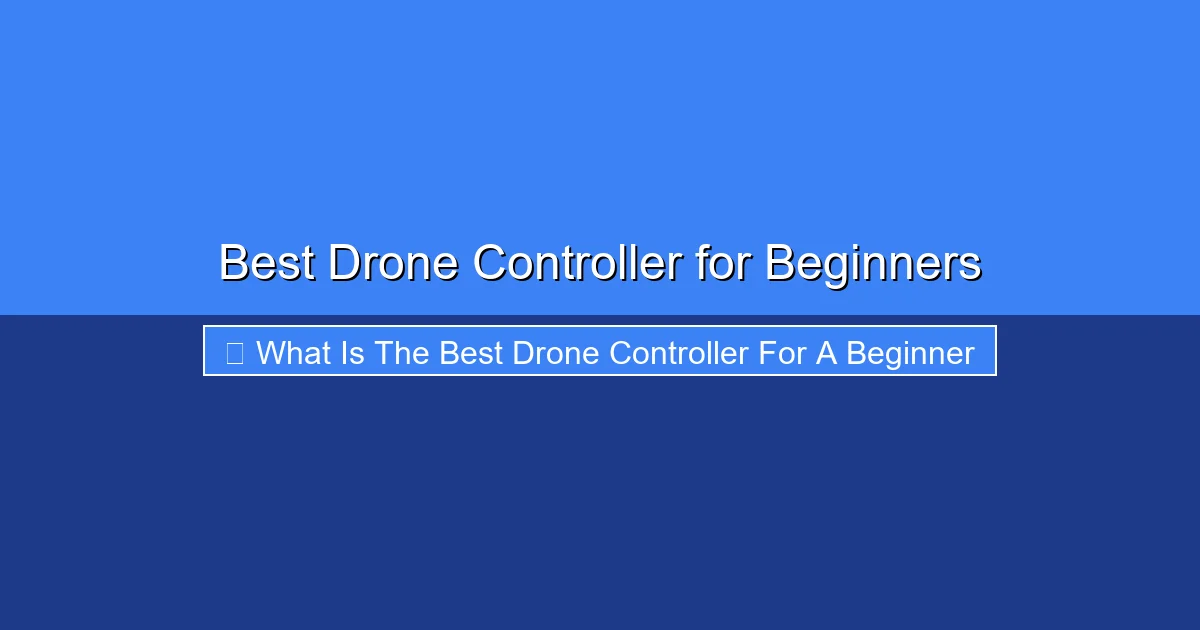
Featured image for this comprehensive guide about what is the best drone controller for a beginner
Quick Answers to Common Questions
What type of drone controller usually comes with beginner drones?
Most beginner drones come with their own dedicated, user-friendly drone controller that’s pre-paired and ready to fly. These are often simplified versions of professional controllers, designed for intuitive use right out of the box.
Should I look for specific features in a beginner drone controller?
Definitely! For beginners, look for a drone controller that feels comfortable, has clear and simple button layouts, and ideally features “headless mode” or one-button take-off/landing. Simplicity is key to a good learning experience.
Can I use my smartphone as a drone controller?
Yes, many beginner drones, especially smaller camera models, can be controlled via a smartphone app. While convenient, a physical drone controller often offers more precise and tactile control, which can be better for learning flight basics.
What makes a drone controller “easy” for a beginner to use?
An easy drone controller for a beginner typically has intuitive joystick movements, clearly labeled buttons for essential functions, and a comfortable ergonomic design. Look for features like altitude hold and auto-hover to make your first flights less stressful.
Do I need to worry about advanced features on my first drone controller?
Not at all! As a beginner, focus on a drone controller that provides stable and predictable flight, not complex programming. You can always upgrade to a more feature-rich drone controller as your skills develop and you become more confident in the air.
📋 Table of Contents
- Best Drone Controller for Beginners
- What Makes a Drone Controller “Beginner-Friendly”?
- Types of Drone Controllers: A Quick Overview
- Top Features to Look for in a Beginner Drone Controller
- Recommended Drone Controllers for Novices
- Beyond the Controller: Essential Beginner Drone Flying Tips
- Making Your Final Choice: Considerations for Your First Controller
- Data Table: Comparative Overview of Beginner-Friendly Controller Features
- Conclusion: Your First Flight Awaits!
Best Drone Controller for Beginners
So, you’ve decided to dip your toes into the exciting world of drones! Whether you’re dreaming of capturing breathtaking aerial footage, racing through obstacle courses, or simply enjoying the thrill of flight, the journey begins with choosing the right equipment. And for many aspiring drone pilots, one of the most crucial – and often overlooked – pieces of the puzzle is the controller. It’s your direct link to the drone, the command center that translates your intentions into graceful (or sometimes not-so-graceful) maneuvers in the sky.
For a beginner, the sheer variety of drones and their accompanying controllers can be overwhelming. Do you need one with a screen? How many buttons are too many? What about joysticks versus touchscreens? These are all valid questions that can make finding the best drone controller for a beginner feel like a daunting task. But don’t fret! This comprehensive guide is designed to demystify the options and steer you towards a controller that not only feels comfortable in your hands but also empowers you to learn and grow as a pilot, transforming potential frustration into pure flying joy.
| Controller Type / Example | Beginner Friendliness / Learning Curve | Estimated Price (Controller Only) | Key Advantage for Beginners |
|---|---|---|---|
| Standard RC (Smartphone Required) e.g., DJI RC-N1 |
Moderate. Intuitive controls, uses smartphone for screen & features. | Often included with drone; Standalone: $75 – $120 | Widely compatible with many popular consumer drones, good balance of features and cost. |
| Integrated Screen RC e.g., DJI RC |
High. Super intuitive, less setup hassle, dedicated display. | $300 – $400 (often bundled with higher-tier kits) | Ultimate convenience, quick setup, distraction-free flying without phone interruptions. |
| Basic FPV Radio (Simulator Ready) e.g., Radiomaster Zorro/Pocket |
Moderate. Requires understanding of FPV concepts, but excellent for simulator practice. | $80 – $150 | Essential for learning FPV flight; customizable controls for advanced skill development. |
| Toy Drone Controller (Proprietary) e.g., Syma X5C Controller |
Very High. Simple buttons, often with auto-takeoff/land, few advanced features. | Included with drone (drone + controller often < $100) | Extremely simple and low-cost entry, great for indoor practice and basic control learning. |
The goal here isn’t just to tell you which specific model to buy, but to equip you with the knowledge to understand what makes a controller truly beginner-friendly. We’ll break down essential features, explore different types, and offer actionable advice to help you make an informed decision. By the end of this read, you’ll have a clear understanding of what to look for, ensuring your first few flights are as smooth and enjoyable as possible, paving the way for countless aerial adventures. Let’s find the best drone controller for a beginner for you!
What Makes a Drone Controller “Beginner-Friendly”?
When you’re just starting out, the last thing you want is a controller that feels like operating a spaceship. A truly beginner drone controller prioritizes ease of use, safety features, and a gentle learning curve. It’s about building confidence, not causing confusion. Here’s a breakdown of the key attributes that define a beginner-friendly controller:
Intuitive Layout and Ergonomics
- Simple Button Placement: Beginners benefit from a clean, uncluttered layout. Essential controls like takeoff/landing, hover, and return-to-home should be clearly marked and easily accessible. Avoid controllers with an excessive number of unassigned buttons.
- Comfortable Grip: You’ll be holding this controller for extended periods, especially during practice sessions. Good ergonomics mean it fits well in your hands, isn’t too heavy, and has a non-slip surface. This reduces fatigue and allows for more precise control.
- Responsive Joysticks: The joysticks (or gimbals) are your primary interface. They should feel smooth, offer consistent resistance, and snap back to center reliably. Precision here is key for fine-tuning your movements.
Smart Flight Modes and Safety Features
Modern drones, especially those designed for consumers, come packed with intelligent features that are a boon for novices.
- Auto Takeoff/Landing: One-button commands that make launching and landing incredibly simple and safe. This eliminates the anxiety of manual liftoff and touchdown.
- Altitude Hold (Hover): This feature automatically maintains the drone’s altitude, allowing you to focus on directional control without constantly adjusting the throttle. It’s a game-changer for stability.
- Return-to-Home (RTH): A crucial safety net. With a press of a button, the drone will automatically fly back to its takeoff point and land. Invaluable for lost signal, low battery, or just getting lost!
- Headless Mode: This mode simplifies orientation. Instead of needing to know which way the drone’s “front” is, it flies relative to the pilot. Push forward on the stick, and the drone flies away from you, regardless of its nose direction.
- GPS Stabilization: Drones with GPS can hold their position much more accurately outdoors, resisting wind drift. This makes flying significantly easier and more stable for beginners.
Durability and Portability
Accidents happen, especially when learning. A controller made from robust materials can withstand minor drops. Portability is also a plus if you plan to take your drone on adventures. Many controllers now feature foldable designs or integrated antennas for easier transport.
Ultimately, the best drone controller for a beginner is one that feels like an extension of yourself, making the learning process enjoyable and building a solid foundation for more advanced flying.
Types of Drone Controllers: A Quick Overview
Just as there are many types of drones, there’s a spectrum of controllers. For a beginner, understanding these categories helps narrow down the search for the perfect match. Generally, drone controllers fall into a few main types:
1. Built-in/Integrated Controllers (Smart Controllers)
These controllers come with an integrated screen, often an Android-based operating system, that displays the live camera feed and flight telemetry without needing to connect your smartphone. This eliminates the hassle of cables and ensures dedicated performance.
- Pros:
- Dedicated screen means no phone compatibility issues or incoming call interruptions.
- Brighter screens are often better for outdoor visibility.
- Streamlined setup and operation.
- Cons:
- Typically more expensive.
- Adds weight and bulk.
- Screen size is fixed.
- Best for: Beginners who want a premium, hassle-free experience right out of the box and are investing in a higher-end consumer drone. Examples include DJI’s Smart Controller or the controllers for their higher-end models.
2. Standard Remote Controllers (Smartphone Dependent)
This is the most common type for consumer drones. These controllers have physical sticks and buttons, but they rely on your smartphone or tablet to display the live camera feed, map, and access advanced settings via a dedicated app.
- Pros:
- More affordable than smart controllers.
- Leverages the processing power and display of your existing smartphone.
- Often more compact and lighter.
- Cons:
- Phone battery drain.
- Potential for screen glare on your phone.
- Incoming calls or notifications can interrupt flight.
- Cable management can be a minor annoyance.
- Best for: The vast majority of beginners buying a camera drone from brands like DJI, Autel, Holy Stone, etc. This is often the default controller included with the drone.
3. Entry-Level FPV Controllers (Radio Transmitters)
First-Person View (FPV) drones are a different beast, offering an immersive flying experience through goggles. Their controllers, often called radio transmitters (or “radios”), are built for precision and customizability.
- Pros:
- Designed for extreme precision and responsiveness.
- Highly customizable (stick tension, switch assignments, firmware).
- Can be used with many different FPV drones.
- Cons:
- Steeper learning curve; requires more skill and understanding.
- No integrated screen; typically paired with goggles.
- Often requires more setup and configuration.
- Best for: Beginners specifically interested in the FPV discipline, often starting with simulators before flying a real drone. Examples include Radiomaster Zorro, Betafpv LiteRadio. While demanding, choosing a good FPV beginner drone controller is crucial for this niche.
4. Toy Drone Controllers
These are the simplest controllers, often included with inexpensive “toy” or micro drones. They are usually small, basic, and lack advanced features like GPS or sophisticated flight modes.
- Pros:
- Extremely simple to use.
- Very affordable.
- Great for indoor practice.
- Cons:
- Limited range and features.
- Less precise control.
- Short battery life.
- Lack advanced safety features.
- Best for: Absolute beginners or children starting with very inexpensive drones to get a feel for basic controls without much commitment.
Understanding these categories will help you align your controller choice with your drone type and flying aspirations. For most beginners aiming for aerial photography or videography, a standard remote controller paired with a smartphone will likely be the best drone controller for a beginner.
Top Features to Look for in a Beginner Drone Controller
Beyond the basic types, specific features can significantly enhance a beginner’s flying experience. When searching for the best drone controller for a beginner, keep an eye out for these essential attributes:
1. Ergonomics and Build Quality
- Comfortable Grip: As mentioned, this is paramount. Does it feel natural in your hands? Are the sticks easily reachable with your thumbs/fingers?
- Quality of Gimbals (Sticks): Smooth, precise, and durable gimbals are vital. Cheap gimbals can feel loose, “sticky,” or wear out quickly, leading to imprecise control. Hall Effect gimbals, though sometimes found on more advanced controllers, offer superior longevity and precision.
- Tactile Buttons and Switches: Buttons should have a satisfying click and not feel mushy. Important switches (like flight mode toggles) should be easy to locate by touch without looking.
- Durability: A robust plastic or even magnesium alloy construction can withstand the occasional bump or drop, which can happen frequently during the learning phase.
2. Connectivity and Range
- Reliable Signal: The connection between your controller and drone is critical. Look for controllers that use robust transmission technologies (like DJI’s OcuSync, Autel’s SkyLink, or enhanced Wi-Fi) for stable, low-latency video feeds and control signals.
- Adequate Range: While beginners shouldn’t fly too far, a good range provides a safety buffer. For most consumer drones, a range of 1-3 miles (1.6-5 km) is typical. For toy drones, it might be only 100-200 feet (30-60 meters).
- Low Latency: This refers to the delay between your input on the controller and the drone’s response, as well as the delay in the video feed. Lower latency means more precise and real-time control, which is incredibly important for avoiding obstacles and smooth flying.
3. Battery Life and Charging
Nothing’s worse than having your controller die mid-flight (though most drones have fail-safes for this). Look for controllers with:
- Long Battery Life: Aim for controllers that offer at least 4-6 hours of operational time on a single charge. This allows for multiple drone battery changes without needing to recharge the controller.
- Convenient Charging: USB-C charging is becoming standard, offering faster and more universal charging options.
- Battery Indicators: Clear LED or on-screen indicators that show the remaining battery life are essential.
4. Smart Features and Customization
- Flight Mode Toggles: Easy access to switch between beginner (Cine/Tripod), normal, and sport modes allows you to gradually increase the drone’s responsiveness as your skills improve.
- Customizable Buttons: While less critical for absolute beginners, having a few customizable buttons can be handy as you advance, allowing you to quickly access functions like gimbal tilt, camera settings, or specific intelligent flight modes.
- Integrated Screen (if applicable): For smart controllers, look for a bright, high-resolution screen (e.g., 5.5-inch 1080p) that performs well in direct sunlight.
5. Compatibility and Ecosystem
Most drone manufacturers design their controllers to work exclusively with their own drones. If you plan to stick with a particular brand for future upgrades, investing in a good quality controller from that ecosystem can be beneficial. For FPV, some controllers are compatible with multiple drone brands using common protocols like ELRS or Crossfire.
By prioritizing these features, you’re not just picking any remote; you’re selecting a tool that will actively support your learning and enjoyment, making it the truly best drone controller for a beginner.
Recommended Drone Controllers for Novices
While the “absolute best” is subjective and often tied to the drone you own, here are some excellent choices or types of controllers that consistently rank high for beginner-friendliness, typically bundled with some of the most popular drones on the market.
1. DJI Standard Remote Controllers (e.g., DJI Mini 3 Pro/Mini 4 Pro RC-N1 or RC 2)
DJI dominates the consumer drone market, and for good reason: their products are generally incredibly user-friendly. Their standard controllers are often the default choice for the best drone controller for a beginner looking to get into aerial photography.
- RC-N1/RC 2 (Smartphone Dependent):
- Features: Excellent ergonomics, long battery life (up to 6 hours), reliable OcuSync transmission (O3+ for RC 2), smooth gimbals. The RC-N1 uses your smartphone; the RC 2 is similar but for newer models like the Mini 4 Pro.
- Beginner-Friendly Aspects: Simple, intuitive button layout. Dedicated RTH, Takeoff/Landing buttons. Stable connection.
- Pros: Widely compatible with many DJI drones, affordable as part of a bundle, robust performance.
- Cons: Relies on your phone, which can have glare and battery issues.
- DJI RC / DJI RC 2 (Integrated Screen):
- Features: Built-in 5.5-inch HD display, excellent brightness (700 nits), O3+ transmission, dedicated DJI Fly app pre-installed.
- Beginner-Friendly Aspects: No phone needed, brighter screen for outdoor use, quicker setup.
- Pros: Streamlined, premium experience; superb outdoor visibility.
- Cons: Higher price point.
Who it’s for: Beginners investing in a DJI Mini, Mavic Air, or other consumer DJI camera drone. The DJI RC (or RC 2) is a strong contender for the best drone controller for a beginner who wants a truly premium, hassle-free experience.
2. Autel Robotics Standard Remote Controller (e.g., Autel Lite/Nano Series)
Autel offers a compelling alternative to DJI, with controllers that are equally robust and beginner-friendly.
- Features: Similar ergonomic design to DJI, high-quality gimbals, excellent SkyLink transmission system, often comes with a robust phone holder.
- Beginner-Friendly Aspects: Clear button layout, reliable signal, good battery life.
- Pros: Often praised for robust build quality, competitive performance.
- Cons: Fewer accessory options compared to DJI.
Who it’s for: Beginners choosing an Autel EVO Lite or Nano series drone, offering a very similar, high-quality experience to DJI.
3. Holy Stone/Potensic/Ryze Tello Controllers (Toy Drone Category)
For those starting with extremely inexpensive drones to learn the absolute basics, these brands offer simple, often generic controllers.
- Features: Basic two-stick setup, often with trim buttons, flip buttons, and sometimes one-key takeoff/landing.
- Beginner-Friendly Aspects: Extremely simple, few buttons, easy to grasp basic controls.
- Pros: Very low cost, great for indoor practice, virtually no learning curve for the controller itself.
- Cons: Limited range, less precise, few advanced features, often feel cheap.
Who it’s for: Absolute novices or children getting their first drone for indoor fun and basic flight orientation. The Ryze Tello (powered by DJI) is a notable mention here, offering more features and stability than typical toy drones, often using a smartphone or optional GameSir T1d controller.
4. Radiomaster Zorro / Betafpv LiteRadio (Entry-Level FPV)
If FPV is your specific goal, these controllers are widely recommended for simulator practice and first FPV drones.
- Radiomaster Zorro:
- Features: Compact gamepad style, Hall Effect gimbals, multiple protocol support (ELRS, 4-in-1, CC2500), OpenTX/EdgeTX firmware, internal battery.
- Beginner-Friendly Aspects: Excellent gimbals for precision, good build quality, widely supported by the FPV community for tutorials and help. Great for simulators.
- Pros: Versatile, great value, highly precise.
- Cons: Steeper learning curve for firmware and setup compared to consumer drone controllers.
- Betafpv LiteRadio 3:
- Features: Compact, simple layout, ELRS protocol, internal battery.
- Beginner-Friendly Aspects: Very simple, plug-and-play for simulators, excellent for learning FPV basics without being overwhelmed.
- Pros: Affordable, very portable, good for small hands.
- Cons: Less customizable than Zorro, basic build.
Who it’s for: Beginners specifically starting their FPV journey, primarily for use with simulators and tiny FPV “whoops” or small quads. For FPV, choosing the best drone controller for a beginner often means finding one that works well with simulators and has a good community around it.
When selecting from these, remember that the controller often comes as part of a drone bundle. Your drone choice will heavily influence your controller options. For most, a DJI or Autel bundle will provide an excellent and comprehensive beginner drone controller experience.
Beyond the Controller: Essential Beginner Drone Flying Tips
Having the best drone controller for a beginner is only half the battle. Mastering the art of drone flight requires practice, patience, and adherence to best practices. Here are some actionable tips to ensure your initial flights are safe, fun, and productive:
1. Start with a Simulator (Especially for FPV)
Before taking to the skies, consider practicing on a drone simulator. Many are available for PC, Mac, and even mobile devices. FPV pilots swear by them, but even for camera drones, a simulator can help you build muscle memory and understand controls in a risk-free environment. This is perhaps the single most valuable tip for any aspiring pilot.
2. Understand Your Drone’s Manual and Controller Layout
It sounds basic, but many skip this step. Read your drone’s manual cover to cover. Familiarize yourself with every button, switch, and indicator on your controller. Understand what each flight mode does and how to activate safety features like Return-to-Home (RTH). Knowing your tools inside and out is the foundation of safe flying.
3. Choose Your First Flight Location Wisely
Your first few flights should be in a large, open area, far away from people, animals, power lines, trees, and buildings. A wide-open field or a large, empty park is ideal. Check local regulations to ensure you’re flying legally. Remember, most beginner drones are quite sensitive to wind, so choose a calm day.
4. Begin with Short, Controlled Flights
Don’t try to fly to the moon on your first go. Start with simple maneuvers:
- Takeoff and Hover: Practice taking off, hovering steadily for 10-20 seconds, and then landing smoothly. Repeat this until you feel comfortable.
- Gentle Movements: Once hovering is mastered, try moving the drone slowly forward, backward, left, and right. Focus on smooth, deliberate stick inputs.
- Rotations: Practice rotating the drone in place (yaw) to get accustomed to its orientation.
5. Use Beginner/Cine Mode for Stability
Most consumer drones have a “Beginner,” “Cine,” or “Tripod” mode that significantly limits the drone’s speed and responsiveness. This is your friend! It makes the drone much more stable and forgiving, giving you more time to react and learn the controls without overcorrecting.
6. Keep the Drone in Line of Sight (VLOS)
Always maintain Visual Line of Sight (VLOS) with your drone. Don’t rely solely on the screen. Being able to see the drone helps you judge its position and orientation, especially when you’re just starting out. This is also a legal requirement in many regions.
7. Monitor Battery Levels
Always pay attention to both your drone’s battery and your controller’s battery (and your phone’s battery if applicable). Land your drone with plenty of battery power remaining to avoid emergency auto-landings or crashes. A good rule of thumb is to plan to land when your drone reaches 20-30% battery life.
8. Learn About Local Regulations and Airspace
Before you fly anywhere beyond your backyard, research local drone laws. This includes airspace restrictions (e.g., near airports, military bases, national parks), registration requirements, and privacy considerations. Apps like B4UFLY (FAA) or other country-specific apps can help identify no-fly zones.
9. Practice Regularly and Be Patient
Flying a drone is a skill that improves with consistent practice. Don’t get discouraged by minor bumps or imperfect flights. Every flight is a learning opportunity. The more you practice, the more intuitive the controller will feel, and the more confident you’ll become. Remember, the best drone controller for a beginner is only as good as the pilot holding it!
Making Your Final Choice: Considerations for Your First Controller
Choosing the best drone controller for a beginner isn’t just about picking the flashiest option; it’s about aligning the controller with your specific needs, budget, and aspirations. Here are the crucial considerations to ponder before making your final decision:
1. What Type of Drone Are You Flying (or Plan to Fly)?
- Camera/Consumer Drone: If you’re getting into aerial photography or videography (e.g., DJI Mini, Mavic, Autel Nano), your controller will likely be a standard remote paired with your smartphone or an integrated-screen smart controller. These are designed for stability and ease of use.
- FPV Drone: If you’re drawn to the high-speed, acrobatic world of FPV, you’ll need a dedicated FPV radio transmitter. These require a steeper learning curve but offer unparalleled precision and customizability.
- Toy Drone: For absolute beginners or kids, a simple toy drone controller is sufficient to learn basic orientation and stick movements without significant investment.
2. Your Budget
Controller costs vary wildly. While some toy drone controllers are almost disposable, high-end smart controllers can cost hundreds of dollars on their own. Often, the controller comes bundled with the drone, so your drone budget will dictate your controller options.
- Entry-Level (Under $50): Typically for toy drones. Very basic, limited features.
- Mid-Range ($50-$200 as part of a bundle): Standard remotes for popular consumer drones. Offer a great balance of features, reliability, and value.
- High-End ($200-$400+ standalone): Smart controllers with integrated screens or advanced FPV radios. Provide the most premium experience and features.
3. Ergonomics and Feel
This is highly personal. If possible, try to hold different controllers. Visit an electronics store, borrow a friend’s, or at least watch detailed reviews that discuss the controller’s feel. Does it fit your hand size? Are the gimbals comfortable and responsive? This tactile experience is vital, as you’ll be spending many hours holding it.
4. Screen Preference: Smartphone vs. Integrated Display
- Smartphone: More affordable, but brings potential issues with glare, phone battery, and interruptions. However, it leverages a device you already own.
- Integrated Display: More expensive, but offers a brighter, dedicated screen, no phone interruptions, and a more streamlined setup. A strong contender for the best drone controller for a beginner if budget allows.
5. Future-Proofing (Optional, but Consider)
While your first controller should focus on ease of use, think about your future ambitions. If you know you’ll eventually upgrade to a more advanced drone from the same brand, investing in a slightly better controller (like a DJI RC or a versatile FPV radio) might save you money and learning time in the long run. Many FPV pilots keep their first good radio for years, even across multiple drones.
6. Learning Curve Tolerance
Be honest with yourself about how much time and effort you’re willing to invest in learning. If you want instant gratification, stick to controllers with robust beginner modes and intuitive layouts. If you’re patient and mechanically inclined, an FPV radio might be a rewarding challenge.
By carefully weighing these factors, you can confidently select the best drone controller for a beginner that not only meets your current needs but also supports your growth into a confident and skilled drone pilot. Remember, the right controller makes all the difference in turning a potentially frustrating experience into an absolute joy.
Data Table: Comparative Overview of Beginner-Friendly Controller Features
To help visualize the differences, here’s a simplified comparison of general features you’d find in controllers across different categories that are suitable for beginners. Please note that specific models within these categories will have variations.
| Feature Category | Toy Drone Controller (e.g., Holy Stone, Potensic) | Standard Consumer Drone Controller (e.g., DJI RC-N1, Autel Standard) | Smart Controller (e.g., DJI RC, Autel Smart Controller) | Entry-Level FPV Radio (e.g., Radiomaster Zorro, Betafpv LiteRadio) |
|---|---|---|---|---|
| Primary Use Case | Basic indoor/outdoor fun, learning orientation | Aerial photography/videography, recreational flight | Premium aerial photography/videography, professional use | FPV racing/freestyle, simulator practice |
| Screen Dependency | None (drone often viewed directly) | Smartphone/Tablet required | Integrated HD screen | FPV Goggles (no screen on controller) |
| Ergonomics & Build | Basic plastic, sometimes flimsy, small size | Good quality plastic, comfortable grip, solid feel | High-quality plastics/materials, premium feel, robust | Robust plastic, often compact, hall effect gimbals on better models |
| Gimbal Quality | Basic, often loose, limited precision | Smooth, precise, good resistance | Excellent, highly precise, durable | Very precise (especially Hall Effect), customizable tension |
| Beginner Safety Features | One-key takeoff/landing, sometimes altitude hold | Auto takeoff/landing, RTH, GPS hover, beginner modes, obstacle avoidance (drone-dependent) | Same as Standard, but with improved screen visibility for awareness | Requires significant pilot skill, few inherent controller-based safety features (drone-dependent) |
| Range (Approx.) | 30-100 meters | 1-10 kilometers (depending on drone & tech) | 1-10 kilometers (depending on drone & tech) | 0.5-5 kilometers (depending on power & protocol) |
| Battery Life (Controller) | 1-2 hours (often AAA batteries) | 4-6 hours (rechargeable) | 4-6 hours (rechargeable, often larger battery) | 4-8 hours (rechargeable, internal or external) |
| Complexity for Beginner | Very Low | Low to Medium | Low | High |
| Typical Cost (Controller Only) | $10-$30 (often bundled) | $70-$150 (often bundled) | $250-$400+ (often bundled or optional upgrade) | $70-$150 |
Conclusion: Your First Flight Awaits!
Embarking on your drone piloting journey is an exhilarating experience, and selecting the right controller is your first crucial step towards successful and enjoyable flights. We’ve explored what makes a controller truly beginner-friendly, from intuitive layouts and smart flight modes to the importance of comfortable ergonomics and reliable connectivity. We’ve also delved into the various types of controllers available, highlighting popular choices that cater to different aerial aspirations, whether it’s serene aerial photography or the adrenaline rush of FPV racing.
Remember, the best drone controller for a beginner isn’t necessarily the most expensive or feature-packed one. It’s the one that feels right in your hands, empowers you with confidence through its ease of use, and seamlessly connects you to your drone. Prioritizing features like responsive gimbals, one-button safety functions, and adequate battery life will set you up for success. Couple this with essential beginner tips – like starting with a simulator, understanding your manual, and choosing a safe flying environment – and you’re well on your way to mastering the skies.
Ultimately, your drone controller is more than just a piece of equipment; it’s your interface to a new perspective, a tool that unlocks creative possibilities and countless hours of fun. Take your time, consider your specific needs and budget, and don’t be afraid to start simple. With the right beginner drone controller by your side, coupled with practice and patience, you’ll soon be navigating the open air with skill and confidence. Happy flying!
🎥 Related Video: Best of fPV simulator for beginner. Best FPV controller 2025. drone flying tutorial for beginners.
📺 Fpv4_you
Frequently Asked Questions
What makes a drone controller “beginner-friendly”?
A beginner-friendly drone controller typically features intuitive controls, clear labeling, and fewer complex buttons. Look for ergonomic designs that fit comfortably in your hands and easy-to-understand stick movements that directly correlate to drone actions, making your first flights less daunting.
Do all drones come with their own dedicated controller, or can I use a universal one?
Most consumer drones, especially those designed for beginners, come bundled with their own dedicated drone controller. While some advanced systems offer universal compatibility with specific protocols, it’s generally best for beginners to stick with the controller designed for their specific drone model to ensure seamless operation and full feature access.
Should a beginner prioritize features like GPS stability or advanced flight modes in a drone controller?
For a beginner, prioritizing built-in GPS stability and altitude hold features in the drone itself (often controlled by the controller) is highly beneficial. Advanced flight modes can be overwhelming initially; focus on a drone controller that simplifies basic flying and provides safety features to prevent crashes, allowing you to learn the fundamentals first.
Is it possible to use my smartphone as a drone controller when I’m just starting out?
Yes, many entry-level drones allow you to use a smartphone as a drone controller via a dedicated app. While convenient, physical controllers often offer more precise tactile feedback and a better overall control experience, which can be helpful for new pilots learning to maneuver.
How much should I expect to spend on a good beginner drone controller?
Most beginner drone controllers come bundled with the drone itself, so the cost is integrated into the drone’s price, typically ranging from $100 to $400 for a decent starter package. If you’re looking for an aftermarket or standalone beginner drone controller, they generally range from $50 to $150, but ensure compatibility with your specific drone model.
Are there specific brands of drone controllers that are generally recommended for new pilots?
For new pilots, the “best” drone controller usually comes from reputable drone manufacturers like DJI, Ryze (Tello), and Holy Stone, as their bundled controllers are designed for their specific drones and user-friendliness. These brands offer intuitive layouts and often include beginner-assist features that simplify the learning curve.



