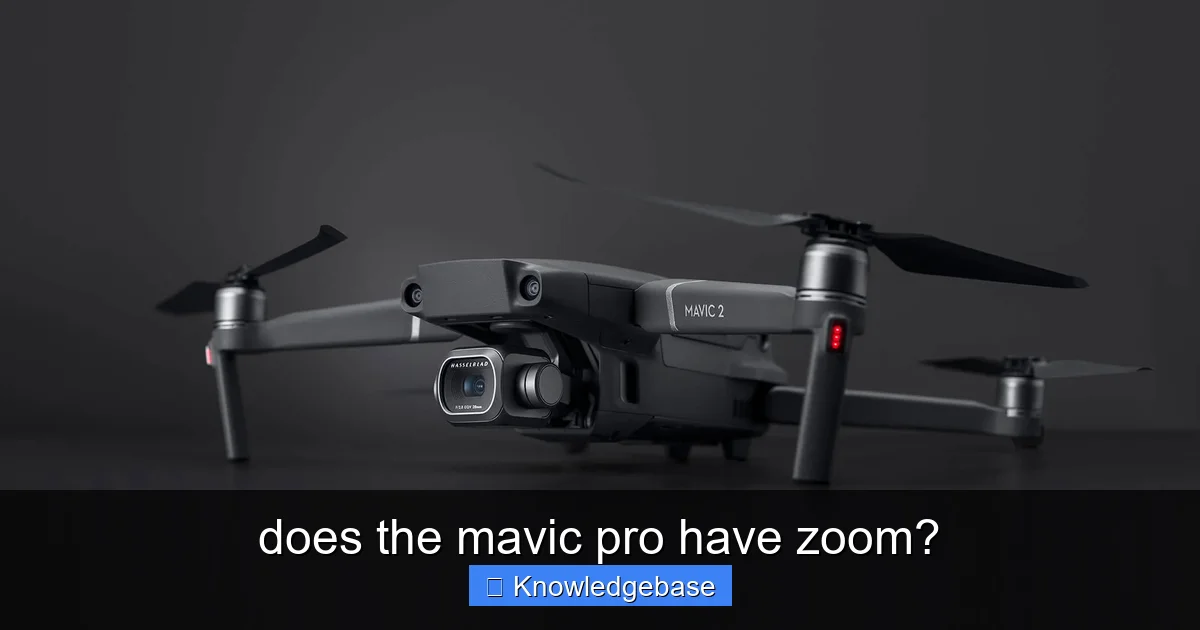
Featured image for this comprehensive guide about does the mavic pro have zoom?
Image source: dronereviewsandnews.com
The world of aerial photography and videography has been revolutionized by consumer drones, and few have left as significant a mark as the DJI Mavic Pro. When it first launched, its compact, foldable design coupled with impressive imaging capabilities made it an instant hit among enthusiasts and professionals alike. However, as technology evolves, so do the features consumers expect. One of the most frequently asked questions that still echoes through drone forums and search engines is: does the Mavic Pro have zoom?
It’s a crucial question for anyone considering purchasing or utilizing this iconic drone, especially in an era where advanced zoom capabilities are becoming more common in newer models. The ability to magnify a distant subject without physically moving the drone can dramatically impact shot composition, safety, and the scope of what’s possible from the sky. But for the original Mavic Pro zoom feature, the answer isn’t as straightforward as a simple “yes” or “no” without understanding the nuances of camera technology.
In this comprehensive guide, we’ll dive deep into the Mavic Pro’s camera system, clarify its zoom capabilities (or lack thereof), and explore what this means for your aerial footage. We’ll also provide actionable tips for achieving “zoomed-in” effects, look at how DJI’s technology has evolved since the Mavic Pro, and help you determine if this classic drone still meets your needs in today’s demanding visual landscape. Prepare to gain a clear understanding of the Mavic Pro’s imaging prowess and how to make the most of its unique strengths.
Quick Answers to Common Questions
Does the Mavic Pro have optical zoom?
No, the original DJI Mavic Pro does not feature optical zoom. Its camera has a fixed focal length, meaning it doesn’t have a lens that can physically adjust to zoom in or out.
So, can I zoom in at all with my Mavic Pro?
While it lacks optical zoom, the Mavic Pro does offer a form of digital zoom. You can digitally zoom in up to 2x, but keep in mind this is essentially cropping the image, which can reduce quality.
Is the Mavic Pro’s zoom digital or optical?
To be clear, the Mavic Pro’s zoom is purely digital. Unlike newer drone models, it doesn’t have a physical lens mechanism for true optical zoom, which preserves image quality.
How good is the digital zoom on the Mavic Pro?
The digital zoom on the Mavic Pro is usable for quick framing, but it will significantly degrade image and video quality, especially at its maximum 2x setting. It’s not ideal for professional-looking shots.
Should I use the Mavic Pro’s zoom for high-quality photos and videos?
For the best possible image quality, it’s generally recommended to “zoom with your drone” by flying closer to your subject instead of relying on the Mavic Pro’s digital zoom. This ensures you capture crisp, uncropped footage.
📋 Table of Contents
- The Truth About Mavic Pro Zoom Capabilities: Optical vs. Digital
- Understanding the Mavic Pro’s Camera System: Built for Clarity, Not Magnification
- The Practical Implications of No Optical Zoom on the Mavic Pro
- Maximizing Your Shots: Alternatives to Zoom with the Mavic Pro
- Evolution of Zoom in DJI Drones: What Came After the Mavic Pro?
- Is the Mavic Pro Still a Viable Option in 2024?
- Conclusion: The Mavic Pro’s Legacy and the Quest for Zoom
The Truth About Mavic Pro Zoom Capabilities: Optical vs. Digital
Let’s cut straight to the chase: the original DJI Mavic Pro does not feature optical zoom. This is perhaps the most important distinction to make when discussing its imaging capabilities. Many potential buyers, and even existing owners, often confuse different types of magnification, leading to misunderstandings about what their drone can truly achieve.

Learn more about does the mavic pro have zoom? – does the mavic pro have zoom?
Image source: droneblog.com
Optical zoom involves a physical change in the lens’s focal length, moving lens elements to magnify the image before it hits the camera’s sensor. This method preserves image quality because you’re gathering more light and detail from the scene. Think of it like looking through a pair of binoculars; the image remains sharp because the optics are doing the work.
| Feature | DJI Mavic Pro (Original) | Explanation / Context |
|---|---|---|
| Optical Zoom | No | The Mavic Pro’s camera features a fixed focal length lens. To achieve a closer shot, the drone must be physically moved closer to the subject. |
| Digital Zoom | Yes | Available, but this process crops the image sensor’s output, resulting in a noticeable loss of image quality and detail, especially when recording. |
| Max Digital Zoom | 2x (4K), 3x (2.7K), 4x (1080p) | The maximum digital zoom levels vary depending on the video recording resolution. Higher zoom factors at any resolution lead to greater pixelation. |
| Lossless Zoom | No | The Mavic Pro does not offer any form of lossless digital zoom, a feature found in select newer DJI models like the Mavic 2 Zoom (e.g., 2x lossless at 1080p). |
| Focal Length | 28mm (35mm equivalent) | The camera uses a fixed wide-angle lens, which is ideal for capturing expansive landscapes and aerial views rather than detailed close-ups from a distance. |
| Sensor Type/Size | 1/2.3″ CMOS / 12 MP | This sensor size is typical for consumer drones of its generation. Digital zoom on smaller sensors is more susceptible to visible image degradation (pixelation, noise). |
Optical Zoom: The Gold Standard for Quality
When a camera has optical zoom, it means that as you zoom in, the image quality remains largely consistent across the zoom range. This is because the camera’s lens elements physically adjust, changing the focal length and effectively “enlarging” the light hitting the sensor. This process captures more detail from a narrower field of view, resulting in a true magnification without pixelation or degradation.
- Pros: Superior image quality, no loss of detail, sharper results even at maximum zoom.
- Cons: Requires more complex and often larger lens mechanisms, can increase camera size and weight, potentially higher cost.
The absence of optical zoom on the Mavic Pro was a design choice aimed at balancing portability, cost, and overall image quality for its primary wide-angle perspective. DJI prioritized a compact, foldable design, and integrating an optical zoom lens at the time would have added significant bulk and complexity.
Digital Zoom: A Compromise with Consequences
While the Mavic Pro does not have optical zoom, it does offer a form of digital magnification, often referred to as digital zoom. However, it’s crucial to understand that digital zoom is fundamentally different from optical zoom and comes with significant compromises in image quality.
Digital zoom works by cropping into the existing image captured by the sensor and then digitally enlarging that cropped section. Imagine taking a photo on your smartphone and then pinching to zoom in on a small part of it. The pixels don’t magically get sharper or more numerous; they simply get larger, leading to a noticeable loss of detail, increased pixelation, and a “soft” or blurry appearance. It’s essentially performing a crop and enlargement in real-time, which you could replicate later in editing software with superior results.
- Pros: No moving parts required, simpler and cheaper to implement, can be a useful tool for quick framing adjustments in some situations (though not ideal for final output).
- Cons: Significant degradation of image quality, pixelation, loss of detail, not suitable for professional or high-quality work.
So, while the Mavic Pro’s camera app might offer a “zoom” function, it’s purely digital. Using this feature significantly degrades the quality of your footage or photos. For anyone asking, “does the Mavic Pro have zoom that’s usable for professional quality?” the answer is a resounding “no” if you’re referring to anything other than optical zoom.
Understanding the Mavic Pro’s Camera System: Built for Clarity, Not Magnification
To fully appreciate why the Mavic Pro lacks optical zoom, it’s essential to look at its core camera specifications and the design philosophy behind it. When DJI launched the Mavic Pro, its primary goal was to deliver a highly portable drone that could capture high-quality, stable 4K video and 12-megapixel photos from a wide-angle perspective.

Learn more about does the mavic pro have zoom? – does the mavic pro have zoom?
Image source: droneblog.com
Mavic Pro Camera Specifications: Fixed Lens Focus
The Mavic Pro camera is mounted on a robust 3-axis mechanical gimbal, ensuring incredibly stable footage even in flight. Its core specifications include:
- Sensor: 1/2.3″ CMOS sensor. While not the largest sensor on the market, it was a significant step up for compact drones at the time, capable of good performance in well-lit conditions.
- Resolution: Capable of recording 4K video at 30fps (3840×2160) and 12-megapixel still photos. This high resolution is key to understanding its “zoom” workaround, which we’ll discuss later.
- Lens: A 28mm equivalent (35mm format equivalent) f/2.2 fixed-focal-length lens. This is a wide-angle lens, ideal for capturing expansive landscapes and broad aerial perspectives.
- Field of View (FOV): Approximately 78.8 degrees. This wide FOV is excellent for capturing a lot of the scene, but it doesn’t offer any inherent magnification.
- ISO Range: 100-3200 (video), 100-1600 (photo).
The emphasis here is on the “fixed-focal-length lens.” This means the lens cannot physically adjust its magnification. It’s designed to capture a consistent, wide view. This choice was deliberate, allowing DJI to keep the camera module small, lightweight, and robust – all critical factors for a compact, foldable drone.
Why DJI Opted for a Fixed Lens: Design Principles
The decision to equip the Mavic Pro with a fixed lens rather than an optical zoom lens was rooted in several practical and strategic considerations:
- Portability and Size: The Mavic Pro’s defining feature was its ability to fold down to the size of a water bottle. An optical zoom lens mechanism would have significantly increased the size and weight of the camera gimbal, compromising this core design principle.
- Complexity and Durability: Moving lens elements introduce more points of failure and complexity, especially in a device subject to vibrations and potential impacts like a drone. A fixed lens is simpler, more durable, and less prone to mechanical issues.
- Cost-Effectiveness: Integrating high-quality optical zoom into a camera module that small, while maintaining image stability via a gimbal, would have driven up the manufacturing cost considerably, making the Mavic Pro less accessible to its target market.
- Image Quality Focus: DJI aimed to provide excellent image quality at its native focal length. A fixed, high-quality prime lens can often outperform a zoom lens of similar size and cost in terms of sharpness and low-light performance at its specific focal length. The goal was crisp 4K video and detailed stills, even if it meant sacrificing zoom.
- Target User: For many early drone users, the priority was capturing cinematic, wide-angle shots of landscapes and events, where a fixed wide lens is often more than sufficient.
So, the question of “does the Mavic Pro have zoom?” leads back to these foundational design choices. DJI prioritized a compact, reliable, and high-quality wide-angle capture system over the versatility of optical zoom for its first foldable flagship.
The Practical Implications of No Optical Zoom on the Mavic Pro
Operating a drone without optical zoom capability presents a unique set of challenges and demands a different approach to aerial cinematography and photography. For Mavic Pro users, understanding these implications is key to maximizing their drone’s potential and avoiding disappointment.
Impact on Framing and Composition
Without optical zoom, your framing is largely dictated by the drone’s physical position relative to your subject. You can’t simply zoom in to tighten your shot; you have to fly closer. This requires more precise piloting skills and careful consideration of your flight path. For instance:
- Subject Isolation: To make a distant object appear larger in the frame, you must fly the drone closer to it. This can be challenging for moving subjects or in environments with obstacles.
- Environmental Awareness: Flying closer means you need to be acutely aware of your surroundings – trees, power lines, buildings, and no-fly zones – to avoid collisions and comply with regulations.
- Cinematic Movement: Instead of zooming, Mavic Pro operators rely on drone movements like pushing in, craning up, or orbiting to change the perspective and apparent size of subjects within the frame. This can lead to highly dynamic and engaging shots but requires more planning and execution.
This “zoom with your feet” philosophy is fundamental to operating the Mavic Pro effectively. It shifts the emphasis from lens manipulation to skilled flight maneuvers.
Limitations for Discreet Filming or Wildlife
The lack of optical zoom significantly limits the Mavic Pro‘s utility in situations where proximity to the subject is either impossible, unsafe, or undesirable. This is particularly true for:
- Wildlife Photography/Videography: Approaching wildlife too closely can disturb animals, stress them, or even violate wildlife protection laws. A zoom lens allows you to capture detailed shots from a safe and respectful distance. Without it, the Mavic Pro is less suitable for close-up wildlife documentation.
- Surveillance or Inspection: For tasks requiring discreet observation or detailed inspection of hard-to-reach areas (like building facades or infrastructure), a zoom lens is invaluable. It allows operators to stay further away, reducing the risk of detection or collision while still getting the necessary detail. The Mavic Pro zoom limitations mean it’s better for broader overview shots in these scenarios.
- Events and Crowds: When filming events with large crowds, flying too low or too close might be disruptive or even prohibited. A zoom lens would offer the flexibility to capture close-up reactions or details from a higher, safer altitude.
In these scenarios, the answer to “does the Mavic Pro have zoom for these specific uses?” is practically no, as the digital zoom is insufficient for capturing usable detail from afar.
The “Zoom with Your Feet” Philosophy
Ultimately, operating the Mavic Pro successfully without optical zoom comes down to embracing the “zoom with your feet” philosophy. This means that instead of relying on a lens to magnify your subject, you physically move the drone closer or further away. This requires:
- Excellent Piloting Skills: Precision flying is paramount to smoothly adjust your distance to the subject.
- Spatial Awareness: Constantly knowing your drone’s position relative to obstacles, subjects, and safety zones.
- Creative Framing: Understanding how different distances and angles affect your composition.
- Legal Compliance: Adhering to drone regulations regarding proximity to people, property, and restricted airspace.
While it demands more from the pilot, this approach often results in more dynamic and engaging footage, as the camera is constantly moving through space rather than just optically magnifying a scene. It forces you to think more like a cinematographer, orchestrating camera movement to tell your story.
Maximizing Your Shots: Alternatives to Zoom with the Mavic Pro
Just because the Mavic Pro doesn’t have optical zoom doesn’t mean you can’t achieve visually compelling “zoomed-in” effects or compensate for its fixed-lens limitation. With smart planning and post-production techniques, you can still capture stunning aerial content. Here’s how to work around the Mavic Pro zoom constraint:
Leveraging 4K Resolution for Post-Production Cropping
This is arguably the most powerful workaround for the Mavic Pro’s lack of optical zoom. The drone records video in glorious 4K (3840 x 2160 pixels) and captures 12-megapixel photos. This high resolution provides a significant amount of data, allowing you to effectively “zoom in” during the editing process without the drastic quality loss associated with in-camera digital zoom.
Here’s how it works:
- Shoot in 4K: Always record your video in 4K resolution. This is non-negotiable for this technique.
- Edit in a Lower Resolution Timeline: If your final output is 1080p (Full HD), you have a significant amount of extra resolution to play with. A 4K frame is four times larger than a 1080p frame.
- Crop and Reframe: In your video editing software (e.g., Adobe Premiere Pro, DaVinci Resolve, Final Cut Pro), you can effectively zoom in on a section of your 4K footage. By scaling the 4K clip to fit a 1080p timeline, you can then “crop” into the 4K image and pan or scan across it, creating a smooth “digital zoom” effect that still retains 1080p quality.
- Still Photos: For photographs, the 12-megapixel resolution allows for considerable cropping. You can zoom in on a specific detail in a wide shot and still end up with a high-resolution image suitable for print or web.
This method allows you to simulate a zoom without the quality degradation of digital zoom, provided your final output resolution is lower than your capture resolution. It’s an excellent way to reframe shots, create dynamic pushes, or highlight details from a wider scene captured by your Mavic Pro camera.
Mastering Proximity and Movement
As discussed earlier, “zooming with your feet” is a core skill for Mavic Pro pilots. Instead of relying on a lens, you use the drone’s movement to achieve the desired framing and sense of scale. Here are some techniques:
- Dolly In/Out: Fly the drone directly towards or away from your subject. This creates a powerful sense of approach or retreat.
- Cranes/Pedestals: Smoothly ascend or descend while keeping the subject in frame. This changes the perspective and reveals more or less of the surroundings.
- Orbit Shots: Fly the drone in a circle around your subject. This is great for showcasing objects in their environment and can be combined with a dolly movement for a “corkscrew” effect.
- Reveal Shots: Start behind an obstacle and then smoothly fly up and over it to “reveal” your main subject. This builds anticipation and adds cinematic flair.
Mastering these flight patterns takes practice, but they are far more engaging than a static optical zoom and are a hallmark of professional drone cinematography.
Advanced Editing Techniques
Beyond simple cropping, video editing software offers a range of tools to enhance your Mavic Pro footage and create the illusion of zoom or greater detail:
- Keyframing Scale and Position: Manually animate the scale and position of your 4K footage on a 1080p timeline to create smooth zoom and pan effects.
- Image Stabilization: Use software stabilization (e.g., Warp Stabilizer in Premiere Pro) to smooth out any minor jitters, which becomes even more important when digitally zooming into footage.
- Enhancement Filters: Sharpening, clarity, and detail enhancement filters can help improve the perceived detail in areas where you might have digitally zoomed in, but use these sparingly to avoid an artificial look.
- Compositing: For very specific shots, you might capture multiple takes from different distances and then composite them in post-production to create a transition that mimics a zoom.
While the Mavic Pro doesn’t have optical zoom, its high-resolution camera and robust gimbal, combined with skillful piloting and powerful editing software, allow users to overcome many of the limitations and produce stunning, professional-grade aerial content.
Evolution of Zoom in DJI Drones: What Came After the Mavic Pro?
The absence of optical zoom in the original Mavic Pro was a design decision that made sense at the time. However, as drone technology rapidly advanced and user demand for more versatile camera capabilities grew, DJI quickly recognized the need for true optical zoom in its consumer lineup. The response was swift and impactful, dramatically changing what pilots could achieve.
The Game-Changer: DJI Mavic 2 Zoom
The most direct answer to the “does the Mavic Pro have zoom” question from DJI itself came with the launch of the DJI Mavic 2 series in August 2018. DJI introduced two distinct models: the Mavic 2 Pro (featuring a larger 1-inch Hasselblad sensor for superior image quality) and, crucially, the DJI Mavic 2 Zoom.
The Mavic 2 Zoom was specifically designed to address the zoom limitation of its predecessor. It featured:
- 2x Optical Zoom Lens: A 24-48mm equivalent optical zoom lens. This meant users could truly zoom in and out without any loss of image quality within that 2x range.
- 4x Lossless Zoom: Combining the 2x optical zoom with a 2x digital zoom (when recording in Full HD 1080p), the Mavic 2 Zoom could achieve a 4x “lossless” zoom effect. This leveraged the same principle as cropping from 4K footage, effectively providing 48-96mm equivalent focal lengths at 1080p.
- Unique Features: It introduced innovative features like “Dolly Zoom” (a classic cinematic effect that zooms the lens while the drone moves backward, keeping the subject the same size but distorting the background) and “Super Resolution” photos, which combined multiple zoomed shots for a highly detailed 48MP image.
The Mavic 2 Zoom was a direct acknowledgment of the market’s desire for zoom capabilities and became a benchmark for what a consumer drone could offer in terms of photographic flexibility. It demonstrated that optical zoom could be integrated into a relatively compact, foldable drone without compromising too much on portability or stability.
Other DJI Models with Zoom Features
Following the success of the Mavic 2 Zoom, optical or high-quality lossless digital zoom capabilities became a standard feature, or at least an option, in many subsequent DJI drone lines:
- DJI Mavic Air 2S: While not optical zoom, the Air 2S boasts a 1-inch sensor and can offer 4x digital zoom at 4K, 6x at 2.7K, and 8x at 1080p, with significantly better quality retention than the original Mavic Pro’s digital zoom due to its larger sensor and higher base resolution. It’s still digital, but much more usable.
- DJI Mavic 3 Series: The Mavic 3 takes zoom to another level. The Cine and Fly More Combo versions (and eventually the standard Mavic 3 with firmware updates) include a dual-camera system: a primary 4/3-inch Hasselblad camera and a secondary “tele camera.” This tele camera offers a 7x optical zoom (162mm equivalent) and up to 28x hybrid zoom, providing unprecedented long-range capabilities for a consumer drone.
- DJI Air 3: Released more recently, the Air 3 also features a dual-camera system, offering two 1/1.3-inch CMOS sensors. One is a wide-angle 24mm equivalent, and the other is a 3x medium tele camera (70mm equivalent). This provides true optical zoom between these two fixed focal lengths, enhancing versatility significantly.
This evolution clearly shows that while the original Mavic Pro lacked optical zoom, DJI quickly integrated this feature into its product roadmap, understanding its value to users. For those for whom the question “does the Mavic Pro have zoom” is critical, these newer models offer compelling solutions.
DJI Drone Camera Feature Comparison (Selected Models)
| Feature | DJI Mavic Pro | DJI Mavic 2 Zoom | DJI Air 2S | DJI Air 3 (Tele Camera) | DJI Mavic 3 (Tele Camera) |
|---|---|---|---|---|---|
| Sensor Size | 1/2.3″ CMOS | 1/2.3″ CMOS | 1″ CMOS | 1/1.3″ CMOS | 1/2″ CMOS (for Tele) |
| Photo Resolution | 12 MP | 12 MP | 20 MP | 48 MP | 12 MP |
| Video Resolution | 4K/30fps | 4K/30fps | 5.4K/30fps, 4K/60fps | 4K/60fps | 4K/60fps (Tele) |
| Lens Type | Fixed-focal (28mm equiv.) | Optical Zoom (24-48mm equiv.) | Fixed-focal (22mm equiv.) | Fixed-focal (70mm equiv.) | Optical Zoom (162mm equiv.) |
| Optical Zoom | No | Yes (2x) | No | Yes (3x optical between wide/tele lenses) | Yes (7x) |
| Digital Zoom (Max.) | Up to 2x (with quality loss) | Up to 4x (lossless at 1080p) | Up to 8x (at 1080p, progressive quality loss) | Up to 9x (at 1080p, progressive quality loss) | Up to 28x (hybrid) |
| Specific Features | Ultra-compact, foldable | Dolly Zoom, Super Res Photo | MasterShots, large sensor | Dual primary cameras, compact | Dual Hasselblad cameras, Omnidirectional Obstacle Sensing |
Is the Mavic Pro Still a Viable Option in 2024?
Given the rapid advancements in drone technology, especially regarding camera capabilities and features like optical zoom, a natural question arises: is the original DJI Mavic Pro still a worthwhile drone in 2024? Despite its age and the clear answer to “does the Mavic Pro have zoom” (no optical), it retains certain strengths that might make it a viable, albeit niche, option for some users.
Its Strengths: Portability, Reliability, Image Quality (for its time)
The Mavic Pro, while lacking advanced features found in newer models, was a groundbreaking drone for its time and still offers a commendable package:
- Unmatched Portability (for its era): Its compact, foldable design was revolutionary. Even today, it remains one of the more portable 4K drones, making it easy to carry on hikes or travels without a dedicated drone backpack.
- Proven Reliability: DJI’s build quality is generally excellent, and the Mavic Pro has a reputation for being a robust and reliable workhorse. Many units are still flying strong years after their purchase, testament to its durable design.
- Good Image Quality (for its class): While its 1/2.3″ sensor and 12MP camera might not compete with the 1-inch sensors or dual-camera systems of newer drones, the Mavic Pro camera is still capable of capturing beautiful 4K video and sharp 12-megapixel photos in good lighting conditions. For social media, vlogging, or personal projects, its output is more than sufficient.
- Cost-Effectiveness: As an older model, the Mavic Pro can often be found on the used market at a significantly lower price point than newer drones. This makes it an attractive entry-level option for those on a tight budget who want to experience DJI’s quality without the hefty price tag.
- Ease of Use: The DJI Fly app (or DJI Go 4, for the Mavic Pro) offers an intuitive user interface, making it relatively easy for beginners to learn to fly and capture footage.
For someone prioritizing extreme portability and budget over cutting-edge camera features (like optical zoom or advanced obstacle sensing), the Mavic Pro can still serve as a capable aerial platform.
When to Consider Newer Models (When Zoom is Critical)
However, the Mavic Pro’s limitations become apparent when specific requirements come into play:
- When Optical Zoom is Essential: If your primary use case involves capturing distant subjects, discreet filming of wildlife, or inspecting objects from a safe distance, then the Mavic Pro zoom capabilities (or lack thereof) will be a significant hindrance. In these situations, investing in a drone like the Mavic 2 Zoom, Air 3, or Mavic 3 is highly recommended.
- Low-Light Performance: Newer drones with larger sensors (like the Mavic Air 2S or Mavic 3) offer vastly superior low-light performance, producing cleaner, less noisy footage in challenging lighting conditions.
- Advanced Obstacle Avoidance: While the Mavic Pro has forward-facing obstacle sensing, newer models boast omnidirectional sensing, significantly enhancing safety and allowing for more confident flying in complex environments.
- Longer Flight Times: Battery technology has improved, leading to longer flight times in more recent DJI drones, offering more airtime per battery.
- Professional Production: For commercial work or high-end cinematic projects, the enhanced detail, dynamic range, and color science of newer drones (especially the Mavic 3 with its Hasselblad camera) will provide a noticeable step up in quality.
Ultimately, the decision to use a Mavic Pro in 2024 depends on your specific needs, budget, and priorities. If you understand and can work within its fixed-lens limitations, and you value its legacy of portability and reliability at a lower cost, it can still be a valuable tool. But for those who frequently ask, “does the Mavic Pro have zoom for my specific professional or advanced needs?” the answer often points towards an upgrade.
Conclusion: The Mavic Pro’s Legacy and the Quest for Zoom
The question, “does the Mavic Pro have zoom?” leads us to a nuanced answer: it has digital zoom, but critically, it lacks the much-desired optical zoom. This foundational understanding is vital for anyone engaging with this iconic drone. When the DJI Mavic Pro first burst onto the scene, it redefined aerial photography with its groundbreaking portability and robust 4K camera. Its fixed-focal-length lens was a deliberate engineering choice, prioritizing a compact design, reliability, and excellent wide-angle image quality over the versatility of optical magnification.
While the absence of optical zoom presented certain creative limitations, savvy pilots learned to “zoom with their feet,” leveraging the drone’s maneuverability and the high resolution of its 4K sensor for post-production cropping. This approach, combined with the drone’s inherent strengths in stability and image capture, allowed countless users to produce stunning aerial content that still holds up today, especially for personal use or social media.
However, as technology marches forward, so do consumer expectations. DJI responded directly to the demand for enhanced focal flexibility with subsequent models like the Mavic 2 Zoom, the Air 3, and the highly advanced Mavic 3, all of which now offer genuine optical or multi-camera zoom capabilities. These newer drones cater to scenarios where proximity is not an option, discretion is paramount, or simply a wider range of compositional choices is desired.
In 2024, the original Mavic Pro remains a testament to ingenious design and a solid entry point for budget-conscious enthusiasts. It continues to deliver reliable flight performance and commendable image quality in well-lit conditions. But for those whose creative vision absolutely necessitates the ability to magnify distant subjects without compromising pixel integrity, the evolution of DJI’s product line offers compelling, modern alternatives. Your choice ultimately depends on whether you value the Mavic Pro’s enduring legacy of portability and cost-effectiveness, or if the advanced capabilities, particularly optical zoom, of its successors align more closely with your aerial ambitions.
Frequently Asked Questions
Does the original Mavic Pro feature optical zoom?
No, the original DJI Mavic Pro does not have an optical zoom lens. Its camera is equipped with a fixed focal length lens, meaning it cannot physically adjust its focal length to zoom in.
What kind of zoom capability does the Mavic Pro offer?
The Mavic Pro offers digital zoom, not optical zoom. While you can digitally zoom in, this process essentially crops into the image, reducing the overall resolution and image quality.
Can I zoom in with the DJI Mavic Pro camera while flying?
Yes, you can digitally zoom in with the DJI Mavic Pro camera during flight through the DJI Go 4 app. However, it’s important to remember that this is a digital zoom feature, not an optical one.
How does the Mavic Pro’s digital zoom affect image quality?
The Mavic Pro’s digital zoom will degrade image quality as you zoom further in. Since it’s cropping and enlarging a portion of the sensor’s data, the resulting photos and videos will appear less sharp and more pixelated compared to a true optical zoom.
Which Mavic models introduced optical zoom, unlike the Mavic Pro?
The Mavic 2 Zoom was the first in the Mavic series to introduce a true optical zoom, featuring a 2x optical zoom lens. The original Mavic Pro and Mavic Air models rely solely on digital zoom.
Is the Mavic Pro suitable for filming distant subjects that require clear zoom?
The Mavic Pro is generally not ideal for filming distant subjects that require high-quality zoom. Its digital zoom will significantly reduce detail and clarity, making it less suitable for professional results where zooming is critical.



