
Featured image for this comprehensive guide about does the mavic pro shoot 4k?
Image source: mavicpilots.com
The drone world has undergone a revolution, bringing cinematic aerial videography into the hands of enthusiasts and professionals alike. Among the early pioneers that democratized this technology, the DJI Mavic Pro stands out as an iconic device. Launched in 2016, it quickly became a sensation, lauded for its portability, advanced features, and impressive camera capabilities. But even years after its initial release, a fundamental question often resurfaces for new owners or those considering a used model: does the Mavic Pro shoot 4K?
The short answer is a resounding yes! The original Mavic Pro was indeed engineered to capture stunning 4K video, a feature that was quite groundbreaking for a drone of its size at the time. However, merely stating “yes” doesn’t do justice to the nuances, the settings, and the potential that this drone offered, and continues to offer, in the realm of high-resolution aerial imaging. Understanding its Mavic Pro 4K video quality, capabilities, and how to optimize its settings is key to unlocking its full potential.
In this comprehensive guide, we’ll dive deep into the Mavic Pro’s 4K prowess, exploring its camera specifications, optimal settings for capturing breathtaking footage, the advantages and challenges of shooting in ultra-high definition, and tips for post-production. Whether you’re a seasoned drone pilot or just beginning your aerial journey, prepare to uncover everything you need to know about the Mavic Pro’s 4K camera and how to make the most of it.
Quick Answers to Common Questions
Does the Mavic Pro shoot 4K?
Yes, absolutely! The original DJI Mavic Pro is indeed capable of capturing stunning 4K video footage at various frame rates.
What specific 4K resolution does the Mavic Pro support?
The Mavic Pro shoots 4K UHD (3840×2160 pixels), which is the standard 4K resolution for consumer devices, delivering incredible detail to your aerial shots.
At what frame rates can the Mavic Pro shoot 4K video?
You can record 4K at both 24 frames per second (fps) and 30 fps with the Mavic Pro, giving you flexibility for cinematic or standard video looks.
Is the 4K video quality from the Mavic Pro good for professional use?
Many users are impressed with the Mavic Pro’s 4K output, delivering sharp and vibrant video quality that’s often suitable for professional-looking content, especially given its compact size.
Are there any practical considerations when shooting 4K with the Mavic Pro?
When you shoot 4K with the Mavic Pro, remember that it consumes more battery and requires more storage space on your SD card, so plan accordingly for longer flights.
📋 Table of Contents
- Unpacking the Mavic Pro’s 4K Capability: The Definitive Answer
- Diving Deep into the Mavic Pro’s Camera Specifications
- Optimal Settings for Stunning Mavic Pro 4K Footage
- The Advantages and Challenges of Shooting 4K with the Mavic Pro
- Elevating Your Mavic Pro 4K Workflow: Tips for Post-Production and Beyond
- The Longevity and Legacy of Mavic Pro 4K Footage
- Mavic Pro 4K Video Specifications Table
- Conclusion
Unpacking the Mavic Pro’s 4K Capability: The Definitive Answer
Let’s cut straight to the chase: yes, the original DJI Mavic Pro can, and routinely does, shoot in 4K resolution. This feature was a significant selling point upon its release, positioning it as a professional-grade tool capable of producing high-quality content that could rival larger, more expensive drones. For many, the ability to capture ultra-high-definition footage in such a compact and foldable form factor was nothing short of revolutionary.
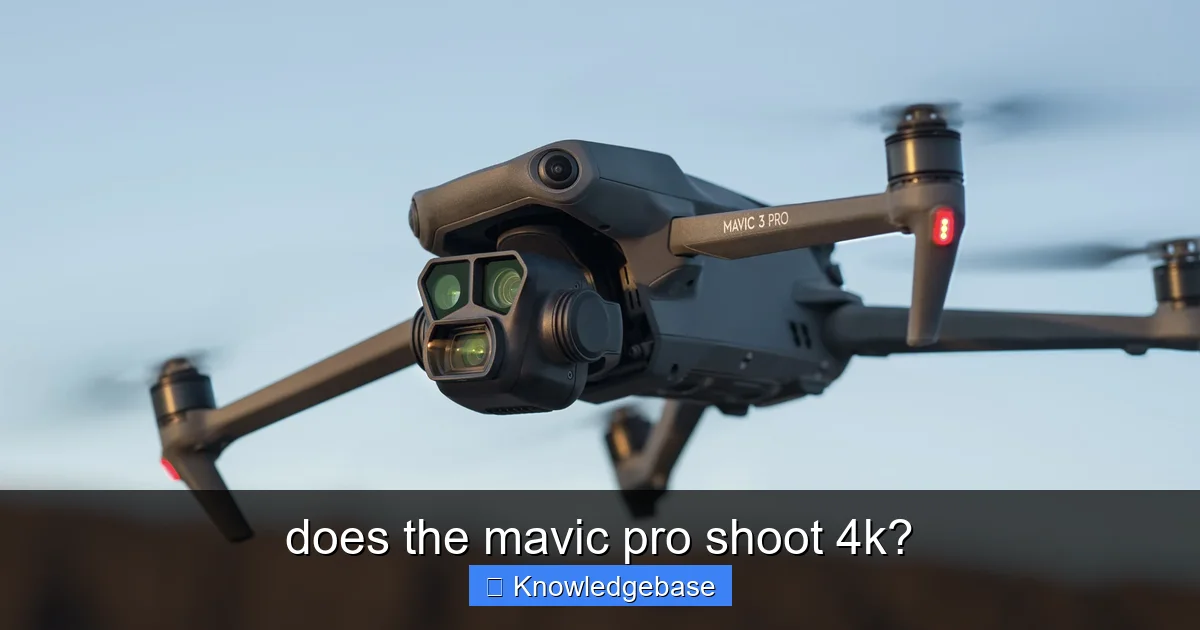
Learn more about does the mavic pro shoot 4k? – does the mavic pro shoot 4k?
Image source: techadvisor.com
When we talk about Mavic Pro 4K, we’re referring to video recorded at a resolution of 3840 pixels horizontally by 2160 pixels vertically. This is often referred to as “UHD” (Ultra High Definition) to distinguish it from “DCI 4K” (4096×2160), which is a cinema standard. For consumer electronics and most online platforms, UHD 4K is the prevalent standard. The Mavic Pro achieves this resolution at a maximum frame rate of 30 frames per second (fps). This capability immediately placed the Mavic Pro in a league above many of its contemporaries that were limited to 1080p or 2.7K resolutions.
| Video Feature | Mavic Pro (Original) Specification | Details / Implications |
|---|---|---|
| Maximum Video Resolution | 4K UHD (3840×2160) | Yes, the Mavic Pro can shoot in 4K resolution. |
| 4K Frame Rate Options | 24, 25, 30 fps | Offers standard cinematic and broadcast frame rates for 4K. |
| Maximum Frame Rate (Lower Resolutions) | Up to 96 fps (at 1080p) | Allows for slow-motion footage when recording in Full HD. |
| Maximum Video Bitrate | 60 Mbps | A decent bitrate for good 4K video quality, reducing compression artifacts. |
| Video Codec | H.264 | Standard and widely compatible video compression format. |
| Sensor Type | 1/2.3″ CMOS | A common sensor size for consumer drones, capable of 4K. |
The inclusion of 4K video recording wasn’t just a marketing gimmick; it provided users with significantly more detail, clarity, and flexibility in post-production. This means that footage captured with the Mavic Pro 4K camera retains crisp details, making it ideal for displaying on large screens, projectors, or for professional editing where cropping and reframing might be necessary without a significant loss of quality.
Diving Deep into the Mavic Pro’s Camera Specifications
Understanding the “how” behind the Mavic Pro’s 4K capability requires a closer look at its core camera specifications. While newer drones boast larger sensors and more advanced processing, the Mavic Pro’s setup was meticulously designed to deliver impressive results within its form factor.

Learn more about does the mavic pro shoot 4k? – does the mavic pro shoot 4k?
Image source: cined.com
- Sensor: The Mavic Pro is equipped with a 1/2.3-inch CMOS sensor. While relatively small compared to professional cinema cameras, it was a capable sensor for its class, optimized for aerial photography and videography.
- Effective Pixels: This sensor captures 12 effective megapixels for stills, and intelligently downsamples or processes information for its video resolutions.
- Lens: The drone features a fixed f/2.2 aperture lens with a 78.8° field of view (FOV). This wide-angle lens is ideal for capturing expansive aerial landscapes and provides a natural, cinematic perspective without significant fish-eye distortion.
- ISO Range: For video, the ISO range is 100-3200, and for photos, it extends to 100-1600. These ranges allow for flexibility in various lighting conditions, though pushing the ISO too high in low light can introduce noticeable noise.
- Shutter Speed: An electronic shutter with a range of 8s – 1/8000s provides excellent control over exposure, crucial for achieving cinematic motion blur.
- Max Video Bitrate: The Mavic Pro records 4K video at a maximum bitrate of 60 Mbps. This bitrate dictates the amount of data the camera captures per second, directly impacting the compression and overall video quality. 60 Mbps is a respectable bitrate that allows for a good amount of detail retention without creating excessively large files, especially for H.264 encoding.
- Gimbal: Perhaps one of the most critical components for stable Mavic Pro 4K video is its 3-axis mechanical gimbal. This sophisticated stabilization system counteracts the drone’s movements, vibrations, and wind, ensuring that the camera remains perfectly level and delivers silky-smooth footage, even during dynamic flight maneuvers. Without this, even 4K footage would appear shaky and unusable.
These specifications collectively enable the Mavic Pro to deliver its celebrated 4K output. The combination of a decent sensor, a sharp lens, and a robust gimbal allowed it to capture high-resolution footage with remarkable stability, setting a benchmark for portable drones.
Mavic Pro Video Resolution and Frame Rate Options:
While Mavic Pro 4K (3840×2160) at 30fps is the flagship resolution, the drone also offers other versatile options:
- 4K (3840×2160): 30p, 25p, 24p
- 2.7K (2704×1520): 30p, 25p, 24p
- FHD (1920×1080): 96p, 60p, 50p, 48p, 30p, 25p, 24p
- HD (1280×720): 120p, 60p, 50p, 48p, 30p, 25p, 24p
The range of frame rates, particularly the higher options at 1080p and 720p, are excellent for slow-motion effects, giving filmmakers creative flexibility beyond just high resolution.
Optimal Settings for Stunning Mavic Pro 4K Footage
Simply knowing that the Mavic Pro shoots 4K isn’t enough; mastering its settings is crucial for achieving truly cinematic results. Here’s a breakdown of optimal configurations and actionable tips:
Choosing Your Resolution and Frame Rate
- For Cinematic Look: If your primary goal is the highest quality and you plan to edit on a capable computer, always choose 4K (3840×2160) at 24fps or 25fps (depending on your region’s broadcast standard). 24fps is the traditional frame rate for film and provides a smooth, natural motion blur.
- For Action or Faster Movement: While 4K 30fps offers slightly smoother motion, consider if 2.7K at 30fps or even 1080p at 60fps might be more suitable if you need to incorporate slow-motion sequences or if your editing hardware struggles with 4K. Remember, you can always crop 4K to 1080p in post, giving you reframing options.
Mastering Exposure (ISO, Shutter Speed, Aperture)
This is where the magic happens for professional-looking footage.
- Aperture: The Mavic Pro has a fixed f/2.2 aperture. This means you can’t adjust it. Your primary tools for exposure will be ISO and shutter speed.
- Shutter Speed: Adhere to the “180-degree rule” for cinematic motion blur. This means your shutter speed should be approximately double your frame rate.
- For 4K 24fps, aim for 1/50s shutter speed.
- For 4K 30fps, aim for 1/60s shutter speed.
To achieve these slow shutter speeds in bright daylight without overexposing, you will almost certainly need ND (Neutral Density) filters. These are like sunglasses for your camera, reducing the amount of light entering the lens without affecting color.
- ISO: Keep your ISO as low as possible, ideally ISO 100. Higher ISO values introduce digital noise, especially noticeable in shadows and in low-light conditions. Only increase ISO if absolutely necessary, and try not to go above ISO 400 for clean Mavic Pro 4K footage.
White Balance and Color Profiles
- White Balance (WB): Avoid Auto WB. Manual control ensures consistent colors throughout your footage. Match your WB to the ambient light (e.g., “Sunny” for daylight, “Cloudy” for overcast, or set a custom Kelvin value).
- Color Profiles (D-Log, D-Cinelike): For maximum flexibility in post-production color grading, shoot in a “flat” or “log” profile like D-Log or D-Cinelike (if available on your firmware version). These profiles capture more dynamic range, preserving details in highlights and shadows, but will look desaturated and low contrast directly from the camera. They require color grading in editing software to bring them to life. If you prefer minimal editing, stick with a standard profile.
Storage Considerations for Mavic Pro 4K Recording
4K footage generates large file sizes. You’ll need fast, high-capacity microSD cards.
- Capacity: A 64GB or 128GB card is recommended. A rough estimate is that 1 minute of Mavic Pro 4K footage at 60 Mbps uses about 450 MB of space. This means a 64GB card can hold roughly 140 minutes (2.3 hours) of 4K video.
- Speed Class: Look for cards rated U3 or V30. These ratings guarantee a minimum sustained write speed of 30 MB/s, which is essential to keep up with the drone’s 60 Mbps bitrate (7.5 MB/s) and prevent dropped frames.
Gimbal Calibration
Before every flight, ensure your gimbal is calibrated. This prevents tilt errors and guarantees the buttery-smooth footage the Mavic Pro is known for, which is especially critical when recording in 4K where any jitters are highly noticeable.
The Advantages and Challenges of Shooting 4K with the Mavic Pro
While the ability to shoot Mavic Pro 4K video is a significant advantage, it comes with its own set of benefits and considerations.
Advantages:
- Superior Detail and Clarity: The most obvious benefit. 4K footage captures four times the detail of 1080p, resulting in incredibly sharp and clear images. This is particularly noticeable when viewing on a 4K display.
- Future-Proofing Content: As 4K displays become more common, producing content in 4K ensures your videos will look excellent for years to come.
- Cropping Flexibility in Post-Production: This is a huge advantage for editors. You can shoot in 4K and then crop, reframe, or zoom in on a particular part of the frame during editing for a 1080p final output, effectively creating multiple shots from one without losing 1080p quality. This is invaluable for stabilizing shots, removing unwanted elements, or creating dynamic zooms.
- Professional Look: High-resolution footage often conveys a more polished and professional aesthetic, which is essential for client work or serious hobbyists.
Challenges:
- Larger File Sizes and Demanding Storage: As mentioned, 4K files are significantly larger. This requires more storage on your SD cards, hard drives, and cloud storage. A 64GB card can fill up quickly during extensive shoots.
- Requires Powerful Editing Hardware: Editing Mavic Pro 4K footage smoothly demands a computer with a capable processor, ample RAM (16GB+ recommended), and a good graphics card. Older or less powerful machines will struggle, leading to frustratingly slow editing experiences.
- Steeper Learning Curve for Optimal Results: Achieving truly stunning 4K footage requires more than just pressing record. Understanding exposure, color profiles, and post-production techniques is essential to unlock the full potential of the drone’s capabilities.
- Slightly Shorter Flight Times: While minimal, recording in 4K, especially with higher frame rates, consumes more power than lower resolutions. This can lead to a slightly reduced flight time per battery charge.
Elevating Your Mavic Pro 4K Workflow: Tips for Post-Production and Beyond
Capturing the footage is only half the battle. To truly make your Mavic Pro 4K videos shine, a thoughtful post-production workflow is essential.
Choosing the Right Editing Software
To handle 4K footage efficiently, you’ll need robust video editing software:
- Adobe Premiere Pro: Industry standard, powerful, and subscription-based. Excellent for professional workflows.
- DaVinci Resolve: Offers a highly capable free version (Resolve Studio is paid). Known for its superior color grading tools. A fantastic option for budget-conscious filmmakers.
- Final Cut Pro X: A strong contender for Mac users, known for its intuitive interface and optimized performance on Apple hardware.
- CyberLink PowerDirector / Vegas Pro: Good alternatives that offer a balance of features and user-friendliness.
When working with 4K, consider using “proxy workflows” in your editor. This involves creating lower-resolution versions of your files for editing, then reconnecting to the original 4K files for final export. This significantly speeds up the editing process on less powerful machines.
Color Grading and Correction
This is where your flat footage (D-Log/D-Cinelike) comes to life.
- Color Correction: Adjust white balance, exposure, contrast, and saturation to ensure your footage looks natural and consistent.
- Color Grading: Apply creative looks and styles to evoke specific moods. Use LUTs (Look-Up Tables) as a starting point, but always fine-tune them to your specific footage. Mastering color grading can transform your Mavic Pro 4K video quality from good to outstanding.
Export Settings for Mavic Pro 4K
When exporting your finished 4K video, consider its final destination:
- YouTube/Vimeo: These platforms have recommended 4K export settings (usually H.264 or H.265 codec, specific bitrates). Adhering to these will ensure your video looks its best after their compression. For YouTube 4K, aim for a bitrate of 35-45 Mbps for SDR and 44-56 Mbps for HDR.
- Local Playback: For personal viewing on a 4K TV, you can export at a higher bitrate to retain maximum quality, though file sizes will be very large.
Storage and Archiving
Never underestimate the importance of backing up your Mavic Pro 4K footage.
- External Hard Drives: Invest in several large-capacity external hard drives (preferably SSDs for speed, but HDDs for cost-effectiveness) for primary and backup storage.
- Cloud Storage: Services like Google Drive, Dropbox, or specialized video archival services offer an off-site backup, though uploading large 4K files can be time-consuming.
- RAID Systems: For professional users, a RAID (Redundant Array of Independent Disks) system offers increased data security and speed.
Accessories that Enhance Mavic Pro 4K
- ND Filters: Absolutely essential for controlling exposure and achieving cinematic motion blur in bright conditions.
- Faster SD Cards: Always use U3/V30 rated cards to ensure reliable Mavic Pro 4K recording without dropped frames.
- Spare Batteries: 4K recording can slightly reduce flight time, so having extra intelligent flight batteries is crucial for longer shoots.
- Propeller Guards: While not directly related to camera quality, they protect your drone (and bystanders) in confined spaces, preventing costly crashes that could damage your camera.
The Longevity and Legacy of Mavic Pro 4K Footage
Even years after its initial launch, the Mavic Pro’s 4K camera capabilities continue to be relevant. While newer DJI drones boast larger sensors, higher bitrates, and more advanced features like 10-bit color, the footage captured by the original Mavic Pro still holds up remarkably well, especially when shot under optimal conditions and properly post-processed.
The Mavic Pro wasn’t just a drone; it was a game-changer that made high-quality aerial cinematography accessible to a broader audience. Its ability to record 4K video in a compact, foldable design meant that professional-grade aerial shots were no longer the exclusive domain of large production crews. This drone proved that portability and performance could coexist, paving the way for the incredible lineup of consumer drones we see today.
For budget-conscious creators, or those looking for an entry point into aerial 4K video, a used Mavic Pro remains a viable option. Its 4K footage, when treated with care and attention to settings and post-production, can still produce results that are more than adequate for social media, YouTube, and even some professional applications. The clarity and detail offered by its 4K resolution provide a solid foundation for creative expression, showcasing the enduring legacy of this innovative drone.
Mavic Pro 4K Video Specifications Table
For a quick reference, here’s a summary of the key video recording specifications for the DJI Mavic Pro when shooting in 4K:
| Specification | Detail | Notes |
|---|---|---|
| Max Resolution | 3840×2160 (UHD 4K) | Standard 4K for consumer electronics |
| Max Frame Rate | 30fps (24p, 25p also available) | Achieves cinematic motion at 24/25fps |
| Max Video Bitrate | 60 Mbps | Good data rate for H.264 encoding |
| Video Codec | H.264 | Commonly used for drone video |
| File Format | MP4, MOV (MPEG-4 AVC/H.264) | Widely compatible |
| Field of View (FOV) | 78.8° | Wide enough for expansive aerial views |
| Aperture | f/2.2 | Fixed aperture, requiring ND filters for exposure control |
| ISO Range (Video) | 100-3200 | Keep as low as possible for best results |
| Sensor Size | 1/2.3″ CMOS | Standard for drones of its generation |
| Gimbal Stabilization | 3-axis (pitch, roll, yaw) | Essential for smooth, stable footage |
| Recommended SD Card | Class 10 or UHS-I Speed Grade 3 (U3) | Crucial for reliable Mavic Pro 4K recording |
Conclusion
So, does the Mavic Pro shoot 4K? Absolutely, and it does so with impressive clarity and stability, especially for a drone of its generation and form factor. From its compact design to its powerful 4K camera and sophisticated gimbal, the Mavic Pro delivered a package that truly democratized high-quality aerial videography.
While newer drones have pushed the boundaries further, the original Mavic Pro remains a testament to excellent engineering. By understanding its camera specifications, meticulously adjusting your settings, and embracing a robust post-production workflow, you can still capture stunning, professional-grade Mavic Pro 4K video that holds its own. The key lies not just in the drone’s capability, but in the pilot’s skill and understanding of cinematic principles. So, go forth, fly safe, and unlock the incredible potential of your Mavic Pro’s 4K camera!
Frequently Asked Questions
What is does the mavic pro shoot 4k??
does the mavic pro shoot 4k? is an important topic with many practical applications and benefits.
How can does the mavic pro shoot 4k? help me?
Understanding does the mavic pro shoot 4k? can improve your knowledge and provide practical solutions.



