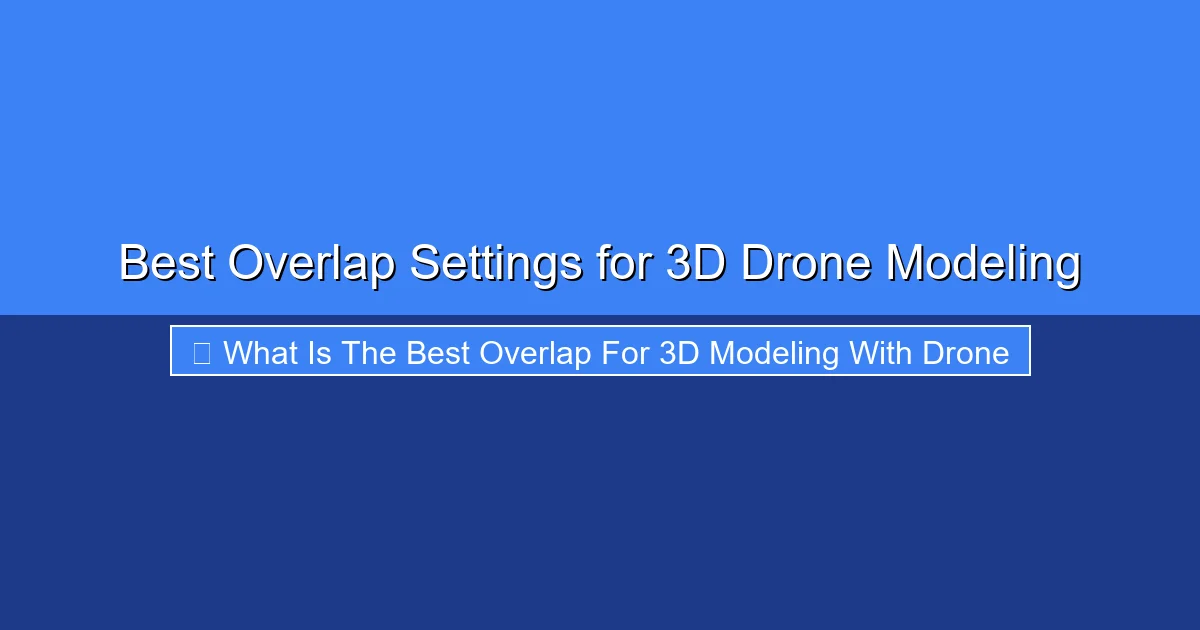
Featured image for this comprehensive guide about what is the best overlap for 3d modeling with drone
In the rapidly evolving world of geospatial technology, 3D modeling with drones has emerged as a groundbreaking method for creating highly accurate and detailed digital representations of our physical world. From construction sites and urban planning to environmental monitoring and infrastructure inspection, drones offer unparalleled efficiency and versatility. But what truly separates a mediocre 3D model from an exceptional one, a model that captures every nuance and detail with breathtaking precision? The answer, surprisingly, often lies in a single, fundamental parameter: image overlap.
For newcomers and seasoned professionals alike, understanding and optimizing your drone mapping overlap settings is not merely a technicality; it’s the cornerstone of successful UAV photogrammetry. It dictates the quality of your point clouds, the accuracy of your meshes, and ultimately, the utility of your final 3D product. Insufficient overlap can lead to frustrating gaps, distorted geometry, and countless hours spent on post-processing corrections, while excessive overlap can balloon file sizes and processing times without proportional gains in quality.
This comprehensive guide will unravel the complexities of overlap, diving deep into the science behind it and providing actionable strategies to help you determine the best overlap for 3D modeling with drone for any project. By the end, you’ll be equipped with the knowledge to make informed decisions that elevate your high-resolution 3D models from good to truly outstanding, ensuring your data acquisition is as efficient as it is accurate.
Quick Answers to Common Questions
Why is achieving the best overlap for 3D modeling with a drone so crucial?
The right overlap ensures your photogrammetry software has enough common points between images to accurately reconstruct your 3D model. Without it, you’ll end up with gaps, warped textures, or even failed processing – making the best overlap for 3D modeling with a drone a fundamental requirement for high-quality results.
What are the typical best overlap settings for a standard drone mapping project?
For most projects aiming for a high-quality 3D model, we usually recommend a starting point of 75-80% frontal overlap and 60-70% side overlap. This general guideline provides a solid foundation for achieving the best overlap settings for 3D drone modeling.
Does the flying height of my drone impact what the best overlap settings are?
Absolutely! As you fly higher, each photo covers a larger area, reducing the effective overlap with adjacent images. To maintain the best overlap settings for 3D drone modeling at higher altitudes, you might need to slightly increase your overlap percentages or adjust your flight plan to ensure sufficient image density.
How does complex terrain influence the best overlap for 3D modeling with a drone?
For areas with significant elevation changes, buildings, or dense vegetation, you’ll definitely want to increase your overlap settings, often pushing to 80-85% frontal and 70-75% side. This extra overlap helps the software capture all sides of features and reduces the risk of shadowed or occluded areas, which is key to finding the best overlap for 3D modeling with a drone in challenging environments.
Is it possible to have too much overlap, even when aiming for the best overlap settings?
While more overlap generally means better data, excessively high overlap (e.g., 90% frontal and side) can significantly increase processing time and file sizes without a proportional increase in model quality. The goal is to find that sweet spot, the best overlap for 3D modeling with a drone, that balances detail, accuracy, and efficiency.
📋 Table of Contents
Understanding Overlap: The Foundation of Drone Photogrammetry
At its core, photogrammetry is the science of making measurements from photographs, and when applied to drones, it allows us to reconstruct 3D objects and environments. This magic happens because photogrammetry software identifies common features across multiple images taken from different perspectives. To achieve this, images must, quite literally, overlap.
What is Frontlap (Forward Overlap) and Sidelap (Side Overlap)?
There are two primary types of overlap in drone mapping:
| Overlap Setting | Forward Overlap (%) | Side Overlap (%) | Application & Impact |
|---|---|---|---|
| Standard / General Purpose | 75% | 60% | Good balance for most general site mapping and 3D models. Efficient processing. |
| High Detail / Complex Terrain | 80-85% | 70-75% | Recommended for intricate surfaces, dense vegetation, and improved accuracy. Increases processing time. |
| Vertical Structures / Facades (Nadir Flight) | 70-75% | 60-65% | Provides baseline ground coverage. Requires additional oblique flights (with 60-70% overlap between oblique images) for comprehensive facade reconstruction. |
| Maximum Detail / Critical Assets | 85-90% | 75-80% | Highest accuracy and point cloud density for small, critical areas. Significantly increases data volume and processing time. |
- Front Overlap (Forward Overlap): This refers to the overlap between consecutive images taken along the same flight path. If your drone flies north, takes an image, then flies a short distance and takes another, the percentage of the first image that is also visible in the second is the forward overlap. It’s crucial for building continuous geometry along your flight lines.
- Side Overlap (Sidelap): This is the overlap between images taken on adjacent flight paths. If your drone completes one pass flying north, then turns and flies south on a parallel path, the percentage of images from the first pass that are also visible in the second pass constitutes the side overlap. Sidelap ensures continuity and accuracy across your entire survey area.
Why Overlap is So Critically Important for 3D Modeling
The principle behind 3D model accuracy drone capture relies on triangulation. Just as your eyes perceive depth by combining two slightly different views of the same scene, photogrammetry software needs multiple perspectives of the same point on the ground to calculate its precise 3D coordinates. Each unique feature (a rock, a corner of a building, a patch of grass) needs to appear in several images, ideally from different angles, for the software to accurately pinpoint its location in three-dimensional space.
Insufficient photogrammetry overlap settings can lead to:
- Gaps and Holes: Areas where the software couldn’t find enough common points to reconstruct the surface, resulting in missing data.
- Distortion and Inaccuracy: If features are only seen in two images, or from very similar angles, the triangulation might be weak, leading to stretched or wavy geometry.
- Sparse Point Clouds: Fewer matched points mean a less dense and less detailed 3D representation.
- Failed Processing: In extreme cases, the software may not be able to process the data at all.
Conversely, while tempting to maximize overlap, excessive overlap also has drawbacks:
- Increased Data Volume: More images mean larger file sizes, requiring more storage space.
- Longer Processing Times: Photogrammetry software has to process and match a greater number of images, significantly extending computation time.
- Diminishing Returns: Beyond a certain point, adding more overlap yields negligible improvements in model quality or accuracy.
The goal is to find the sweet spot – the optimal overlap drone survey that provides sufficient data for highly accurate reconstruction without overburdening your workflow.
Key Factors Influencing Optimal Overlap Settings
There’s no single “magic number” for the best overlap for 3D modeling with drone. The ideal settings are highly dependent on a variety of project-specific factors. Understanding these variables is crucial for effective drone survey planning.
1. Terrain Complexity and Object Type
- Flat Terrain/Open Fields: Areas with minimal elevation changes and uniform ground features (e.g., agricultural fields, flat construction sites) generally require less overlap. The software has an easier time finding matching features.
- Undulating Terrain/Moderate Relief: Hills, valleys, and gradual slopes demand slightly higher overlap to ensure continuity and prevent “shadowing” or blind spots.
- Urban Environments/Buildings: This is where overlap becomes critical. Vertical facades, intricate architectural details, and numerous occluding objects (trees, other buildings) mean higher overlap (especially side overlap drone mapping) is essential. Oblique imagery (angled shots) often complements nadir (straight down) captures in these scenarios.
- Dense Vegetation/Forestry: Trees and dense bushes are notoriously difficult for photogrammetry. The canopy moves with wind, and the ground beneath is often obscured. Very high overlap and specialized flight patterns (like crosshatch) are often needed, and even then, LiDAR might be a more suitable technology.
2. Required Accuracy and Detail
The purpose of your 3D model directly influences your overlap requirements. Are you creating a general visualization, or do you need survey-grade accuracy for precise measurements?
- General Visualization: For aesthetic models or preliminary planning, slightly lower overlap might suffice.
- High-Precision Mapping/Surveying: When absolute accuracy and detailed measurements are paramount (e.g., volume calculations, engineering surveys), you’ll need higher overlap settings to ensure robust geometry and reliable measurements. This typically pairs with the use of Ground Control Points (GCPs).
3. Sensor Type and Lens Characteristics
- Focal Length and Sensor Size: These determine your camera’s field of view. A wider field of view (shorter focal length) covers more ground but can introduce more geometric distortion, sometimes requiring slightly more overlap to correct.
- Rolling vs. Global Shutter: Most consumer drones use rolling shutters, which capture an image line by line. This can lead to “jello” effects or distortions if the drone is moving too fast or vibrating. While less common in high-end mapping sensors, it’s worth noting. Global shutters capture the entire image simultaneously, producing cleaner data.
- Image Quality: A high-quality sensor with good low-light performance and minimal noise will produce images with more discernible features, potentially allowing for slightly lower overlap in certain conditions compared to a lower-quality sensor.
4. Ground Sample Distance (GSD) and Flight Altitude
Ground Sample Distance (GSD) is the size of one pixel on the ground. A smaller GSD means higher resolution and more detail. GSD is directly influenced by your flight altitude and the camera’s focal length.
- Lower Altitude = Smaller GSD = More Detail: While lower altitudes mean more detail per image, they also mean each image covers a smaller area. To maintain sufficient coverage and overlap, the drone needs to take more images.
- Higher Altitude = Larger GSD = Less Detail: Higher altitudes cover more ground per image, requiring fewer images for the same area, but at the cost of detail. Overlap calculations adjust accordingly.
It’s important to set your GSD target first, then calculate the appropriate altitude, which in turn feeds into your overlap calculations.
5. Lighting Conditions and Shadows
Poor lighting or harsh shadows can significantly degrade image quality and reduce the number of detectable features. Deep shadows can be entirely void of detail, making it impossible for the software to find matching points. In such conditions, increasing overlap can help compensate by providing more images from different angles where features might be better illuminated.
6. Photogrammetry Software Capabilities
Different drone mapping software packages (e.g., Pix4D, Agisoft Metashape, DroneDeploy, RealityCapture) have varying algorithms and capabilities for processing photogrammetry data. Some are more forgiving with slightly lower overlap or challenging datasets than others. However, relying on software to fix poor data acquisition practices is not a sustainable strategy for achieving consistent, high-quality results.
Recommended Overlap Settings for Various Scenarios
While the factors above illustrate the complexity, general best practices exist that serve as excellent starting points for your photogrammetry overlap settings. These are often expressed as a percentage of the image frame that overlaps with the next, both forwards and sideways.
General Baseline Recommendations
For most standard drone mapping projects, a good baseline to start with is:
- Front Overlap (Forward Overlap): 75-80%
- Side Overlap (Sidelap): 65-70%
These values provide a robust amount of data for the software to work with, minimizing gaps and ensuring good model quality for average terrain and structures. However, remember to adjust based on the specific conditions.
Specific Scenario Overlap Adjustments
Let’s delve into how to fine-tune these settings for common project types:
-
Flat Terrain / Open Fields (e.g., Agriculture, Large Open Construction Sites)
- Front Overlap Drone Mapping: 70-75%
- Side Overlap Drone Mapping: 60-65%
Rationale: With consistent ground features and minimal elevation changes, the software can easily find matching points. Lower overlap reduces processing time and data volume without significantly sacrificing accuracy.
-
Rolling Hills / Moderate Relief / General Topography
- Front Overlap Drone Mapping: 75-80%
- Side Overlap Drone Mapping: 65-70%
Rationale: Slight increases ensure that changes in elevation are well-covered, preventing potential “blind spots” on slopes.
-
Urban Areas / Buildings / Complex Structures
- Front Overlap Drone Mapping: 80-85%
- Side Overlap Drone Mapping: 70-75%
Rationale: This is where higher overlap becomes critical. Vertical surfaces of buildings and complex geometries require many different viewing angles. Increasing both front and side overlap significantly improves the chances of capturing sufficient data for robust 3D reconstruction, especially for building facades and roofs. Consider adding oblique passes.
-
Dense Vegetation / Forestry / Challenging Environments
- Front Overlap Drone Mapping: 80-85% (or even 90%)
- Side Overlap Drone Mapping: 75-80% (or even 85%)
Rationale: Vegetation poses a significant challenge due to movement and lack of static features. Maximum overlap is often needed. Even with high overlap, expect some limitations for under-canopy reconstruction. Crosshatch flight patterns (double grid) are often recommended here.
-
High-Detail Inspections / Small Objects / Asset Management
- Front Overlap Drone Mapping: 85-90%
- Side Overlap Drone Mapping: 80-85%
Rationale: For extremely detailed models of individual assets (e.g., cell towers, bridges, specific machinery), maximizing overlap is paramount to capture every tiny detail and ensure maximum redundancy for feature matching. Often involves multiple flight patterns and angles.
-
Linear Features (Roads, Pipelines, Rivers)
- Front Overlap Drone Mapping: 75-80%
- Side Overlap Drone Mapping: 50-60% (or less if very narrow)
Rationale: If the primary interest is the linear feature itself, you can often reduce side overlap drone mapping significantly to save flight time and data. However, maintaining good front overlap ensures continuity along the length of the feature.
The Role of Oblique Imagery
For projects involving significant vertical structures (buildings, bridges, cliffs), nadir (straight-down) imagery alone, even with high overlap, may not be sufficient. This is where oblique imagery comes in. Oblique passes involve flying the drone with the camera angled (e.g., 30-45 degrees from nadir) to capture the sides of structures. These additional angled photos provide crucial data points that significantly improve the reconstruction of facades and vertical elements, leading to a more complete and accurate high-resolution 3D model.
Advanced Strategies and Best Practices for Maximizing Accuracy
Beyond simply setting front and side overlap, several advanced strategies and best practices can significantly enhance the quality and accuracy of your 3D drone modeling projects.
1. Double Grid / Crosshatch Flight Patterns
For highly complex sites, areas with significant elevation changes, or dense vegetation, a standard single grid flight might not capture enough information. A double grid or crosshatch pattern involves flying two overlapping grids, one at 90 degrees to the other. This essentially doubles the number of viewing angles for many features, vastly improving the robustness of the 3D reconstruction, particularly for vertical structures and areas prone to shadows or occlusions. While it increases flight time and data volume, the improvement in model quality can be substantial.
2. Ground Control Points (GCPs)
Regardless of your overlap settings, Ground Control Points (GCPs) are indispensable for achieving absolute accuracy and proper georeferencing of your 3D models. GCPs are precisely surveyed points on the ground with known real-world coordinates. By identifying these points in your drone images and inputting their coordinates into the photogrammetry software, you effectively “anchor” your 3D model to the real world, correcting for any inherent GPS inaccuracies of the drone. Always use a sufficient number of well-distributed GCPs for any project requiring survey-grade accuracy.
3. Camera Calibration
A properly calibrated camera is fundamental for accurate photogrammetry. Calibration determines the internal characteristics of your camera (focal length, sensor size, lens distortions). While many modern drones come with pre-calibrated cameras, ensuring your camera is calibrated, or performing a self-calibration through your photogrammetry software, can significantly reduce geometric distortions and improve the accuracy of your 3D model. Regularly check for firmware updates that might include updated camera profiles.
4. Leveraging Flight Planning Software
Modern drone survey planning relies heavily on sophisticated flight planning software (e.g., Pix4Dcapture, DroneDeploy, DJI Pilot). These applications allow you to define your survey area, desired GSD, and crucial photogrammetry overlap settings. The software then automatically generates optimal flight paths, calculates the number of images, and estimates flight time. Many even offer tools for planning oblique missions or double grid patterns. Always utilize these tools to ensure systematic and consistent data acquisition.
5. Pre-flight Checks and Environmental Considerations
- Weather: Avoid strong winds, rain, or very harsh, shadow-inducing sunlight. Overcast but bright conditions often provide the most uniform lighting.
- Battery Life & SD Cards: Ensure sufficient battery power for the entire mission (plus reserves) and ample storage space on high-speed SD cards.
- GSD Calculation: Always confirm your target GSD and corresponding flight altitude before takeoff.
- Site Reconnaissance: Walk the site if possible to identify challenging areas (e.g., dense trees, reflective surfaces, steep slopes) that might require additional overlap or specific flight strategies.
6. Post-processing and Quality Control
The job isn’t done once the drone lands. Thorough post-processing and quality control are essential. Review the generated point cloud and mesh for any gaps, distortions, or anomalies. Most photogrammetry software provides quality reports that indicate the number of matched points, reconstruction error, and other metrics. If significant issues are found, it might necessitate a re-flight of specific areas with adjusted overlap or flight patterns. Understanding these reports is part of mastering photogrammetry best practices.
Data Table: Quick Reference for Optimal Overlap Settings
To help you quickly reference the recommended overlap settings based on your project type, consult the table below. Remember, these are starting points; always consider your specific project variables.
| Scenario | Front Overlap (Nadir) | Side Overlap (Nadir) | Notes |
|---|---|---|---|
| Flat Terrain / Open Fields | 70-75% | 60-65% | Sufficient for basic mapping; less processing time. |
| Rolling Hills / Moderate Relief | 75-80% | 65-70% | Good balance for varied terrain. |
| Urban Areas / Buildings | 80-85% | 70-75% | Crucial for vertical structures; strongly consider oblique passes. |
| Dense Vegetation / Forestry | 80-85% | 75-80% | Challenging; crosshatch patterns often recommended. LiDAR may be superior. |
| High-Detail Inspections | 85-90% | 80-85% | Maximize detail and reduce gaps on intricate objects. |
| Linear Assets (Roads, Rivers) | 75-80% | 50-60% | Can reduce sidelap significantly if primarily interested in the linear feature itself. Maintain frontlap. |
Conclusion
Mastering what is the best overlap for 3D modeling with drone is a critical skill for anyone involved in drone photogrammetry. It’s the silent hero behind every accurate measurement, every seamless texture, and every detailed digital twin. While there’s no universal “perfect” overlap, understanding the underlying principles and the factors that influence optimal settings empowers you to make informed decisions for each unique project.
By carefully considering terrain, required accuracy, sensor capabilities, and leveraging advanced flight strategies like oblique passes and double grids, you can consistently achieve superior high-resolution 3D models. Remember to integrate Ground Control Points (GCPs) for absolute accuracy and always conduct thorough pre-flight checks and post-processing quality control. The journey to becoming proficient in data acquisition drone techniques is iterative, involving continuous learning and refinement.
Embrace these insights, experiment with different settings, and you’ll undoubtedly elevate the quality and reliability of your drone mapping overlap, transforming your raw images into stunningly accurate and highly valuable 3D assets. Start optimizing your next drone survey for unparalleled results today!
🎥 Related Video: Testing the Limits of Overlap in Drone Mapping
📺 Kyle Nessen
In this video, we explore the impact of overlap percentage on drone mapping, from a “best case scenario” with 95% overlap down …
Frequently Asked Questions
What is image overlap in drone 3D modeling and why is it crucial?
Image overlap refers to the percentage of an image that is also covered by adjacent images captured during a drone flight. This redundancy is absolutely crucial for photogrammetry software, as it needs multiple perspectives of the same features to accurately reconstruct 3D geometry and create dense point clouds.
What are the recommended forward and side overlap percentages for optimal 3D drone modeling?
For most standard 3D modeling projects, a good starting point is typically 75-85% forward overlap and 60-75% side overlap. These percentages provide enough data for robust reconstruction while balancing flight efficiency and processing time.
Does increasing image overlap always result in better quality 3D drone models?
While higher overlap generally improves the quality and completeness of 3D models by providing more data points, there’s a point of diminishing returns. Excessive overlap can lead to significantly longer flight times, much larger datasets, and increased processing complexity without a proportional gain in model quality.
How do terrain complexity and structure height influence the ideal overlap for 3D modeling with a drone?
Highly complex terrain or areas with tall structures often require higher overlap settings, sometimes up to 85% forward and 75% side, or even oblique shots. This ensures that vertical surfaces and intricate details are sufficiently captured from multiple angles, preventing gaps or poor reconstruction.
What are the consequences of insufficient or excessive image overlap in my drone mapping project?
Insufficient overlap can lead to gaps, holes, and distorted features in your 3D model, as the software lacks enough common points to build a reliable reconstruction. Conversely, excessive overlap drastically increases data volume and processing time, making projects less efficient without a significant improvement in the final product.
Are there specific overlap settings for different types of 3D drone modeling projects, like buildings vs. open fields?
Yes, different project types benefit from tailored overlap settings. For detailed building models or intricate objects, higher side overlap (e.g., 70-80%) and often the addition of oblique (angled) shots are necessary to capture vertical facades. Open fields or flat terrain, however, might allow for slightly lower side overlap settings (e.g., 55-65%) to optimize flight time.



