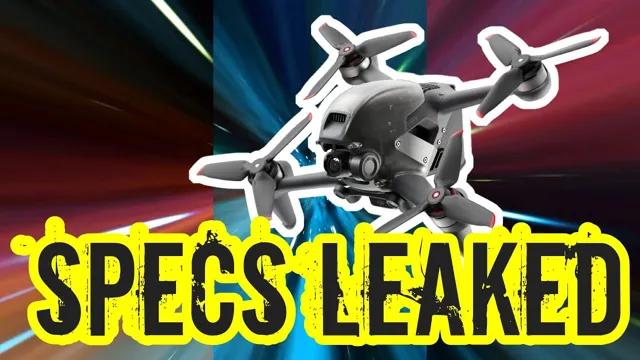Are you an avid DJI FPV drone pilot looking to share your aerial adventures in real-time with your followers? Live streaming your flights can be a thrilling way to involve your audience in your experiences, but the process can seem challenging for beginners. Don’t let the technicalities intimidate you- we’re here to guide you through the steps to success. Live streaming your drone videos requires a reliable internet connection and a compatible streaming platform.
It may seem complicated, but with a little preparation and some practice, you can start sharing your sky-high footage in no time. In this blog post, we’ll provide you with a step-by-step guide on how to live stream your DJI FPV drone, and make the most of your online presence. From choosing a platform to optimizing your settings, we’ll cover all the necessary components to set you up for success.
Whether you’re hoping to broadcast a race, a scenic flight, or a futuristic urban exploration, we’ve got you covered. So, if you’re ready to bring your aerial footage to life, grab your devices, and let’s get started!
Equipment Needed
If you’re looking to create an immersive and thrilling experience for your audience, then live streaming with the DJI FPV drone is a great option. To get started, you’ll need a few pieces of equipment. Firstly, you will need the DJI FPV drone itself and its dedicated controller.
Additionally, you will need to invest in a compatible VR headset or goggles, such as the DJI FPV Goggles V These will allow you to fully experience the thrill of flying the drone at high speeds. You’ll also need a stable internet connection and a device to connect the VR headset or goggles to.
Lastly, ensure that you have a fully charged battery and ample storage space for your recorded footage. With all of this equipment in place, you’ll be ready to soar through the skies and provide your audience with an unforgettable live streaming experience.
DJI FPV Drone
If you’re excited to take your first step into the world of FPV drone flying with the DJI FPV Drone, then there are certain equipment items that you’ll need to have to experience the full benefit of this drone. First and foremost, the most essential equipment item is the DJI FPV Goggles. This gadget makes it easy to experience the true first-person view of your drone flight and take in the stunning scenery presented by your drone camera.
You’ll also need a compatible remote controller that is user-friendly and provides excellent feedback. The DJI FPV Remote Controller is the ideal option for the DJI FPV drone, with an in-built screen that enables you to access the drone’s telemetry and other essential data. Lastly, having a backup battery or more is crucial, considering the DJI FPV drone flies at higher speeds and sucks up quite a lot of battery power.
It’s worth it to invest in additional batteries to have extended flying time and thoroughly enjoy your FPV drone experience. With these must-have equipment items, you’ll be ready to take on the skies.

DJI Goggles
If you’re looking to take your drone flying experience to the next level, then DJI Goggles should definitely be on your wish list. These goggles are essential for a first-person-view (FPV) experience, allowing you to see what your drone sees in real time. However, owning DJI Goggles is just one part of the equation.
You’ll also need a compatible drone and a controller to make the most out of this equipment. DJI Goggles are compatible with a range of DJI drones, including the Mavic Pro, Phantom 4 series, and Spark. You can use a standard remote controller to operate the drone, or you can use the DJI Goggles, which have built-in touch and gesture controls.
With the DJI Goggles, you can experience flight like never before. You’ll feel as if you’re flying with the drone, seeing everything from its perspective. It’s an exhilarating feeling that’s hard to describe, and it brings a whole new level of excitement to drone flying.
So if you’re ready to take your drone flying to the next level, start with DJI Goggles, and get ready for an unforgettable experience.
Smartphone or Tablet
When it comes to choosing between a smartphone or a tablet for your tech equipment, there are many factors to consider. Depending on your needs and preferences, one may be more beneficial than the other. If you’re looking for portability and convenience, a smartphone might be the way to go.
They easily fit in your pocket and can be used on-the-go for tasks like browsing the web, checking emails, messaging, and making calls. On the other hand, if you need a larger screen for tasks like video watching or editing documents, or prefer to use a stylus for precise tasks, then a tablet may be more suitable. It’s important to think about what tasks you need to complete with your device and weigh the pros and cons of each before making a decision.
Ultimately, whether you choose a smartphone or tablet, having a reliable and efficient device will enhance your productivity and make your daily life more enjoyable.
Connecting Your Devices
Are you a proud owner of a DJI FPV drone and want to share your flight experience with others? Live streaming your drone’s footage is a great way to showcase your aerial adventures to your friends and followers. To connect your DJI FPV drone to a live streaming platform, you can use a compatible device such as an iPhone or a tablet. You also need a stable internet connection to ensure uninterrupted streaming.
Start by enabling the FPV drone’s “Live View” mode on your device and connect it to a wireless network. Then, choose a live streaming platform such as YouTube or Facebook and follow the prompts to start your live stream. Make sure you have plenty of battery life in your drone and device, as live streaming can quickly drain the battery.
With the DJI FPV drone’s advanced features and live streaming capabilities, the sky’s the limit on sharing your aerial footage!
Connecting DJI FPV Drone to DJI Goggles
If you’re planning to connect your DJI FPV drone to DJI goggles, you’re in the right place. Connecting the two devices is quite easy, but you need to understand the steps involved. First off, you need to ensure that both devices are fully charged.
Once you’re certain that they are, turn on the drone, and then the goggles. The two devices will start to search for each other, and they will establish a connection automatically. If the devices fail to connect, you need to troubleshoot the issue.
One way of doing this is by checking the firmware versions of both devices. Ensure that they are up-to-date. Additionally, make sure that you’re within range and that there are no signal interferences.
Remember to follow the manufacturer’s instructions carefully to ensure that you connect the devices seamlessly. Once you connect the DJI FPV drone to DJI goggles, you can now enjoy immersive flying experiences and aerial views that will leave you in awe.
Connecting DJI Goggles to Your Smartphone or Tablet
One of the coolest features of DJI Goggles is their ability to connect to your smartphone or tablet. With this connection, you can view and control your drone’s camera directly from your mobile device. Connecting your phone or tablet to the goggles is straightforward – just make sure the goggles are turned on, and the Bluetooth is enabled on your mobile device.
From there, head to the DJI app on your phone, and make sure it’s connected to your drone. Finally, go to the Goggles section in the app and select Connect. Your goggles should then be connected to your smartphone or tablet, and you’re ready to enjoy a fully immersive flying experience.
So next time you’re out flying your drone, try connecting your DJI Goggles to your mobile device and take your flying experience to the next level!
Setting Up Your Live Stream
If you’re looking to live stream your DJI FPV drone footage to an audience, there are a few things you’ll need to do to get set up. First and foremost, you’ll need a reliable internet connection. This can be accomplished by using a mobile hotspot or finding a location with Wi-Fi access.
Additionally, you’ll need to choose a live streaming platform, such as YouTube or Facebook, and ensure that your account is properly configured for live streaming. Finally, you’ll need to connect your drone to your smartphone and open up the live streaming feature in the DJI Fly app. From there, you’ll be able to customize your stream and even add overlays and graphics to make your stream more engaging for your audience.
With a little patience and some testing, you’ll be able to share your exciting flights with the world in no time with your DJI FPV drone live stream!
Selecting the Live Stream Platform
When it comes to setting up your live stream, one of the most important decisions is selecting the right platform. There are so many options available, from social media platforms to dedicated live streaming platforms, and each has its own strengths and weaknesses. Consider what features are most important to your stream, such as the ability to interact with viewers in real-time or the ability to monetize your content.
You’ll also want to consider the platform’s audience and user base to ensure that you’re reaching the right people. Some popular live streaming platforms include Twitch, YouTube Live, and Facebook Live, each with its own unique advantages. Be sure to test out a few options and gather feedback from viewers to determine which platform is the best fit for your needs.
Configuring Settings on the Live Stream Platform
Configuring settings on the live stream platform can seem daunting at first, but it is crucial for ensuring a smooth and professional live streaming experience for your audience. The first step is to choose a reliable live stream platform that offers features that suit your needs. Once you have selected the platform, it’s time to set up your live stream.
This process involves configuring settings such as video and audio quality, stream bitrate, privacy settings, and enabling chat functions. It is important to ensure that your equipment, such as cameras and microphones, are set up correctly for optimal performance. Moreover, it’s essential to test your live stream repeatedly before going live to identify any potential issues and correct them before the actual broadcast.
Remember to keep engaging with your audience even during technical hiccups, addressing any concerns, and keeping the conversation going. By putting in effort into the setup and testing stages, you can ensure an enjoyable, uninterrupted live streaming experience for your audience.
Starting Your Live Stream
If you’re looking to live stream footage from your DJI FPV drone, there are a few things you’ll need to do to get started. First, make sure you have a strong internet connection in the area where you’ll be flying. This will ensure that your stream is clear and doesn’t cut out unexpectedly.
Next, you’ll need to set up your drone and get it ready for flight. Make sure your battery is fully charged and that your drone is properly calibrated to ensure a smooth flight. Once everything is set up, you can start your live stream.
To do this, you’ll need to connect your drone to your smartphone or other device using the DJI app. From there, you can start your stream and share the link with your audience. With a little bit of preparation and the right equipment, you can easily share your aerial adventures with the world thanks to your DJI FPV drone live stream.
Tips for a Successful Live Stream
When it comes to starting your live stream, there are a few key factors to keep in mind. First and foremost, it’s essential to choose the right platform for your stream. Look for a platform that offers robust features, such as chat functionality and the ability to share your stream on social media.
Once you’ve chosen a platform, take the time to ensure that your equipment is up to par. A clear picture and sound quality are crucial for engaging your audience and keeping them hooked throughout your stream. Finally, don’t be afraid to experiment with different formats and content to find what works best for you.
Whether it’s a Q&A session, a cooking demonstration, or a gaming stream, there are endless possibilities for creating engaging and entertaining content that keeps your audience coming back for more. The key to a successful live stream is to be authentic, engaging, and responsive to your viewers. So, take the time to plan out your stream carefully, and be ready to adapt and adjust as you go.
With these tips in mind, you’ll be well on your way to hosting a successful live stream that engages and entertains your viewers.
Promoting Your Live Stream on Social Media
When it comes to promoting your live stream on social media, there are a few key steps you can take to ensure success. First, make sure you start your live stream at the right time. This usually means choosing a time when your audience is likely to be online and engaged.
Second, use eye-catching graphics and copy to promote your stream across all of your social media channels. This might include creating a custom hashtag or running a Facebook ad campaign to reach a wider audience. Finally, engage with your audience both before and during the live stream to build excitement and keep viewers engaged.
By following these simple steps, you can boost your live stream visibility and make the most of your social media marketing efforts.
Conclusion
In conclusion, the DJI FPV Drone Live Stream is the ultimate flying experience for thrill-seeking adventurers. This cutting-edge technology allows you to effortlessly soar through the skies, capture breathtaking footage, and share the excitement with friends and family in real-time. Whether you’re a seasoned pilot or a novice explorer, the DJI FPV Drone Live Stream is your ticket to an unforgettable journey.
So what are you waiting for? Take to the air and let the adventure begin!”
FAQs
What is the range of live stream transmission for the DJI FPV drone?
The DJI FPV drone can live stream video up to a range of 10 km, provided that there is no interference.
Can I change the resolution of the live streamed video on DJI FPV drone?
Yes, you can change the resolution of the live streamed video on DJI FPV drone between 720p and 1080p, depending on your preference.
How can I share my live stream from DJI FPV drone on social media platforms?
You can easily share your live stream from DJI FPV drone on social media platforms by using the DJI Fly app. Simply tap on the share icon and select the platform where you want to share the video.
Is it possible to watch the live stream from DJI FPV drone on a VR headset?
Yes, you can watch the live stream from DJI FPV drone on a VR headset by connecting it to the DJI Goggles or DJI Goggles RE. This will provide an immersive FPV experience to the user.