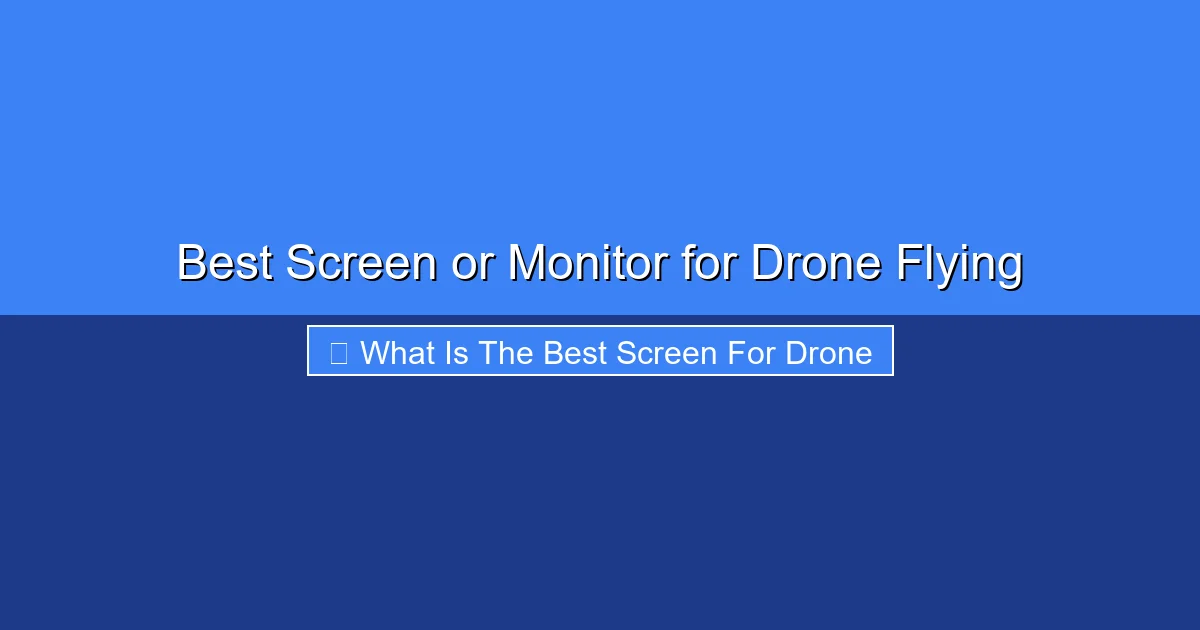
Featured image for this comprehensive guide about what is the best screen for drone
Quick Answers to Common Questions
What’s the absolute best screen for drone flying outdoors, especially on sunny days?
Hands down, brightness is king! You need a screen with high nits (cd/m²) to combat direct sunlight and ensure you can always see your drone’s feed clearly without squinting.
Should I just use my smartphone, or do I need a dedicated monitor for drone flying?
While your smartphone works in a pinch, a dedicated monitor often offers much higher brightness, better battery life, and fewer distractions. It’s often the best screen for drone pilots seeking a premium experience.
How can I avoid annoying glare and reflections on my drone screen?
Look for screens with anti-glare coatings or matte finishes. A good sun hood or shade is also your best friend, significantly reducing reflections and improving visibility on any drone screen.
Does screen resolution really matter when choosing the best screen for drone operation?
Absolutely! Higher resolution allows you to see finer details, like distant objects or power lines, making your flight safer and more precise. It’s a key factor for clear situational awareness.
What’s the ideal screen size for my drone controller?
It’s a balance between visibility and portability. Many pilots find 5-7 inches to be the sweet spot, offering a great viewing area without making your setup too bulky – a practical size for the best screen for drone flying.
📋 Table of Contents
- Best Screen or Monitor for Drone Flying: Your Ultimate Guide to Clear Skies and Perfect Shots
- Understanding Your Options: The Different Types of Drone Screens
- Key Factors to Consider When Choosing Your Drone Screen
- Advanced Features and Niche Considerations
- Choosing the Best Screen for Your Specific Needs
- Data Table: A Quick Comparison of Drone Screen Types
- Conclusion: Your Window to the Sky
Best Screen or Monitor for Drone Flying: Your Ultimate Guide to Clear Skies and Perfect Shots
Imagine soaring through the sky, capturing breathtaking vistas, or executing complex maneuvers with pinpoint precision. Your drone is an extension of your will, but the vital link between you and your aerial marvel is the screen – your window to the world from above. A clear, reliable visual feed isn’t just a luxury; it’s a necessity for safe, enjoyable, and productive drone flying. Whether you’re a seasoned professional piloting intricate cinematic sequences or a casual hobbyist exploring your local park, the quality of your display directly impacts your experience and the success of your flights.
However, navigating the multitude of options available for your drone’s display can feel like flying through a dense fog. From the smartphone you already own to specialized FPV goggles and high-brightness dedicated monitors, the choices are vast and often overwhelming. Each option comes with its own set of advantages and compromises, leaving many pilots asking: what is the best screen for drone operations?
| Display Type | Key Advantages for Drone Piloting | Key Disadvantages | Typical Brightness (Nits) |
|---|---|---|---|
| Dedicated Smart Controller (e.g., DJI RC Pro) | Integrated design, very high sustained brightness, optimized software, robust build quality. | High cost, less versatile for other uses, specific to certain drone models/brands. | 1000 – 1200 |
| High-End Tablet (e.g., iPad Pro, Samsung Tab Ultra) | Large screen area, high resolution, good processing power, versatile for other applications. | Requires external mounting, significant glare issues in direct sunlight, can overheat, battery drain. | 600 – 1000 (peak, sustained may be lower) |
| Standard Premium Smartphone (e.g., iPhone 15, Galaxy S24) | Ultra-portable, always available, decent processing power, good resolution. | Small screen size, severe glare issues, prone to overheating in sun, significant battery drain. | 800 – 1500 (peak, often lower sustained for drone apps) |
| External High-Brightness Monitor (e.g., CrystalSky) | Extremely high brightness, excellent glare reduction, dedicated hardware buttons, reliable. | Bulky, additional power source required, adds another device to carry, can be costly. | 1000 – 2000 |
This comprehensive guide is designed to cut through the confusion, helping you understand the critical factors, explore the different types of displays, and ultimately make an informed decision on the best screen for drone flying that perfectly aligns with your specific needs, budget, and flying style. Get ready to elevate your visual experience and unlock the full potential of your drone!
Understanding Your Options: The Different Types of Drone Screens
Before diving into specific features, it’s crucial to understand the main categories of displays you can use with your drone. Each type offers a distinct user experience and is suited for different pilot profiles and flying scenarios.
Smartphones and Tablets: The Common Choice
For many drone pilots, especially beginners or those flying consumer-grade drones, their existing smartphone or tablet serves as the primary display. This is often the most accessible and cost-effective solution.
- Pros:
- Convenience: You likely already own one, eliminating extra purchases.
- Large Screens: Tablets, in particular, offer a generous display area, making it easier to see details.
- Familiarity: You’re already comfortable with the operating system and user interface.
- Wide Compatibility: Most popular drones are designed to work seamlessly with iOS and Android devices.
- Cons:
- Glare: Standard smartphone/tablet screens are notorious for glare in bright sunlight, making visibility a major challenge.
- Battery Drain: Running a drone app and maintaining a Wi-Fi or wired connection can rapidly deplete your device’s battery.
- Notifications: Incoming calls or messages can interrupt your flight, distracting you at critical moments.
- Not Purpose-Built: Lack features like built-in receivers or extreme brightness levels found in dedicated drone screens.
Dedicated FPV Monitors and External Screens
These are purpose-built displays designed specifically for drone flying, often integrating advanced features and superior outdoor performance. They connect to your drone controller via a cable (e.g., HDMI, USB) or sometimes wirelessly via an integrated receiver.
- Pros:
- High Brightness: Many dedicated monitors boast significantly higher nits (a measure of brightness) than consumer devices, improving visibility in direct sunlight.
- Anti-Glare Features: Often come with matte finishes or built-in sun hoods.
- Built-in Receivers: Some include a 5.8GHz receiver for direct FPV feed from analog FPV drones.
- Custom Features: May offer OSD (On-Screen Display) for flight data, DVR (Digital Video Recorder) for recording footage directly, and dedicated buttons.
- Dedicated Battery: They have their own power source, preserving your controller or phone battery.
- Cons:
- Additional Cost: Represents another piece of equipment to purchase.
- Extra Gear: Adds to your drone kit, requiring more setup time.
- Mounting: You’ll need a suitable mount to attach it to your drone controller.
Built-in Screens on Drone Controllers
Some higher-end drone controllers, like the DJI Smart Controller or Autel Smart Controller, feature integrated screens. These combine the controller and display into a single, cohesive unit.
- Pros:
- Integrated & Streamlined: No need to connect an external device, simplifying setup and reducing potential connection issues.
- Optimized Performance: Often designed for optimal brightness, low latency, and seamless integration with the drone’s software.
- Durability: Typically more robust and weather-resistant than a standard tablet.
- Dedicated OS: Runs a customized Android-based OS, free from phone distractions.
- Cons:
- High Cost: Controllers with built-in screens are often significantly more expensive than standard controllers.
- Fixed Size: You’re limited to the screen size provided, with no upgrade options.
- Less Upgradeable: Software updates are tied to the controller’s firmware, not a separate device.
FPV Goggles/Headsets
For an immersive, first-person view (FPV) experience, goggles are the go-to choice, especially for FPV racing, freestyle flying, or precision industrial inspections.
- Pros:
- Immersive Experience: Puts you directly in the cockpit, offering unparalleled immersion.
- No Glare: Completely blocks out ambient light, providing perfect visibility regardless of sun conditions.
- Low Latency: Designed for minimal delay, crucial for fast-paced FPV flying.
- Precision Control: The direct visual feedback enhances fine control.
- Cons:
- Disorienting for Beginners: Can be difficult to adjust to for those new to FPV.
- Safety Concerns: Obscures peripheral vision, making it challenging to maintain line of sight (LOS) and situational awareness, often requiring a spotter for safety and legal compliance.
- Not Ideal for Co-Piloting: Only one person can view the screen at a time.
- Comfort: Can be bulky and sometimes uncomfortable for extended wear.
Key Factors to Consider When Choosing Your Drone Screen
Now that you know the types, let’s break down the essential technical specifications and features that will guide you in finding the best screen for drone flying.
Brightness (Nits) – The Sun’s Nemesis
This is arguably the single most important factor for outdoor drone flying. Brightness is measured in nits (or candelas per square meter, cd/m²). The higher the nit rating, the brighter the screen and the better its visibility in direct sunlight.
- Importance: A dim screen on a sunny day is practically unusable. You need sufficient brightness to clearly see your drone’s feed, assess your composition, and identify obstacles.
- Recommendation:
- For casual flying or primarily cloudy conditions, 500-700 nits might suffice.
- For serious outdoor flying, especially for photography/videography, aim for 700-1000+ nits. Devices like the DJI Smart Controller often boast over 1000 nits, which is excellent.
- Explanation: Most standard smartphones range from 300-600 nits. High-end smartphones can reach 800-1200 nits, but often only in peak brightness mode for short bursts, not sustained. Dedicated monitors are built to sustain high brightness.
Resolution – Seeing Every Detail
Screen resolution determines the clarity and detail of the image. It’s measured in pixels (e.g., 1920×1080).
- Importance: Higher resolution allows you to see finer details in your footage, crucial for framing shots, identifying potential issues (like a blurred focus), and performing precise maneuvers.
- Recommendation:
- Full HD (1920×1080): This is the standard for most drone feeds and offers excellent clarity on screens up to about 10 inches. It’s a great balance between detail and processing requirements.
- 2K/4K: While impressive, your drone’s video transmission typically maxes out at 1080p for live feed. Using a 4K screen for a 1080p feed means the screen is upscaling, which won’t add detail but can make edges look smoother. It’s more beneficial for reviewing recorded 4K footage directly on the device.
- Consideration: The screen size also plays a role. A 7-inch 1080p screen will look much sharper than a 10-inch 1080p screen because the pixels are more densely packed.
Screen Size – Balance of Portability and Immersion
The physical dimensions of your screen impact both portability and your viewing comfort.
- Importance: A larger screen provides a more immersive viewing experience and makes it easier to see small details or navigate menus. However, larger screens are less portable and can be heavier.
- Range:
- 5-7 inches: Common for dedicated FPV monitors and built-in controller screens, offering a good balance of detail and portability.
- 7-10+ inches: Typical for tablets, providing a more expansive view for cinematic work or leisurely flying.
- Consideration: For FPV flying, smaller screens or goggles are often preferred for their focused view and minimal head movement required. For professional aerial photography, a larger screen helps with composition.
Latency – Real-time Feedback is Crucial
Latency refers to the delay between the drone capturing an image and that image appearing on your screen. It’s measured in milliseconds (ms).
- Importance: Low latency is critical for responsive control, especially in fast-paced FPV racing, obstacle avoidance, or precise manual flying. High latency can lead to delayed reactions, potentially causing crashes.
- Explanation: Many factors contribute to latency, including the drone’s video transmission system, the controller, and the display device itself. Wi-Fi-based connections generally have higher latency than wired connections or advanced proprietary systems (like DJI’s OcuSync or Lightbridge).
- Goal: Aim for as low a latency as possible. Modern digital FPV systems can achieve latency under 30ms, while some analog FPV setups can be even lower. For photography drones, latency under 100-150ms is generally acceptable.
Battery Life – Powering Your Adventures
Your screen’s battery life dictates how long you can fly without needing to recharge or swap batteries.
- Importance: Short battery life can interrupt long shooting sessions or require you to carry extra power banks, adding bulk and hassle.
- Consideration:
- Built-in Batteries: Dedicated monitors and integrated controller screens have their own batteries, usually designed for several hours of operation.
- Smartphones/Tablets: Rely on their internal batteries, which can drain quickly with constant screen-on time and processing drone data. Carrying a high-capacity power bank is highly recommended.
- Tip: Look for screens with good battery endurance or those that support fast charging/external power sources.
Anti-Glare and Screen Protection
Outdoor flying means battling sunlight, and protecting your investment is always wise.
- Importance: An anti-glare coating or a matte screen finish significantly reduces reflections, making the screen much more usable in bright conditions. Physical screen protection prevents scratches and cracks.
- Solutions:
- Sun Hoods/Shades: Essential accessories for smartphones/tablets and even some dedicated monitors to physically block sunlight.
- Matte Screen Protectors: Can be applied to gloss screens to reduce glare, though they might slightly reduce sharpness.
- Tempered Glass: Offers robust physical protection against impacts and scratches.
Connectivity and Compatibility
Ensuring your chosen screen works seamlessly with your drone and controller is non-negotiable.
- Importance: Different drones and controllers use various methods to transmit video to a display.
- Considerations:
- USB-C/Micro-USB/Lightning: Common for connecting smartphones/tablets to drone controllers.
- HDMI: Often used to connect external monitors to controllers that offer an HDMI output.
- Wi-Fi: Some drones transmit video directly to a smartphone/tablet app via Wi-Fi.
- Proprietary Connectors: Be aware of specific connectors or protocols used by certain drone brands.
Advanced Features and Niche Considerations
Beyond the core specifications, certain features can significantly enhance your drone flying experience, especially for specific applications.
DVR (Digital Video Recorder)
Some dedicated FPV monitors and goggles come with a built-in DVR, allowing you to record the live video feed directly to an SD card. This is incredibly useful for:
- Reviewing your flight path or maneuvers.
- Capturing footage if your drone’s onboard recording fails.
- Sharing raw FPV footage without having to transfer from the drone.
Built-in OSD (On-Screen Display)
An OSD overlays critical flight data onto your video feed, such as battery voltage, altitude, speed, GPS coordinates, and signal strength. While drone apps usually provide this, a hardware OSD on a dedicated monitor can sometimes offer more robust or customizable data presentation, especially for FPV racing where space is limited.
Mounting Solutions and Ergonomics
How you attach your screen to your controller affects comfort, stability, and ease of use. Ensure your chosen screen type (especially external monitors or tablets) has a robust and ergonomic mounting solution. Look for:
- Adjustable clamps that securely hold your device.
- Angles that prevent neck strain.
- Stability that minimizes wobble during flight.
- Compatibility with sun hoods or other accessories.
Operating System and App Support
If you’re using a smartphone, tablet, or a controller with an integrated screen, the underlying operating system (Android, iOS, or a custom OS) and its compatibility with your drone’s app (e.g., DJI Fly, Autel Explorer, Litchi) are paramount. Ensure the device meets the minimum system requirements for smooth operation and receives regular updates.
Weather Resistance
For pilots who operate in varied weather conditions, a screen with some degree of weather resistance (splash-proof, dust-proof) can be a significant advantage, especially for dedicated monitors or built-in controller screens. Standard smartphones and tablets are generally not designed for harsh outdoor environments.
Choosing the Best Screen for Your Specific Needs
There’s no single “best” screen for every drone pilot. The ideal choice depends entirely on your primary use case, budget, and flying style. Here’s a breakdown to help you narrow it down:
For the Casual Hobbyist & Beginner
If you fly for fun, take occasional photos, and prioritize convenience and affordability:
- Recommendation: Your existing smartphone or tablet.
- Actionable Tip: Invest in a good quality sun hood to combat glare and a high-capacity power bank to extend flight time. Consider a matte screen protector to reduce reflections.
For Serious Aerial Photographers/Videographers
If you demand precise composition, sharp focus, and excellent visibility for professional-grade content creation:
- Recommendation: A high-nit dedicated FPV monitor (700-1000+ nits) or a premium tablet known for high brightness and color accuracy (e.g., a top-tier iPad Pro).
- Actionable Tip: Prioritize screens with excellent brightness and resolution. Look for HDMI input if your controller supports it for a clean, stable connection. A larger screen size (8-10 inches) will aid in framing.
For FPV Racers and Acro Pilots
If speed, agility, and an immersive, real-time experience are your top priorities:
- Recommendation: High-quality FPV Goggles/Headsets.
- Actionable Tip: Focus on ultra-low latency (under 30ms), comfortable fit, and clear internal displays. Digital FPV systems (like DJI FPV, Walksnail, HDZero) offer a superior image quality over analog. If goggles aren’t an option, a dedicated low-latency FPV monitor with a fast refresh rate is second best.
For Commercial Operations & Professionals
If reliability, integration, and performance in various conditions are paramount for inspection, mapping, or security work:
- Recommendation: A drone controller with an integrated screen (e.g., DJI Smart Controller, Autel Smart Controller) or a rugged, high-brightness external monitor.
- Actionable Tip: Look for robust build quality, excellent sustained brightness, and seamless integration with the drone’s software. Built-in controllers offer unparalleled convenience and reliability, minimizing setup time and potential points of failure.
Data Table: A Quick Comparison of Drone Screen Types
To help you visualize the differences, here’s a comparative table summarizing the key aspects of each screen type:
| Screen Type | Typical Brightness (Nits) | Typical Resolution | Latency | Portability | Cost | Best Use Case |
|---|---|---|---|---|---|---|
| Smartphone/Tablet | 300-800 | Full HD to 4K | Moderate (~100-250ms) | High (often already owned) | Low-Medium | Casual flying, accessible entry, large screen for composition |
| Dedicated FPV Monitor | 700-1200+ | Full HD to 2K | Low (~50-100ms) | Medium | Medium-High | Outdoor visibility, prosumer photo/video, specific FPV needs |
| Built-in Controller Screen | 700-1000+ | Full HD | Very Low (~30-60ms) | High (integrated) | High | Convenience, streamlined workflow, professional reliability |
| FPV Goggles/Headsets | N/A (Internal Display) | HD to Full HD | Ultra Low (<30ms) | Medium | Medium-High | FPV racing, immersive flying, precision control, no glare |
Conclusion: Your Window to the Sky
The quest for the best screen for drone flying is a personal journey, guided by your specific needs, the type of drone you fly, and your budget. As we’ve explored, there’s no universal answer, but rather a spectrum of excellent options, each with its own set of strengths.
Whether you opt for the convenience of your existing smartphone, the dedicated power of an FPV monitor, the integrated elegance of a smart controller, or the immersive thrill of FPV goggles, remember to prioritize the core factors: brightness for outdoor visibility, resolution for detail, and low latency for responsive control. These elements are the bedrock of a successful and enjoyable drone flight.
By carefully assessing your priorities and weighing the advantages and disadvantages of each type, you can make an informed decision that will significantly enhance your drone experience. A clear, reliable, and comfortable display isn’t just a component; it’s your essential window to the sky, ensuring safer flights, more stunning captures, and ultimately, a deeper connection with your aerial adventures. Choose wisely, and happy flying!
🎥 Related Video: Look, Fly, Repeat 🚀 DJI Neo & DJI Goggles 3 for the ultimate head tracking combo 💯
📺 DJI
Experience total immersion with the DJI Goggles 3 and DJI Neo! Watch as the head tracking feature puts you in full control—move …
Frequently Asked Questions
What’s the best type of screen for drone flying?
The best type of screen for drone flying typically offers high brightness (1000 nits or more), excellent anti-glare properties, and good contrast. Dedicated drone monitors often provide these features, outperforming standard smartphones or tablets in direct sunlight.
How important is brightness when choosing a drone monitor?
Brightness is critically important, especially when flying outdoors in sunny conditions. A screen with a high nit count (e.g., 1000-2000 nits) ensures you can clearly see your drone’s feed and telemetry, preventing washed-out images that can obscure obstacles or important flight data.
Should I use my phone/tablet or a dedicated drone screen?
While phones and tablets are convenient and often work with most drones, dedicated drone screens typically offer superior outdoor visibility. They are designed with higher brightness, better anti-glare coatings, and often come with built-in sun hoods, making them a better choice for professional or frequent outdoor pilots.
What screen features help combat sun glare while flying a drone?
To combat sun glare, look for a screen with high peak brightness, a matte or anti-reflective coating, and a deep, effective sun hood. Some advanced monitors also use transflective technology to improve visibility in direct sunlight.
Does screen resolution matter for a drone display?
While 4K resolution might sound appealing, 1080p (Full HD) is usually sufficient and often ideal for most drone displays. The primary concern is often seeing the image clearly and brightly rather than extreme pixel density, as drone camera feeds themselves are often 1080p or 2.7K. Higher resolutions can also demand more processing power and battery life.
What’s the ideal screen size for drone operation?
The ideal screen size for drone operation balances portability with visibility, often falling between 5 to 8 inches for dedicated monitors. This range provides a clear view of your flight path and telemetry without being overly cumbersome, though some pilots prefer larger tablets for more immersive viewing.



