
Featured image for this comprehensive guide about does the dji phantom 2 come with a camera?
Image source: www5.djicdn.com
<p>Ah, the DJI Phantom 2. For many drone enthusiasts, this model evokes a powerful sense of nostalgia, representing a pivotal moment in the evolution of consumer-friendly quadcopters. It was a machine that brought advanced flight capabilities to the masses, opening up the skies for hobbyists and budding aerial videographers alike. But amidst the excitement and innovation, one question frequently arose, and continues to be asked by those revisiting its legacy or encountering it for the first time: <strong>does the DJI Phantom 2 come with a camera?</strong></p>
<p>This isn’t just a simple yes or no query; it’s a deep dive into DJI’s early product strategy, the vibrant world of drone customization, and the technological landscape of the mid-2010s. The answer, as you’ll soon discover, is nuanced, reflecting an era when drone technology was rapidly evolving and user customization was paramount. Unlike many of today’s all-in-one solutions, the Phantom 2 offered a fascinating blend of ready-to-fly convenience and DIY potential, especially when it came to its imaging capabilities.</p>
<p>Join us as we journey back in time to explore the various iterations of the <strong>DJI Phantom 2 camera</strong> story. We’ll uncover what came in the box, the groundbreaking advancements that introduced integrated cameras, and how the drone became a beloved platform for pairing with third-party action cameras like the iconic GoPro. Whether you’re a seasoned pilot reminiscing about the good old days or a curious newcomer, prepare to have all your questions about the Phantom 2’s imaging options thoroughly answered.</p>
<h2>Unpacking the Original DJI Phantom 2: A Barebones Approach</h2>
<p>Let’s start with the foundational model: the original <strong>DJI Phantom 2</strong>. When this drone first hit the market, it was a marvel of engineering for its time, but its core offering was flight stability and control, not integrated imaging. So, to directly address the initial question: <strong>does the DJI Phantom 2 come with a camera?</strong> The answer for the base model was a resounding “no.”</p>
<p>This approach might seem counterintuitive by today’s standards, where virtually every consumer drone comes with an advanced, built-in camera system. However, in the early to mid-2010s, the drone market was a different beast. DJI’s strategy with the original Phantom 2 was rooted in modularity and user choice, allowing pilots to tailor their aerial photography and videography setup to their specific needs and budgets.</p>
<h3>The Philosophy Behind Modularity: Power to the Pilot</h3>
<p>DJI understood that a one-size-fits-all camera solution wasn’t feasible for all users at that stage. High-quality integrated cameras were still quite expensive to produce and integrate seamlessly. By selling the Phantom 2 without a camera, DJI achieved several key objectives:</p>
<ul>
<li><strong>Cost-Effectiveness:</strong> It kept the initial purchase price of the drone lower, making it more accessible to a wider audience.</li>
<li><strong>User Choice:</strong> Pilots could choose their preferred camera, whether it was a small FPV camera for racing, a mid-range action camera for casual video, or a high-end model for professional-grade aerial footage.</li>
<li><strong>Upgradeability:</strong> As camera technology improved, users could easily upgrade their camera without having to buy an entirely new drone.</li>
<li><strong>DIY Spirit:</strong> It catered to the burgeoning DIY drone community, empowering users to customize their rigs.</li>
</ul>
<p>This philosophy stood in stark contrast to DJI’s later models like the Phantom 3 and onwards, which moved towards fully integrated camera systems, simplifying the user experience but reducing customization options for imaging.</p>
<h3>What You <em>Did</em> Get Out of the Box</h3>
<p>So, if the original <strong>DJI Phantom 2</strong> didn’t have a camera, what exactly did you get? You received a highly capable flight platform designed for stability and ease of use. The standard package typically included:</p>
<ul>
<li><strong>The Phantom 2 Quadcopter:</strong> The drone itself, featuring powerful motors, electronic speed controllers (ESCs), and the main flight controller.</li>
<li><strong>Remote Controller:</strong> A sophisticated transmitter for controlling the drone’s flight path.</li>
<li><strong>Intelligent Flight Battery:</strong> A high-capacity battery providing impressive flight times for its era (around 20-25 minutes).</li>
<li><strong>Propellers:</strong> Self-tightening propellers for easy attachment and removal.</li>
<li><strong>Charger:</strong> For keeping your intelligent flight battery powered up.</li>
<li><strong>Landing Gear:</strong> Sturdy landing skids to protect the drone and allow space for a gimbal/camera.</li>
</ul>
<p>The emphasis was on a robust and reliable flight experience, with features like GPS-assisted hovering, intelligent orientation control (IOC), and a failsafe return-to-home function. The stage was set for users to add their chosen <strong>Phantom 2 camera</strong> setup, turning a flight platform into a comprehensive aerial imaging tool.</p>
<h2>The Game-Changer: The DJI Phantom 2 Vision and Vision+ Series</h2>
<p>While the original <strong>DJI Phantom 2</strong> came sans camera, DJI quickly recognized the growing demand for an integrated solution. This led to the introduction of groundbreaking variants that fundamentally shifted the landscape of consumer drones: the Phantom 2 Vision and, shortly after, the Phantom 2 Vision+. These models are the crucial “exceptions” when discussing the question: <strong>does the DJI Phantom 2 come with a camera?</strong></p>
<p>These Vision models represented DJI’s first significant step into the all-in-one drone concept, bundling a camera and FPV (First-Person View) capabilities directly into the package. They aimed to simplify the aerial photography experience, making it more accessible to pilots who didn’t want to deal with third-party camera integration.</p>
<h3>DJI’s First Foray into Integrated Cameras</h3>
<p>The <strong>Phantom 2 Vision</strong> was a revolutionary product for its time. It arrived with a dedicated, non-removable camera designed by DJI, marking a significant departure from the modular approach of the base Phantom 2. This camera offered:</p>
<ul>
<li><strong>Video Resolution:</strong> Capable of recording 1080p Full HD video at 30 frames per second (fps) and 720p HD at 60 fps.</li>
<li><strong>Still Photos:</strong> 14-megapixel photos with a wide 110-degree field of view.</li>
<li><strong>Wi-Fi FPV:</strong> It could transmit live video feed directly to a smartphone running the DJI Vision app, allowing pilots to see what the drone saw in real-time.</li>
<li><strong>Tilt Control:</strong> The camera was mounted on a single-axis tilt mechanism, allowing vertical adjustment (up/down) during flight, though it lacked full stabilization.</li>
</ul>
<p>The subsequent <strong>Phantom 2 Vision+</strong> took this concept even further, addressing one of the major pain points of the original Vision: camera stability. The Vision+ introduced a sophisticated 3-axis mechanical gimbal. This was a game-changer, eliminating the jelly effect and shaky footage common with earlier models, producing incredibly smooth and professional-looking aerial video.</p>
<ul>
<li><strong>Enhanced Camera:</strong> While largely similar in resolution, the Vision+’s camera benefited immensely from the improved stabilization.</li>
<li><strong>3-Axis Gimbal:</strong> This professional-grade stabilization system countered pitch, roll, and yaw movements, delivering butter-smooth footage.</li>
<li><strong>Improved Wi-Fi Range Extender:</strong> Bolstered FPV and control range, making for a more reliable flying experience.</li>
</ul>
<h3>Key Differences: Phantom 2 vs. Phantom 2 Vision/Vision+</h3>
<p>Understanding the distinctions between these models is key to answering the <strong>DJI Phantom 2 camera</strong> question accurately. Here’s a quick breakdown:</p>
<ul>
<li><strong>Original Phantom 2:</strong> <em>No integrated camera or gimbal.</em> Designed for user customization, typically with a GoPro and Zenmuse gimbal.</li>
<li><strong>Phantom 2 Vision:</strong> <em>Integrated DJI camera with single-axis tilt.</em> Included Wi-Fi range extender for FPV.</li>
<li><strong>Phantom 2 Vision+:</em> <em>Integrated DJI camera with 3-axis mechanical gimbal.</em> Included improved Wi-Fi range extender for superior stabilization and FPV.</li>
</ul>
<p>The Vision and Vision+ series were clear precursors to DJI’s modern drone lineup, demonstrating their vision for user-friendly, all-in-one aerial imaging platforms. They directly answered the desire for a drone that <strong>comes with a camera</strong> right out of the box, setting a new standard for the industry.</p>
<h2>The GoPro Era: A Match Made in Drone Heaven</h2>
<p>While the Vision series offered an integrated solution, a vast number of <strong>DJI Phantom 2</strong> owners opted for a different, incredibly popular path: pairing their drone with a GoPro action camera. This combination became synonymous with early aerial photography and videography, especially for those seeking higher quality or more versatile camera options than the initial Vision models.</p>
<p>For anyone asking <strong>does the DJI Phantom 2 come with a camera</strong> and expecting professional-grade results from the base model, the answer was always: "No, but it’s designed to carry one brilliantly." And that camera, more often than not, was a GoPro.</p>
<h3>Why GoPro Was the King for Early Drone Pilots</h3>
<p>GoPro cameras, particularly the Hero 3 and Hero 4 series, were the undisputed champions of action cameras during the Phantom 2’s heyday. Their compact size, robust build, impressive wide-angle lenses, and decent video quality (up to 4K on the Hero 4 Black) made them ideal candidates for aerial platforms. Before DJI developed its sophisticated integrated cameras, GoPro was the go-to choice for capturing stunning footage from above.</p>
<p>Key reasons for GoPro’s popularity with the <strong>Phantom 2</strong>:</p>
<ul>
<li><strong>Image Quality:</strong> Offered superior resolution and frame rates compared to most integrated drone cameras of the time (excluding the Vision+ gimbal-stabilized camera).</li>
<li><strong>Versatility:</strong> A GoPro wasn’t just for your drone; it could be used for countless other activities, offering excellent value.</li>
<li><strong>Modularity:</strong> Its design made it relatively easy to mount and power from the drone.</li>
<li><strong>Community Support:</strong> A huge community of users shared tips, tricks, and modifications for flying GoPros on drones.</li>
</ul>
<h3>The Zenmuse Gimbal: Stability for Your Action Cam</h3>
<p>While a GoPro could be simply strapped to the drone’s belly, doing so resulted in shaky, unwatchable footage. The true magic happened when the GoPro was paired with a DJI Zenmuse gimbal. These gimbals were specifically designed for the <strong>Phantom 2</strong> and GoPro cameras, providing crucial stability.</p>
<p>The most popular models were:</p>
<ul>
<li><strong>Zenmuse H3-2D:</strong> A 2-axis gimbal (pitch and roll) that offered excellent stabilization, significantly improving video quality by eliminating unwanted movements.</li>
<li><strong>Zenmuse H3-3D:</strong> The pinnacle for <strong>GoPro Phantom 2</strong> users, this 3-axis gimbal provided stabilization on all three axes (pitch, roll, and yaw), matching the professional-grade stability of the Phantom 2 Vision+.</li>
</ul>
<p>These gimbals connected directly to the Phantom 2’s main board, drawing power and allowing for remote tilt control from the drone’s remote controller. They also provided a video output port, enabling FPV if connected to a separate video transmitter and receiver setup.</p>
<h3>Setting Up Your GoPro with the Phantom 2</h3>
<p>For those who chose this route, the setup involved a few key steps. If you’re looking to dust off an old <strong>DJI Phantom 2</strong> or acquire one, here’s what you’d typically do:</p>
<ol>
<li><strong>Mount the Gimbal:</strong> The Zenmuse gimbal attached securely to the underside of the Phantom 2’s landing gear, typically using screws and dampeners to reduce vibrations.</li>
<li><strong>Install the GoPro:</B> The GoPro slid into a custom cradle on the gimbal, designed for a snug fit.</li>
<li><strong>Connect Power & Control:</B> A special cable connected the gimbal to the Phantom 2’s flight controller, providing power and control signals for tilting.</li>
<li><strong>Video Transmission (Optional):</B> For FPV, a separate video transmitter (e.g., ImmersionRC 5.8GHz) would be connected to the gimbal’s video output and powered by the drone. This would then transmit the live feed to a ground station receiver, monitor, or FPV goggles.</li>
<li><strong>Camera Settings:</B> Configure your GoPro for optimal aerial video (e.g., Protune settings, appropriate resolution and frame rate, wide field of view).</li>
</ol>
<p>This customizable setup gave pilots immense flexibility and was the preferred method for achieving professional results with the base <strong>DJI Phantom 2 camera</strong> solution.</p>
<h2>Beyond GoPro: Other Camera Options and Customizations</h2>
<p>While GoPro dominated the action camera market and was the most common choice for the non-Vision <strong>DJI Phantom 2</strong>, the drone’s modular design meant that technically, other cameras could also be adapted. This showcased the Phantom 2’s versatility as a platform, catering to a diverse range of pilot needs and the enduring DIY spirit within the drone community.</p>
<p>The question <strong>does the DJI Phantom 2 come with a camera</strong> truly opens the door to understanding its role as an adaptable workhorse, rather than a fixed-function device. Its legacy lies not just in its flight capabilities, but in how it empowered users to build their ideal aerial imaging system.</p>
<h3>Exploring Alternative Action Cameras</h3>
<p>In the mid-2010s, GoPro faced competition from other action camera manufacturers, some of whom produced cameras with similar form factors. Brands like SJCAM, Xiaomi Yi, and Mobius offered more budget-friendly alternatives, and some adventurous Phantom 2 owners experimented with mounting these to their drones. However, there were often challenges:</p>
<ul>
<li><strong>Gimbal Compatibility:</strong> Most dedicated gimbals (like the Zenmuse) were designed specifically for the GoPro Hero series. Adapting other cameras often required custom mounts or led to less stable performance.</li>
<li><strong>Power & Control:</strong> Integrating power and remote control for these alternative cameras was often more complex, sometimes requiring external batteries or custom wiring.</li>
<li><strong>Image Quality:</strong> While some alternatives offered decent video, they often couldn’t match GoPro’s overall image quality, low-light performance, or color science.</li>
</ul>
<p>Despite these hurdles, the willingness to experiment demonstrated the community’s desire to push the boundaries of what the <strong>Phantom 2 camera</strong> setup could achieve.</p>
<h3>The DIY Spirit: FPV and Custom Camera Setups</h3>
<p>For advanced hobbyists, the <strong>DJI Phantom 2</strong> also served as an excellent platform for highly customized FPV (First-Person View) and scientific/utility camera setups. Beyond recording high-quality video, some pilots used it for:</p>
<ul>
<li><strong>Dedicated FPV Cameras:</strong> Separate, small, lightweight FPV cameras (often analog CCD cameras) were sometimes mounted alongside the main recording camera. These provided a low-latency, reliable video feed for piloting, independent of the main camera’s recording.</li>
<li><strong>On-Screen Display (OSD):</strong> Advanced users would integrate OSD modules to overlay critical flight data (battery voltage, altitude, GPS coordinates) onto their FPV video feed.</li>
<li><strong>Thermal/Multispectral Cameras:</strong> For specialized applications in agriculture, inspection, or search and rescue, lighter thermal or multispectral cameras could be adapted, often without a gimbal if precise stabilization wasn’t the primary goal.</li>
<li><strong>Custom Mounts:</strong> 3D printing and custom fabrication allowed users to create unique mounts for various cameras, sensors, or other payloads, transforming the Phantom 2 into a versatile airborne platform.</li>
</ul>
<p>This era highlighted the Phantom 2’s robust and flexible design. It wasn’t just a drone; it was a canvas for innovation. Its flight controller, power distribution, and stable airframe provided a solid foundation upon which users could build complex and specialized aerial systems, long before integrated solutions became the norm. The fact that <strong>the DJI Phantom 2 did not come with a camera</strong> by default was precisely its strength for this segment of the market.</p>
<h2>Making the Right Choice: Which Phantom 2 Configuration Was Best?</h2>
<p>With all the different configurations available, deciding on the <strong>best DJI Phantom 2 camera</strong> setup wasn’t always straightforward. It depended heavily on the pilot’s intentions, budget, and technical comfort level. Today, if you’re looking at a vintage Phantom 2, understanding these options helps you assess its capabilities and value.</p>
<p>Revisiting the core question, <strong>does the DJI Phantom 2 come with a camera</strong>, we’ve seen it’s not a simple "yes" or "no." It’s a journey through integrated systems versus modular third-party attachments, each with its own set of advantages and considerations.</p>
<h3>Factors to Consider When Buying (or Retrofitting)</h3>
<p>If you were a drone pilot back in the day, or if you’re considering acquiring a <strong>vintage DJI Phantom 2</strong> today, here’s what influenced (and still influences) the choice of camera setup:</p>
<ul>
<li><strong>Purpose of Flight:</strong></li>
<ul>
<li><em>Casual Flying/FPV:</em> A basic FPV camera or even the Vision’s integrated camera was sufficient.</li>
<li><em>Aerial Photography/Videography:</em> The Phantom 2 with a GoPro (Hero 3/4) and a Zenmuse H3-3D gimbal was the gold standard for high-quality, stable footage.</li>
<li><em>Specialized Applications:</em> Custom setups with specific sensors for industrial or scientific use.</li>
</ul>
<li><strong>Budget:</strong></li>
<ul>
<li><em>Original Phantom 2:</em> Cheapest base unit, but required additional investment in a camera and gimbal.</li>
<li><em>Phantom 2 Vision:</em> Mid-range price, integrated camera, but lacked 3-axis stabilization.</li>
<li><em>Phantom 2 Vision+ / Phantom 2 with H3-3D & GoPro:</em> Most expensive configurations, but offered the best image quality and stability.</li>
</ul>
<li><strong>Technical Skill Level:</strong></li>
<ul>
<li><em>Vision/Vision+:</em> Easiest "ready-to-fly" solution, minimal setup required.</li>
<li><em>GoPro & Zenmuse:</em> Required some DIY installation and wiring, but well-documented.</li>
<li><em>Custom Setups:</em> Demanded advanced technical knowledge and soldering skills.</li>
</ul>
<li><strong>Image Quality Expectations:</strong> If smooth, professional-grade footage was the goal, a 3-axis gimbal (either integrated in the Vision+ or a Zenmuse H3-3D with a GoPro) was essential.</li>
</ul>
<h3>The Legacy of Modularity</h3>
<p>The <strong>DJI Phantom 2</strong>’s journey from a barebones flight platform to a versatile aerial imaging tool is a testament to DJI’s innovation and the vibrant drone community. This modular approach, where the pilot could choose whether <strong>their DJI Phantom 2 came with a camera</strong> or add their own, ultimately laid the groundwork for future DJI models. It showed the market what was possible with a stable flying platform, paving the way for the Phantom 3, 4, and beyond, which all featured highly advanced, fully integrated camera systems.</p>
<p>The Phantom 2 wasn’t just a drone; it was an era-defining piece of technology that highlighted the power of user choice and customization in a rapidly evolving industry. Its impact on aerial photography and videography is undeniable, even years after its release.</p>
<h2>DJI Phantom 2 Camera Configurations: A Quick Comparison</h2>
<p>To provide a clear overview, here’s a table summarizing the main camera configurations for the DJI Phantom 2 series, directly addressing the nuances of <strong>does the DJI Phantom 2 come with a camera</strong> and what kind.</p>
<table style="width:100%; border-collapse: collapse;" border="1">
<thead>
<tr>
<th style="padding: 8px; text-align: left; border-bottom: 1px solid #ddd;">Model / Setup</th>
<th style="padding: 8px; text-align: left; border-bottom: 1px solid #ddd;">Integrated Camera</th>
<th style="padding: 8px; text-align: left; border-bottom: 1px solid #ddd;">Gimbal</th>
<th style="padding: 8px; text-align: left; border-bottom: 1px solid #ddd;">Max Video Resolution</th>
<th style="padding: 8px; text-align: left; border-bottom: 1px solid #ddd;">FPV Capable (Out of Box)</th>
<th style="padding: 8px; text-align: left; border-bottom: 1px solid #ddd;">Key Feature</th>
</tr>
</thead>
<tbody>
<tr>
<td style="padding: 8px; text-align: left; border-bottom: 1px solid #ddd;"><strong>Phantom 2 (Base)</strong></td>
<td style="padding: 8px; text-align: left; border-bottom: 1px solid #ddd;">No</td>
<td style="padding: 8px; text-align: left; border-bottom: 1px solid #ddd;">No (Designed for add-on)</td>
<td style="padding: 8px; text-align: left; border-bottom: 1px solid #ddd;">N/A</td>
<td style="padding: 8px; text-align: left; border-bottom: 1px solid #ddd;">No (Requires add-on)</td>
<td style="padding: 8px; text-align: left; border-bottom: 1px solid #ddd;">Highly Customizable Platform</td>
</tr>
<tr>
<td style="padding: 8px; text-align: left; border-bottom: 1px solid #ddd;"><strong>Phantom 2 Vision</strong></td>
<td style="padding: 8px; text-align: left; border-bottom: 1px solid #ddd;">Yes (DJI)</td>
<td style="padding: 8px; text-align: left; border-bottom: 1px solid #ddd;">1-Axis (Tilt)</td>
<td style="padding: 8px; text-align: left; border-bottom: 1px solid #ddd;">1080p @ 30fps</td>
<td style="padding: 8px; text-align: left; border-bottom: 1px solid #ddd;">Yes (Wi-Fi)</td>
<td style="padding: 8px; text-align: left; border-bottom: 1px solid #ddd;">First Integrated Camera Drone</td>
</tr>
<tr>
<td style="padding: 8px; text-align: left; border-bottom: 1px solid #ddd;"><strong>Phantom 2 Vision+</strong></td>
<td style="padding: 8px; text-align: left; border-bottom: 1px solid #ddd;">Yes (DJI)</td>
<td style="padding: 8px; text-align: left; border-bottom: 1px solid #ddd;">3-Axis Mechanical</td>
<td style="padding: 8px; text-align: left; border-bottom: 1px solid #ddd;">1080p @ 30fps</td>
<td style="padding: 8px; text-align: left; border-bottom: 1px solid #ddd;">Yes (Wi-Fi)</td>
<td style="padding: 8px; text-align: left; border-bottom: 1px solid #ddd;">Professional-Grade Stability</td>
</tr>
<tr>
<td style="padding: 8px; text-align: left;"><strong>Phantom 2 + GoPro + Zenmuse H3-3D</strong></td>
<td style="padding: 8px; text-align: left;">No (Third-party)</td>
<td style="padding: 8px; text-align: left;">3-Axis Mechanical</td>
<td style="padding: 8px; text-align: left;">Up to 4K (GoPro Hero 4)</td>
<td style="padding: 8px; text-align: left;">No (Requires add-on VT/RX)</td>
<td style="padding: 8px; text-align: left;">Best Third-Party Imaging Solution</td>
</tr>
</tbody>
</table>
<h2>Conclusion: The Enduring Legacy of the Phantom 2 Camera Saga</h2>
<p>So, circling back to our initial question: <strong>does the DJI Phantom 2 come with a camera?</strong> The answer, as we’ve thoroughly explored, is both “no” and “yes,” depending on which specific Phantom 2 model or configuration you’re referring to. The original base model offered pilots a robust flight platform, inviting them to customize their aerial imaging setup with popular action cameras like the GoPro, often paired with DJI’s revolutionary Zenmuse gimbals for stunning, stabilized footage.</p>
<p>However, DJI quickly responded to market demand by introducing the <strong>Phantom 2 Vision</strong> and <strong>Phantom 2 Vision+</strong>, which featured integrated cameras and FPV capabilities right out of the box. These models were pivotal, demonstrating DJI’s move towards the all-in-one drone solutions we see today, setting a new standard for ease of use and professional-grade aerial capture.</p>
<p>The <strong>DJI Phantom 2 camera</strong> story isn’t just about what came in the box; it’s a narrative about innovation, user choice, and the rapid evolution of drone technology. It highlights a fascinating period where modularity and DIY spirit coexisted with the first steps towards fully integrated, user-friendly aerial photography platforms. The Phantom 2 remains a legendary drone, not only for its flight performance but for its significant role in shaping the future of drone cameras and making aerial imaging accessible to the world.</p>
<p>Whether you flew an original Phantom 2 with a custom GoPro setup, or enjoyed the convenience of a Vision+, the memories created from those early flights undoubtedly contributed to the enduring passion for drones that thrives today. What are your favorite memories or experiences with the DJI Phantom 2 and its camera setup? Share your stories in the comments below!</p>
Quick Answers to Common Questions
Does the DJI Phantom 2 come with a camera right out of the box?
Generally, no, the original DJI Phantom 2 was sold as a platform designed for you to add your own camera. It didn’t typically include an integrated camera.
If the DJI Phantom 2 doesn’t include a camera, what was it designed to carry?
The DJI Phantom 2 was primarily designed to be a stable aerial platform for popular action cameras, most notably the GoPro series. It was perfect for attaching your existing camera.
Can I easily attach a GoPro to the DJI Phantom 2 if it doesn’t come with a camera?
Absolutely! The DJI Phantom 2 was famously compatible with GoPro cameras. You would typically mount your GoPro onto a specialized gimbal system designed for the Phantom 2 to get stable footage.
Were there any versions of the DJI Phantom 2 that did come with a camera?
Yes, there were! The DJI Phantom 2 Vision and Phantom 2 Vision+ were specific models in the series that *did* come with their own integrated DJI cameras, offering a complete solution right away.
What do I need to add a camera to my DJI Phantom 2 if it didn’t come with one?
You’ll typically need a compatible action camera (like a GoPro Hero3 or Hero4) and a dedicated 2 or 3-axis gimbal that attaches to the DJI Phantom 2. This setup ensures stable, professional-looking video.
Frequently Asked Questions
Does the DJI Phantom 2 come with a camera pre-installed?
No, the standard DJI Phantom 2 did not come with an integrated camera. It was designed as a versatile platform for users to mount their own cameras, most commonly a GoPro.
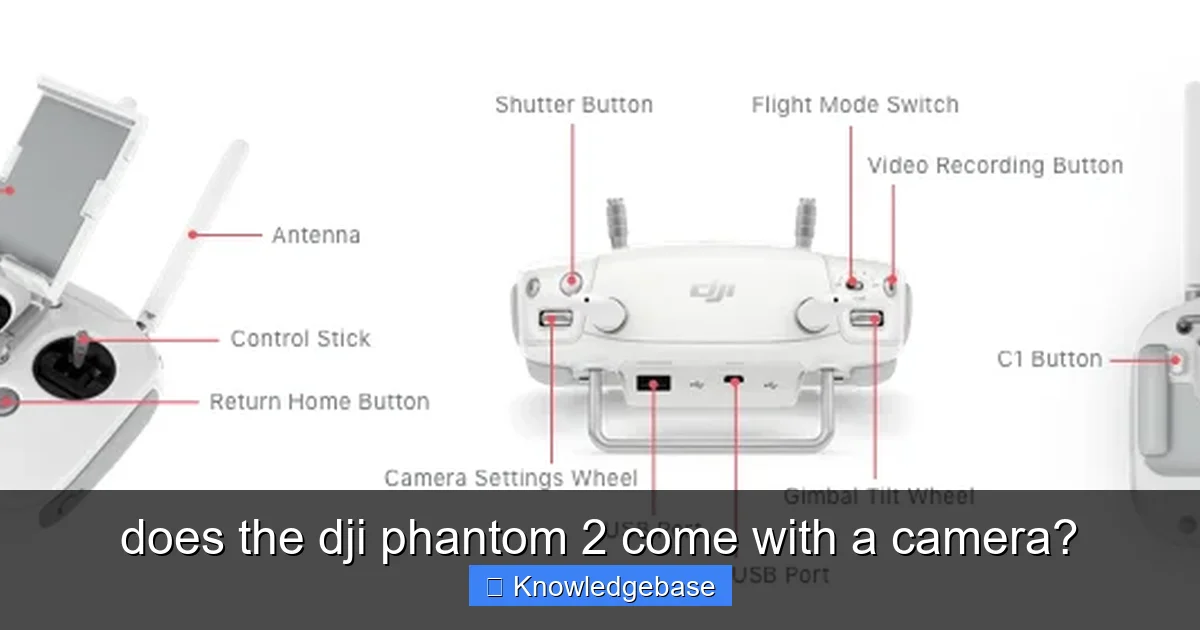
Learn more about does the dji phantom 2 come with a camera? – does the dji phantom 2 come with a camera?
Image source: devusa.djicdn.com
If not, what kind of camera can I use with the DJI Phantom 2?
The DJI Phantom 2 was primarily designed to be compatible with GoPro Hero series cameras, especially the Hero 3 and 4 models. These cameras would be attached using a separate gimbal for stabilization.
Do I need to purchase a separate camera for my Phantom 2?
Yes, if you intend to capture aerial footage with your standard Phantom 2, you absolutely need to purchase a camera separately. The drone itself provides the flight platform, not the imaging capability.
What accessories are required to attach a camera to the DJI Phantom 2?
To attach a camera like a GoPro to the DJI Phantom 2, you typically needed a compatible gimbal, such as the DJI Zenmuse H3-3D or H4-3D. This gimbal not only holds the camera but also stabilizes it for smooth video and photos.
Did any version of the DJI Phantom 2 include an integrated camera?
Yes, the DJI Phantom 2 Vision and Phantom 2 Vision+ models were the exceptions. These specific versions did come with their own integrated cameras, which also offered live FPV (First Person View) feeds to a mobile device.
Is the DJI Phantom 2 still a good option for aerial photography today without a built-in camera?
While the DJI Phantom 2 is an older model, it can still be a decent option for basic aerial photography if you already own one and have a compatible camera and gimbal. However, newer drones offer significantly advanced integrated camera technology, flight features, and stability, making them generally superior for modern aerial photography needs.



