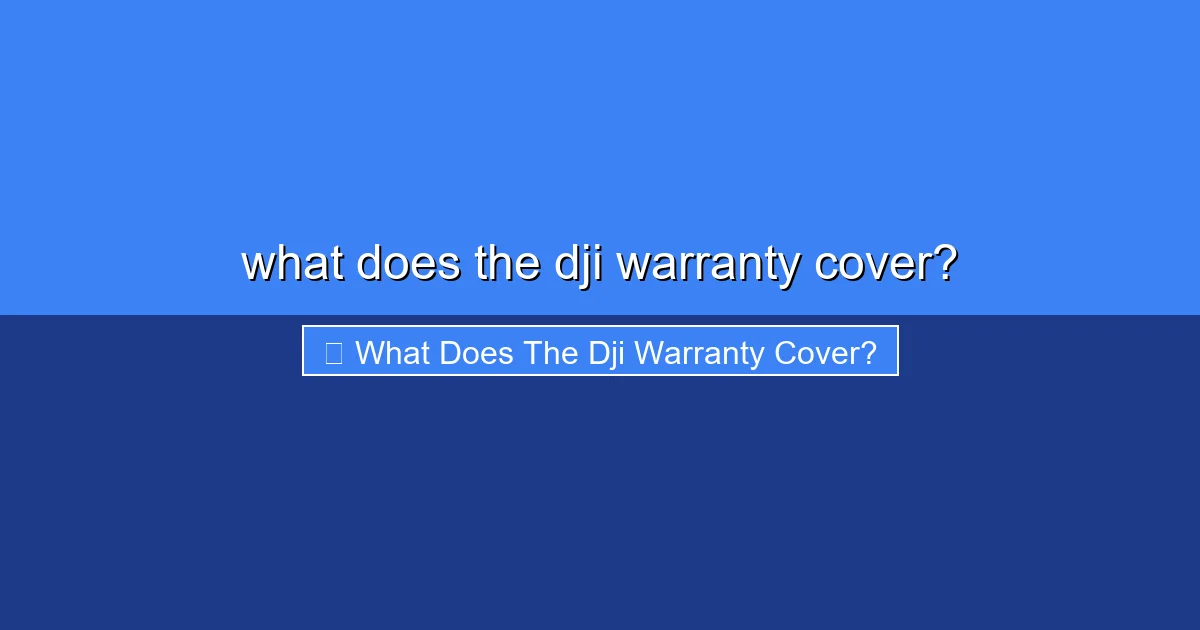
Featured image for this comprehensive guide about what does the dji warranty cover?
As an owner or prospective buyer of a DJI drone, gimbal, or action camera, you’re investing in cutting-edge technology designed for aerial photography, videography, and stable content creation. These devices are sophisticated, and like any high-tech gadget, understanding their warranty is crucial. It’s not just about what happens if something goes wrong; it’s about peace of mind, protecting your investment, and knowing your options should an unforeseen issue arise. Without a clear grasp of what does the DJI warranty cover?, you might find yourself in a challenging situation, facing unexpected repair costs or the loss of your valuable equipment.
Many users assume all problems are covered, but warranties are specific documents outlining manufacturer responsibilities. DJI, like other tech giants, provides a standard limited warranty that addresses manufacturing defects. However, the world of drones involves crashes, water damage, and user error – scenarios often beyond the scope of a standard warranty. This is where supplementary services like DJI Care Refresh come into play, offering a different layer of protection. Navigating these options can be complex, and misconceptions are common.
This comprehensive guide aims to demystify DJI’s warranty policies, giving you a clear understanding of what does the DJI warranty cover?, what it doesn’t, and how you can best protect your valuable gear. We’ll dive deep into the standard limited warranty, explore its limitations, explain the benefits of DJI Care Refresh, and walk you through the claim process. By the end, you’ll be equipped with all the knowledge needed to make informed decisions and ensure your DJI experience remains smooth and worry-free.
Quick Answers to Common Questions
What does the DJI warranty actually cover?
The DJI warranty primarily covers manufacturing defects and issues that arise from normal use of your device. It’s there to protect you against problems with the product itself, not accidental mishaps.
How long is the standard DJI warranty valid for?
Generally, the DJI warranty for the main product (like your drone) lasts for 12 months from the date of purchase. Keep in mind that some components, like batteries, often have a shorter 6-month warranty period.
Will the DJI warranty cover my drone if I crash it?
Unfortunately, no. The standard DJI warranty does not cover accidental damage, crashes, water damage, or any issues caused by misuse or unauthorized modifications. For that kind of protection, you’d need a separate plan like DJI Care Refresh.
Do I need to register my product for the DJI warranty to be active?
Good news! You typically don’t need to register your DJI product. Your DJI warranty usually activates automatically from your purchase date, so just make sure to keep your proof of purchase.
What’s the process if I need to make a claim under the DJI warranty?
If you suspect a manufacturing defect, your first step is to contact DJI Support with your product serial number and proof of purchase. They’ll guide you through troubleshooting and the necessary steps for repair or replacement.
📋 Table of Contents
Decoding DJI’s Standard Limited Warranty
Every new DJI product, from a tiny Mini SE to a professional Inspire 3, comes with a standard limited warranty. This is DJI’s promise that your device will be free from defects in materials and workmanship under normal use during a specified period. It’s the baseline protection you receive automatically upon purchase. But what exactly does “defects in materials and workmanship” entail, and why is it important to understand this specific phrasing when considering what does the DJI warranty cover??
Essentially, the standard limited warranty covers issues that arise from the manufacturing process or the components themselves, assuming you’ve used the product as intended. For instance, if your drone’s motor inexplicably stops working a month after purchase, or the gimbal malfunctions without any signs of impact, these would likely be covered. The key here is “defects,” implying the issue was inherent to the product, not caused by external factors or user actions. It’s not an “all-damage” insurance policy; rather, it’s a guarantee against flaws in how the product was made or designed.
| DJI Product Component | Typical Warranty Period | What’s Generally Covered | Common Exclusions (Not Covered) |
|---|---|---|---|
| Aircraft (Main Body, Motors) | 12 Months (e.g., US) / 24 Months (e.g., EU) | Manufacturing defects, material faults, performance issues not caused by user error. | Crash/impact damage, water damage, unauthorized modification, normal wear & tear. |
| Gimbal & Camera | 12 Months (e.g., US) / 24 Months (e.g., EU) | Manufacturing defects, sensor malfunctions, focus/stabilization issues not user-induced. | Physical damage to lens/gimbal from drops, scratches, water ingress. |
| Intelligent Flight Battery | 6 Months or 200 Charge Cycles (whichever comes first) | Manufacturing defects, significant capacity degradation below specification, non-human-induced power issues. | Swelling due to improper storage/charging, physical damage, over-discharge. |
| Remote Controller | 12 Months (e.g., US) / 24 Months (e.g., EU) | Manufacturing defects, button failures, connectivity issues. | Physical damage, liquid damage, unauthorized firmware modification. |
| Charger & Power Adapter | 12 Months (e.g., US) / 24 Months (e.g., EU) | Manufacturing defects, power output failure, charging issues. | Physical damage to cables/housing, liquid damage, using non-DJI adapters. |
| Propellers & Consumables (e.g., Propeller Guards) | Dead on Arrival (DOA) only | Defects present at the time of unboxing (e.g., cracked blade, missing part). | Normal wear & tear, crash damage, accidental breakage during use. |
The standard warranty period varies depending on the product type and specific components, as well as the region of purchase. DJI adheres to local consumer protection laws, which might slightly alter the coverage duration. Generally, these warranties cover a specific timeframe, typically starting from the date of purchase. For most major components like the aircraft body, gimbal, and camera, the warranty often extends for 12 months. Batteries, which are consumables with a limited lifespan, usually have a shorter warranty period, sometimes as little as 6 months or a specified number of charge cycles, whichever comes first.
It’s crucial to register your product with DJI after purchase, keep your proof of purchase (receipt, invoice), and familiarize yourself with the full terms and conditions available on DJI’s official website. These documents are the definitive source for understanding what does the DJI warranty cover? in your specific region and for your particular product. They outline not only the coverage but also the conditions that must be met for a valid claim, such as proper storage, maintenance, and operating environment.
Specifics: What’s Covered & For How Long?
While the standard limited warranty broadly covers defects, the specifics of duration and component coverage are what truly matter. DJI products are complex ecosystems, comprising numerous parts, each with its own potential failure points and, consequently, its own warranty period. Understanding these individual component warranties is essential for any DJI owner asking, “what does the DJI warranty cover? for my specific issue?”
Let’s break down typical warranty periods for common DJI product components. Please note that these are general guidelines, and specific models or regional laws might lead to slight variations. Always consult the official DJI warranty policy for your product and region.
Typical Component Warranty Periods:
- Aircraft Frame/Body: Often 12 months. This covers structural defects not caused by crashes or external force.
- Gimbal and Camera: Typically 12 months. This applies to internal defects affecting stabilization or image quality, not impact damage.
- Propulsion System (Motors, ESCs): Generally 12 months. Covers manufacturing defects in motor function, not damage from foreign objects or improper propeller use.
- Remote Controller: Usually 12 months. Covers internal operational defects, not physical damage or battery degradation.
- Intelligent Flight Batteries: This is often a critical point of inquiry for users. Batteries commonly have a shorter warranty, such as 6 months or 200 charge cycles, whichever comes first. This is because batteries are consumables and degrade over time. Coverage is typically for manufacturing defects leading to premature failure, not normal degradation or damage from improper charging/storage.
- Battery Charger: Typically 12 months. Covers defects in power delivery, not physical damage.
- Vision Positioning Module, GPS Module, Main Controller: Often 12 months. These critical internal components are usually covered for inherent defects.
- Propellers: These are consumable items and generally have a very limited or no warranty, as they are highly susceptible to wear and tear or damage during use.
- Other Accessories (e.g., USB cables, carrying cases): Shorter periods, often 3 months, or no warranty for purely cosmetic or easily replaceable items.
These warranty periods are a general guide to what does the DJI warranty cover? on a component-by-component basis. For example, if your Mavic 3 battery starts showing unusual swelling after 4 months and only 50 charge cycles, it would likely be covered. However, if it’s 8 months old with 150 cycles and simply doesn’t hold a charge as long as it used to, that might be considered normal wear and tear and not a warranty defect.
It’s important to understand the concept of a “covered defect.” A defect implies a flaw present from the time of manufacture, not damage incurred during use. This distinction is paramount in determining if your issue falls under the standard warranty or requires an alternative solution like DJI Care Refresh.
Beyond Defects: Understanding Warranty Exclusions
While knowing what does the DJI warranty cover? is important, it’s equally, if not more, vital to understand what it doesn’t cover. The exclusions define the boundaries of DJI’s responsibility under its standard limited warranty, and misunderstanding them is a common source of frustration for users. These exclusions highlight scenarios where the user bears the cost of repair or replacement.
The standard warranty is designed to protect against manufacturer defects, not against user error, accidents, or the natural aging process of components. Here’s a breakdown of common exclusions:
Key Exclusions from DJI’s Standard Limited Warranty:
- Damage Caused by User Error or Misuse: This is perhaps the most significant exclusion. If your drone crashes due to piloting mistakes, loss of control, or operating outside recommended guidelines (e.g., flying in strong winds beyond the drone’s rating), the resulting damage is not covered.
- Accidental Damage: Any physical damage resulting from an accident, such as crashes, drops, collisions with obstacles, or impacts. This includes structural damage, broken gimbals, camera damage, or propeller arm breaks.
- Water Damage: Unless explicitly stated (e.g., with specific waterproof/water-resistant models under certain conditions), exposure to water or moisture that causes internal damage is not covered. Drones falling into lakes or flying in heavy rain are classic examples of non-covered incidents.
- Damage Caused by Unauthorized Modification, Disassembly, or Repair: Attempting to fix the product yourself, having it repaired by a non-DJI authorized service center, or modifying the drone’s hardware/software (e.g., rooting, using unofficial parts) will void the warranty.
- Normal Wear and Tear: Over time, components naturally degrade. This includes battery capacity reduction, minor cosmetic scratches, or the gradual loosening of screws. These are considered normal aging and are not covered.
- Cosmetic Damage: Scratches, dents, or paint chips that do not affect the product’s functionality are generally not covered.
- Damage Caused by Unsuitable Operating Environment: Flying in extreme temperatures, high humidity, or dusty conditions that exceed the product’s specifications can lead to damage that is not covered.
- Damage Caused by Use with Non-DJI Components or Accessories: Using third-party batteries, propellers, or chargers that are not certified or recommended by DJI can void the warranty if they contribute to the damage.
- Expired Warranty: Once the warranty period for a product or specific component has lapsed, any issues that arise are no longer covered.
- Force Majeure: Damage caused by natural disasters (earthquakes, floods, lightning), war, or other uncontrollable events.
- Loss or Theft: The warranty only covers defects and damage, not the complete loss or theft of the product.
Understanding these exclusions provides a clearer picture of what does the DJI warranty cover? and, more importantly, what it doesn’t. If your drone takes an unexpected dip in the ocean, for instance, you’ll quickly realize the standard warranty won’t cover the water damage. This is precisely why DJI developed DJI Care Refresh, a service designed to bridge the gap between manufacturer defects and accidental damage.
Enhancing Protection with DJI Care Refresh
For many DJI users, the standard limited warranty’s exclusions – especially those related to accidental damage and user error – are a major concern. This is where DJI Care Refresh steps in, offering a robust service plan that goes far beyond the scope of what does the DJI warranty cover? on its own. DJI Care Refresh is essentially an accidental damage protection plan, providing affordable replacement or repair services for a variety of common incidents.
Unlike the standard warranty, which covers manufacturing defects, DJI Care Refresh is designed to cover situations where you, the user, are at fault, or an unforeseen accident occurs. It’s an invaluable safety net for anyone who frequently flies their drone or uses their action camera in dynamic environments.
Key Features and Benefits of DJI Care Refresh:
- Accidental Damage Coverage: This is the cornerstone of Care Refresh. It covers damage caused by crashes, water immersion, operator error, signal interference, and more. If your drone has a hard landing, hits a tree, or even takes an unplanned swim, Care Refresh offers a solution.
- Flyaway Coverage (for select models): A groundbreaking feature for specific drone models (e.g., Mini 3 Pro, Mavic 3 series), Care Refresh now includes coverage for flyaways. If your drone flies away due to unforeseen circumstances and is unrecoverable, you can get a replacement unit for a nominal fee. This is a significant addition to what does the DJI warranty cover?, as a standard warranty absolutely does not cover lost devices.
- Multiple Replacements: DJI Care Refresh typically offers 1 to 2 replacement units (or repairs) within the service period (usually 1 or 2 years), for an additional replacement fee each time. This means you’re not limited to a single incident.
- Fast Replacement Service: DJI aims to provide quick turnaround times for replacements, minimizing your downtime.
- Coverage for Gimbal & Camera: Specific to drones, Care Refresh covers accidental damage to the crucial gimbal and camera components, which are often the most expensive parts to repair after a crash.
- Global Coverage: While terms can vary slightly by region, DJI Care Refresh usually offers coverage in specified service regions, allowing you to use your product and claim service even when traveling.
- Exclusive Repair Discounts (for some plans): Beyond replacements, some Care Refresh plans might offer discounts on repairs for minor damage that doesn’t warrant a full replacement.
How DJI Care Refresh Differs from Standard Warranty:
The distinction is clear: the standard warranty is for manufacturer flaws; Care Refresh is for user-induced or accidental damage. Think of it this way:
- If your drone’s motor simply stops spinning on its own during normal flight without impact – standard warranty.
- If your drone hits a branch because of a gust of wind or a momentary lapse in attention – DJI Care Refresh.
- If your drone’s battery swells due to a manufacturing defect – standard warranty.
- If your drone’s battery gets physically damaged in a crash – DJI Care Refresh.
Activating DJI Care Refresh: It must be purchased and activated within a specific timeframe after product activation (usually 48-96 hours, though sometimes longer periods are allowed with video verification). It’s crucial to purchase Care Refresh when you buy your product or very shortly thereafter to ensure eligibility.
For serious drone pilots and content creators, DJI Care Refresh isn’t just an add-on; it’s an essential part of their gear. It significantly broadens what does the DJI warranty cover?, transforming your investment from vulnerable to protected, especially against the unpredictable nature of drone flying.
Navigating the DJI Warranty Claim Process
Despite your best efforts to understand what does the DJI warranty cover? and protect your device, issues can still arise. When they do, knowing how to initiate and manage a warranty claim (whether standard or Care Refresh) is paramount. DJI has a relatively streamlined process, but careful adherence to the steps will ensure a smoother experience.
Step-by-Step Guide to Making a DJI Warranty Claim:
- Assess the Issue: First, clearly identify the problem. Is it a suspected manufacturing defect (standard warranty) or accidental damage (DJI Care Refresh)? Gather any evidence, such as photos or videos of the issue.
- Check Your Warranty Status: Log into your DJI account on the official website. You can usually link your product and check its warranty status and validity period. For DJI Care Refresh, verify your plan’s coverage and remaining replacements.
- Initiate an Online Repair Request: This is the primary method for all warranty and repair claims.
- Visit the DJI Support page on their official website.
- Navigate to the “Service & Repair” or “Online Repair Request” section.
- Fill out the detailed form, providing:
- Your product serial number (usually on the drone, battery, or box).
- A clear description of the problem.
- Your contact information.
- Proof of purchase (invoice or receipt).
- For Care Refresh claims: information about the incident (date, time, description) and possibly flight logs (for drones).
- You may be asked to upload relevant photos or video evidence.
- Receive a Case Number & Shipping Instructions: After submitting your request, DJI will provide you with a case number and detailed instructions on how to ship your product to their nearest authorized service center. This often includes a pre-paid shipping label for eligible warranty claims within certain regions.
- Package and Ship Your Product:
- Follow DJI’s packaging guidelines precisely. Remove propellers, SD cards, and any custom accessories not directly related to the issue.
- If sending a drone battery, ensure it’s properly discharged and packaged according to shipping regulations for lithium-ion batteries.
- Affix the shipping label and drop it off at the designated carrier.
- Diagnosis and Assessment: Once DJI receives your product, their technicians will conduct a thorough diagnosis.
- For standard warranty claims: They will determine if the issue is a manufacturing defect covered by the warranty.
- For DJI Care Refresh claims: They will assess the damage and confirm it falls under the accidental damage coverage. They will then inform you of the replacement fee (if applicable).
- Repair or Replacement:
- If covered by the standard warranty, DJI will repair or replace the defective parts/product free of charge.
- If covered by DJI Care Refresh, after you pay the replacement fee, DJI will provide a replacement unit (which may be new or equivalent to new in performance and reliability).
- If neither warranty applies (e.g., out of warranty, not covered by Care Refresh, or Care Refresh replacements are exhausted), DJI will provide a repair quote for your approval.
- Return Shipping: Once the service is complete, DJI will ship the repaired or replacement product back to you.
Tips for a Smooth Claim Process:
- Be Detailed: Provide as much information as possible in your initial request.
- Provide Evidence: Photos, videos, and flight logs (for drones) can significantly speed up the assessment.
- Backup Data: Always remove your SD card and back up any important data before sending your device in.
- Communicate: Respond promptly to any requests for information from DJI support.
- Track Your Status: Use your case number to track the progress of your repair/replacement online.
Understanding this process is key to ensuring that when you need to leverage what does the DJI warranty cover?, you do so efficiently and effectively, minimizing downtime and getting your gear back in action as quickly as possible.
Maximizing Your Protection & Post-Warranty Options
Understanding what does the DJI warranty cover? is just the first step. Proactive measures and knowledge of your options beyond the standard warranty or DJI Care Refresh can save you significant time, money, and stress in the long run. Maximizing your protection involves a combination of smart purchasing decisions, diligent maintenance, and awareness of alternative solutions.
Tips for Maximizing Your DJI Warranty Protection:
- Read the Manual: Seriously. Many issues arise from not fully understanding the product’s capabilities and limitations. Operating within the specified guidelines helps prevent damage that could void your warranty.
- Register Your Product: As soon as you purchase a DJI product, register it on your DJI account. This links the serial number to your purchase date and simplifies future warranty claims.
- Keep Proof of Purchase: Always retain your original receipt or invoice. This is your primary document for validating warranty eligibility.
- Purchase DJI Care Refresh (If Applicable): For drones, gimbals, and action cameras, DJI Care Refresh is arguably the single best way to broaden what does the DJI warranty cover? beyond manufacturing defects. Purchase and activate it within the eligibility window (typically 48-96 hours of product activation). Don’t wait until it’s too late!
- Regular Maintenance:
- Software Updates: Always keep your DJI app, firmware, and remote controller software updated. DJI often releases updates that improve stability and fix bugs, preventing potential issues.
- Physical Checks: Regularly inspect propellers for damage, check for loose screws, clean camera lenses, and ensure all ports are free of debris.
- Battery Care: Follow DJI’s guidelines for battery charging, storage, and discharge cycles. Improper battery care can lead to premature failure, which may not be covered.
- Safe Operation: Fly within line of sight, respect no-fly zones, avoid extreme weather, and practice good piloting skills. The best warranty claim is the one you never have to make.
- Use Genuine Accessories: Stick to DJI-approved or genuine accessories (batteries, propellers, chargers). Third-party accessories can sometimes cause unforeseen issues that may void your warranty if they are deemed to have caused the damage.
Post-Warranty and Alternative Repair Options:
Once your standard warranty and DJI Care Refresh (if purchased) expire, or if you encounter damage not covered by either, you’re not entirely out of luck. Here are some options:
- DJI Out-of-Warranty Repair Service: DJI offers paid repair services for products no longer under warranty or for damage not covered. You’ll go through a similar online repair request process, and after diagnosis, DJI will provide a repair quote. While not free, these repairs are performed by authorized technicians using genuine DJI parts, ensuring quality.
- Third-Party Repair Shops: There are independent repair shops specializing in DJI products. While potentially cheaper, ensure they are reputable, experienced, and use quality parts. Be aware that using unauthorized repair services can sometimes complicate future DJI service, even if the warranty has expired.
- Home/DIY Repair: For very minor, non-critical issues (e.g., replacing a landing gear, specific cosmetic parts), some users opt for DIY repairs using parts purchased online. This requires technical aptitude and carries risks, including potentially causing further damage. Proceed with extreme caution.
- Manufacturer-Refurbished Units: DJI sometimes offers refurbished products at a lower price point, which can be an economical way to replace an older, heavily damaged drone.
- Third-Party Insurance: Some personal or drone-specific insurance policies (e.g., through your homeowners’ insurance, or specialized drone insurance like those offered by SkyWatch.AI or Verifly) can cover damage, loss, or theft. These are typically annual policies that provide broader coverage than DJI’s specific service plans. Research these options thoroughly to see how they align with your needs and what does the DJI warranty cover? in comparison.
By taking these proactive steps and being aware of your options, you can significantly extend the lifespan of your DJI product and minimize potential financial burdens. Understanding your warranty is powerful, but active management and foresight are what truly safeguard your investment.
Conclusion
Navigating the intricacies of your DJI product’s warranty might seem daunting at first, but a clear understanding of what does the DJI warranty cover? is an essential part of owning and operating these advanced devices. We’ve explored DJI’s standard limited warranty, which safeguards against manufacturing defects in materials and workmanship for specific periods, varying by component and region. We also delved into the crucial exclusions, highlighting that user error, accidental damage, and natural wear and tear are generally not covered by this standard protection.
The game-changer for many DJI users is undoubtedly DJI Care Refresh. This service plan significantly expands your safety net, offering affordable replacements for accidental damage, including crashes, water immersion, and for select models, even flyaways. It’s a testament to DJI’s commitment to supporting its community beyond basic manufacturer defects, effectively broadening the answer to “what does the DJI warranty cover?” to include many real-world incidents.
Furthermore, we’ve outlined the step-by-step process for making a warranty claim, emphasizing the importance of clear communication, documentation, and adhering to DJI’s guidelines. Finally, we’ve provided actionable tips for maximizing your warranty protection through diligent maintenance, safe operation, and explored various post-warranty and alternative insurance options to ensure your investment remains secure for the long haul.
Ultimately, the best approach is to be informed and proactive. Purchase the right protection (like DJI Care Refresh) at the outset, understand your specific product’s warranty terms, and practice responsible operation. By doing so, you can enjoy your DJI drone, gimbal, or action camera with confidence, knowing you’re well-prepared for whatever challenges might arise in your creative adventures.
🎥 Related Video: Everything You Need to Know About DJI Warranty Coverage!
📺 RC Corner Drone Solutions
In this comprehensive guide, we dive deep into the world of DJI warranty coverage, ensuring you have all the information you …
Frequently Asked Questions
What does the standard DJI warranty primarily cover?
The standard DJI warranty primarily covers manufacturing defects and quality issues that arise under normal use. This means if your product has a fault due to the way it was made, DJI will repair or replace it at no cost.
Does the DJI warranty cover accidental damage or user error?
No, the standard DJI warranty does not cover accidental damage, such as crashes, water damage, or flyaways caused by pilot error. These types of incidents are typically not eligible for free repair or replacement under the basic warranty.
How long is the DJI warranty typically valid for?
The duration of the DJI warranty varies depending on the specific product and its components. For most main drone parts, the warranty is usually valid for 12 months from the date of purchase. Batteries and some accessories often have shorter warranty periods, sometimes 6 months or less.
Are accessories like batteries and propellers covered under the DJI warranty?
Yes, batteries and certain other accessories like gimbals are usually covered under the DJI warranty, but often with specific, sometimes shorter, warranty periods. Propellers, however, are considered consumables and are generally not covered unless they arrive with a manufacturing defect.
What actions or conditions can void my DJI product’s warranty?
Actions that can void your DJI warranty include unauthorized disassembly, repair, or modification of the product. Operating the drone outside of recommended environmental conditions or using non-genuine parts can also invalidate your coverage.
If I bought my DJI product internationally, is the DJI warranty still valid in my country?
Generally, the DJI warranty is country or region-specific, meaning a product purchased in one country might only be fully serviced in that country. While some regions may offer limited cross-border support, it’s best to check with DJI support in your current location for specific international warranty terms.



