
Featured image for this comprehensive guide about what is dji geofencing?
Image source: dc.watch.impress.co.jp
In the exhilarating world of drone piloting, where the sky is no longer the limit but a canvas for your creativity, safety and compliance are paramount. As drone technology rapidly advances, so too does the need for intelligent systems that ensure responsible use of our shared airspace. This is where DJI geofencing steps in – a crucial, often misunderstood, feature designed to keep both pilots and the public safe.
Imagine launching your cutting-edge DJI drone, only for it to refuse to take off, or halt mid-air, displaying a message about a “restricted zone.” For many new pilots, this can be a moment of confusion, even frustration. However, this seemingly restrictive behavior is a testament to DJI’s commitment to safety, a sophisticated digital shield built into your drone. It’s not just a hurdle; it’s a guardian, preventing your drone from entering areas where it could pose a risk to aircraft, people, or sensitive infrastructure.
This comprehensive guide will demystify DJI geofencing, exploring what it is, how it works, why it’s essential, and how you, as a responsible pilot, can navigate its complexities. We’ll delve into the various types of geofenced zones, the procedures for unlocking them when permissible, and provide actionable tips to ensure your flights are always safe, legal, and enjoyable. Understanding this system isn’t just about avoiding problems; it’s about becoming a more informed and capable drone pilot, contributing to the positive future of drone technology.
Quick Answers to Common Questions
What exactly is DJI geofencing?
DJI geofencing is a built-in safety system that uses GPS to create virtual boundaries, preventing your drone from flying into restricted or sensitive airspace. Think of it as an invisible safety net for your drone, keeping it away from no-fly zones.
Why does DJI use geofencing for its drones?
DJI geofencing is designed to enhance safety and promote responsible flying by preventing accidental or unauthorized flights near airports, critical infrastructure, and other sensitive areas. It helps ensure compliance with local aviation regulations worldwide.
How does DJI geofencing affect where I can fly my drone?
DJI geofencing will prevent your drone from taking off or entering designated restricted zones, which could include areas around airports, prisons, or even temporary event zones. You’ll often receive warnings or encounter flight limitations when approaching these areas.
What kinds of areas are typically covered by DJI geofencing?
DJI geofencing typically covers a wide range of restricted locations, such as airports (including their approach and departure paths), military bases, prisons, power plants, and sometimes even national parks or public event sites. Always check the DJI Fly app or DJI’s geozone map for current details.
Can I ever fly my DJI drone in a geofenced area if I have permission?
Yes, in some cases, if you have official authorization from the relevant authorities, you might be able to unlock certain geofenced zones. This usually involves submitting a detailed request and documentation through DJI’s self-unlocking or custom unlocking process.
📋 Table of Contents
- Understanding DJI Geofencing: The Basics of Airspace Protection
- Types of Geofencing Zones and What They Mean for You
- Why DJI Implemented Geofencing: Safety, Compliance, and Public Trust
- How to Check and Navigate DJI Geofencing Zones: Your Pre-Flight Checklist
- Unlocking Geofencing Zones: Procedures and Your Responsibilities
- Best Practices for Flying in a Geofenced World and Overcoming Challenges
Understanding DJI Geofencing: The Basics of Airspace Protection
At its core, DJI geofencing is a GPS-based system embedded within DJI drones and their accompanying flight applications (like DJI Fly or DJI GO 4). It utilizes real-time location data from your drone to compare its position against a comprehensive, continuously updated database of restricted airspace. Think of it as a digital “no-fly zone” map programmed directly into your drone’s brain.

Learn more about what is dji geofencing? – what is dji geofencing?
Image source: nabari-ds.com
The system works by establishing virtual boundaries around sensitive locations. These boundaries aren’t just lines on a map; they are programmed rules that dictate whether a drone can take off, fly within, or even approach certain areas. When your drone detects it’s near or attempting to enter a geofenced area, it will automatically initiate safety protocols. This might include preventing takeoff, automatically landing, or limiting its altitude and speed, depending on the severity and type of the restricted zone.
| Geofence Zone Type | Description/Purpose | DJI App Indication | Pilot Action/Impact |
|---|---|---|---|
| Restricted Zones (Red) | High-security areas like airports, power plants, or prisons. Flight is strictly prohibited. | Solid Red polygon on the map with prominent “No-Fly Zone” warning. | Drone will not take off or will land automatically if entered. DJI unlock generally not possible. |
| Authorization Zones (Grey/Blue) | Airspace requiring special permission to fly (e.g., near smaller airports, heliports). | Grey or Blue polygon. Requires self-unlock via DJI app or custom unlock request. | Flight is restricted by default. Can be unlocked after verifying identity/account and acknowledging risks. |
| Warning Zones (Yellow) | Areas where caution is advised (e.g., sports events, sensitive wildlife areas, dense population). | Yellow polygon on the map with an advisory message. | Flight is generally allowed, but pilots are urged to exercise extreme caution. No unlock needed. |
| Enhanced Warning Zones (Orange) | Similar to Warning Zones but with more critical or dynamic advisories. | Dark Yellow/Orange polygon. More persistent warning requiring explicit confirmation. | Flight allowed after pilot explicitly acknowledges the warning and associated risks before takeoff. |
| Altitude Zones | Vertical restrictions on flight height, often associated with other zone types or local regulations. | Indicated by a maximum altitude limit displayed on the map or in warnings. | Drone will not ascend beyond the specified altitude limit, ensuring compliance with height restrictions. |
DJI geofencing is more than just a simple “on/off” switch. It’s a nuanced, layered approach to airspace management, reflecting the diverse nature of flight restrictions worldwide. Its primary purpose is twofold: to enhance the safety of manned aircraft and people on the ground, and to ensure DJI drone operators comply with local aviation regulations. By integrating this system, DJI aims to prevent inadvertent flights into sensitive areas such as airports, military bases, prisons, and critical infrastructure, significantly reducing the risk of accidents, security breaches, and public concern.
A Layered Approach to Airspace Safety
DJI’s approach to geofencing isn’t monolithic; it’s a sophisticated system with various layers of restrictions, each designed to address specific safety and regulatory concerns. These layers are represented by different types of zones, which we’ll explore in detail. This layered model allows for greater flexibility and precision, distinguishing between areas that are absolute no-fly zones and those that might permit flight under specific conditions and with proper authorization. This ensures that while safety remains paramount, legitimate and responsible drone operations are not unnecessarily stifled.
Types of Geofencing Zones and What They Mean for You
Navigating the skies with a DJI drone means understanding the various categories of geofencing zones. DJI’s Fly Safe system categorizes these zones to provide pilots with clear guidance on where and how they can operate. Familiarizing yourself with these definitions is crucial for responsible flight planning and execution.
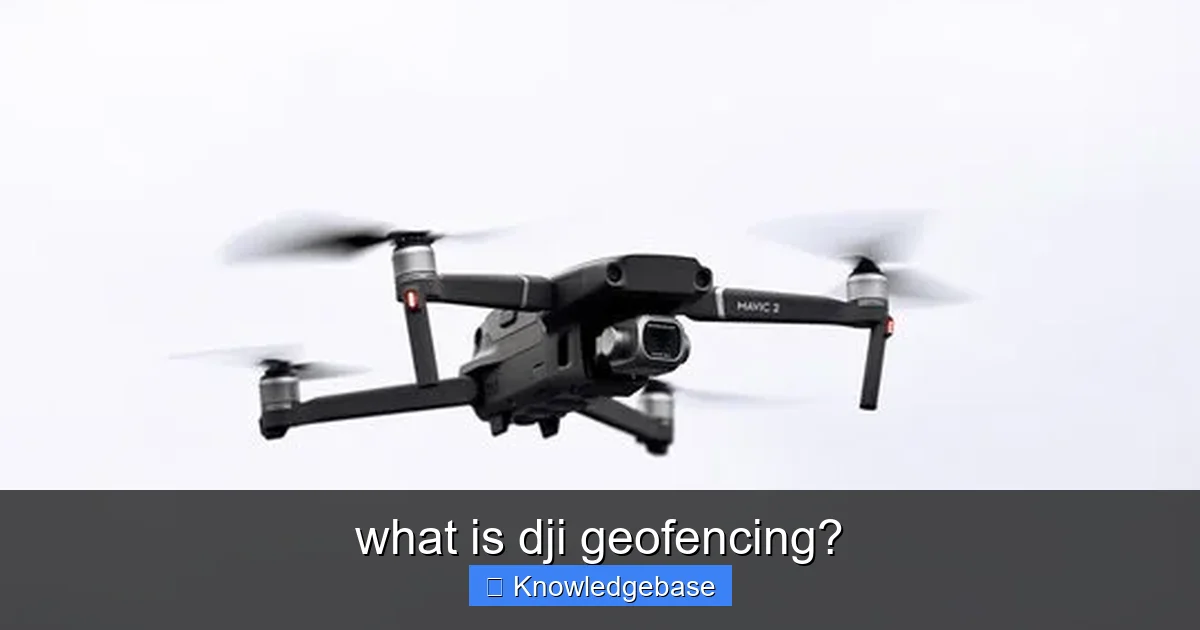
Learn more about what is dji geofencing? – what is dji geofencing?
Image source: t4.ftcdn.net
- Restricted Zones (Red Zones): These are the most critical “no-fly” areas. They typically surround major international airports, government facilities, military bases, nuclear power plants, and prisons. In these zones, drone operations are strictly prohibited without explicit and very rare official permission. Your DJI drone will not take off or fly into these areas. Attempting to do so will result in an immediate flight prevention or automatic landing.
- Authorization Zones (Yellow Zones): Less restrictive than Restricted Zones, Authorization Zones often cover smaller airports, heliports, or specific events. While drone flight is generally restricted, it is possible to unlock these zones after verifying your identity and obtaining local authority permission, if required. DJI typically requires you to request an unlock via their Fly Safe website or app, providing details and accepting full responsibility for the flight.
- Warning Zones (Blue/Grey Zones): These zones typically indicate areas where flight is generally allowed but requires extra caution. They might include areas with temporary flight restrictions (TFRs), sensitive wildlife habitats, or densely populated urban environments. When flying in a Warning Zone, your DJI app will display a warning message, and you’ll usually need to confirm that you understand the risks before proceeding with your flight.
- Enhanced Warning Zones (Dark Blue/Grey Zones): Similar to Warning Zones, but often with slightly increased sensitivity or specific local advisories. Flight is generally permitted after acknowledging a warning, but pilots are advised to exercise heightened vigilance and ensure they are aware of any local conditions or temporary restrictions that might apply.
- Altitude Zones: These zones impose vertical flight limits rather than horizontal ones. They are often found in areas near lower-altitude airspace, such as around smaller airports or specific topographical features. Your drone will be prevented from exceeding a specified altitude within these zones, even if horizontal flight is permitted.
Understanding these distinctions is not just theoretical; it directly impacts your flight planning. Always check the DJI Fly Safe map before you fly to identify any zones that might affect your planned operation. This proactive approach ensures you’re never caught off guard and can always operate within legal and safe boundaries.
Navigating Authorization Zones: Unlocking the Skies Responsibly
For pilots with legitimate reasons to fly within Authorization Zones, DJI provides a process to “unlock” these areas. This process typically involves a few key steps: creating a verified DJI account, submitting your flight details (date, time, location, drone type), and often providing documentation to support your need to fly (e.g., official permissions from air traffic control or event organizers). It’s crucial to remember that unlocking a zone through DJI does not supersede local aviation laws. You are still entirely responsible for obtaining any necessary governmental or local authority permissions.
Why DJI Implemented Geofencing: Safety, Compliance, and Public Trust
The decision by DJI to implement and continually refine its geofencing system was not arbitrary; it was a proactive response to the rapid proliferation of drone technology and the inherent need for robust safety mechanisms. The motivations behind this system are multifaceted, extending beyond mere technical capabilities to encompass broader societal and regulatory concerns.
Preventing Accidents and Ensuring Airspace Safety
One of the foremost reasons for geofencing is to prevent accidental collisions between drones and manned aircraft. Flights into areas like airport approach paths or heliports pose a severe risk to aviation safety. By automatically restricting drone access to these critical airspaces, DJI significantly reduces the potential for dangerous encounters that could lead to catastrophic outcomes. Furthermore, geofencing helps protect critical infrastructure and densely populated areas, minimizing the risk of property damage or injury from drone malfunctions or irresponsible operation.
Protecting Privacy, Security, and Critical Infrastructure
Drones, while beneficial, also raise concerns about privacy and security. DJI geofencing plays a vital role in preventing unauthorized flights over sensitive locations such as government buildings, prisons, private property, and public gatherings where security or privacy could be compromised. This proactive measure helps mitigate potential misuse of drone technology and reassures the public that drone operations are being conducted responsibly, thereby fostering greater acceptance of drones in society.
Adhering to Global Regulatory Compliance
Aviation regulations vary significantly from country to country, and even within regions. Rather than leaving the onus entirely on individual pilots to research and comply with every single regulation, DJI has integrated many of these rules directly into their geofencing database. This helps pilots, particularly those who travel or are new to the hobby, inadvertently violate airspace restrictions. By aligning its system with global regulatory bodies like the FAA (Federal Aviation Administration) in the U.S., EASA (European Union Aviation Safety Agency), and CAA (Civil Aviation Authority) in the UK, DJI demonstrates its commitment to being a responsible industry leader and promoting lawful drone operations worldwide.
Building and Maintaining Public Trust
The public perception of drones is heavily influenced by how safely and responsibly they are operated. Incidents involving drones flying in restricted areas or causing disruptions can quickly erode public trust and lead to calls for stricter, potentially stifling, regulations. By embedding DJI geofencing, the company actively promotes responsible drone use, demonstrating a commitment to safety that ultimately benefits the entire drone community by fostering a positive image of this transformative technology.
How to Check and Navigate DJI Geofencing Zones: Your Pre-Flight Checklist
Responsible drone piloting begins long before you launch your aircraft. A critical part of any pre-flight routine should be checking for DJI geofencing zones that might affect your planned flight area. Fortunately, DJI provides several user-friendly tools to help you do this efficiently.
Utilizing the DJI Fly App / DJI GO 4 App
Your primary interface for operating your DJI drone is also your first line of defense against inadvertently entering restricted airspace. Both the DJI Fly App (for newer drones like Mavic Mini, Air, Mavic 3, etc.) and DJI GO 4 App (for older models like Mavic Pro, Phantom series) integrate a real-time GEO Zone map. Before flying, ensure your app is updated to the latest version, and your drone’s firmware is also current. In the app, you can usually find the map within the “Safety” or “Aircraft” settings. This map will visually display all active geofencing zones in your vicinity, color-coded according to their restriction level.
The DJI Fly Safe Website: Advanced Planning at Your Fingertips
For more detailed pre-flight planning, especially if you’re flying in an unfamiliar area or planning a complex operation, the DJI Fly Safe website is an invaluable resource. This online portal provides an interactive map where you can search for specific locations, view detailed information about each geofencing zone, and even initiate the unlocking process for Authorization Zones. It’s highly recommended to consult this website well in advance of your flight to understand any potential restrictions and plan accordingly.
Pre-Flight Checks: Always Verify Before You Fly
Even if you’ve checked the maps days in advance, it’s crucial to perform a final check on the day of your flight. Temporary Flight Restrictions (TFRs) can be issued at short notice due to events, emergencies, or VIP movements. While DJI strives to keep its database updated, local conditions can change rapidly. Always confirm the current status of your flight area directly through the DJI app just before takeoff. Additionally, consult local aviation authority websites (e.g., FAA NOTAMs, EASA’s drone information) for any supplementary restrictions not explicitly covered by DJI geofencing.
Updating Firmware and Databases: Staying Current is Key
DJI geofencing relies on an up-to-date database of restricted zones. DJI regularly updates this database to reflect new regulations, temporary restrictions, and changes to permanent no-fly zones. Therefore, it is absolutely critical to regularly update your drone’s firmware and your DJI flight application. Flying with outdated software means you might be operating with an old geofence map, potentially putting you at risk of violating current airspace restrictions. Make it a habit to check for updates before any significant flight session.
Unlocking Geofencing Zones: Procedures and Your Responsibilities
While DJI geofencing is designed to prevent unauthorized flight, DJI also understands that legitimate reasons exist for professional and authorized pilots to operate in certain restricted areas. For these specific circumstances, DJI provides a process for unlocking geofenced zones. However, this process comes with significant responsibilities.
Standard Unlocking for Authorization Zones
For Authorization Zones, the unlocking process typically involves:
- Account Verification: You must have a verified DJI account. This often involves a “Know Your Customer” (KYC) process, where you upload identification to prove your identity. This is a crucial step to ensure accountability.
- Request Submission: Via the DJI Fly Safe website or your flight app, you submit a request to unlock a specific zone. You’ll need to provide details such as the flight date, time, drone serial number, and the reason for your flight.
- Acceptance of Responsibility: You will be required to acknowledge and accept full legal responsibility for your flight within the unlocked zone, confirming that you have obtained all necessary local permissions and will operate safely.
- Confirmation: Once approved, the unlock file is usually sent to your drone’s flight controller, either directly through the app or by downloading it from the website and importing it.
It is imperative to understand that an unlock from DJI does not grant you blanket permission to fly. It merely disables the drone’s internal geofencing restriction. You are still legally obligated to obtain explicit permission from the relevant local aviation authorities (e.g., ATC, airport management) before flying in an Authorization Zone.
Custom Unlocking for Professional and Specialized Operations
For highly specialized operations or for flying in zones with more complex restrictions, DJI offers a “Custom Unlocking” process. This is typically reserved for enterprise users, government agencies, or professionals working on projects that have received specific regulatory approval. This process is more rigorous and often involves direct communication with DJI support, providing extensive documentation and adhering to stringent safety protocols. This ensures that only fully authorized and highly responsible entities can bypass the most sensitive geofence restrictions.
Your Ultimate Responsibility
Even after successfully unlocking a geofenced zone, the ultimate responsibility for safe and legal flight rests solely with the pilot in command. DJI geofencing is a safety net, not a substitute for pilot judgment or knowledge of local regulations. Failure to comply with local laws, even if your drone is technically “unlocked,” can lead to severe penalties, including fines, confiscation of equipment, and even imprisonment. Always prioritize safety, respect airspace rules, and exercise due diligence.
Best Practices for Flying in a Geofenced World and Overcoming Challenges
Navigating the skies with a drone in today’s regulated environment requires more than just piloting skills; it demands a thorough understanding of airspace management, including DJI geofencing. Adopting best practices ensures not only compliance but also the continued safety and enjoyment of your drone flying experience.
Comprehensive Pre-Flight Planning
Never take off without a well-thought-out plan. Your pre-flight checklist should extend beyond battery levels and propeller checks to include:
- Consult DJI Fly Safe Map: Always check the most current geofencing data for your intended flight area.
- Check Local NOTAMs/TFRs: Visit your national aviation authority’s website for any Temporary Flight Restrictions or Notices to Airmen that might not yet be reflected in the DJI database.
- Environmental Factors: Assess weather conditions (wind, rain, temperature), sun position, and potential obstructions.
- Site Survey: If possible, visit your flight location beforehand to identify ground hazards, potential interference, and clear visual line of sight points.
Staying Updated and Informed
The regulatory landscape and DJI’s geofencing database are dynamic. Make it a habit to:
- Update Firmware: Ensure both your drone and remote controller have the latest firmware.
- Update App: Keep your DJI Fly/GO 4 app updated to access the most current geofence information.
- Follow Aviation News: Stay informed about changes in drone regulations in your region and internationally.
Understanding Local Laws Beyond DJI’s System
Remember that DJI geofencing is a safety aid, not a comprehensive legal guide. Many countries have additional rules not directly implemented by DJI, such as:
- Maximum flight altitudes (often lower than DJI’s default).
- Distance from people, buildings, and vehicles.
- Rules for night flight.
- Specific licensing requirements for recreational vs. commercial operations.
- Privacy laws related to recording.
Always prioritize local laws, as they supersede manufacturer-implemented restrictions.
What If Geofencing Prevents a Legitimate Flight or Necessary Landing?
In rare circumstances, geofencing could pose a challenge if you have a legitimate, authorized need to fly within a zone, or if a critical emergency requires you to land in a restricted area.
- For Authorized Flights: Always go through the official unlocking process well in advance. Do not attempt to “force” your way into a restricted zone without proper authorization.
- For Emergency Landings: DJI drones are designed with intelligent return-to-home features. If your drone is in a restricted zone due to an emergency (e.g., signal loss, low battery), it will attempt to land or return to a safe, non-restricted area. In extreme emergencies, where landing in a restricted area is the only option to prevent greater harm, responsible pilots should prioritize safety and report the incident to authorities immediately. Such situations are extremely rare and highlight the importance of careful pre-flight planning to avoid them.
Summary of DJI Geofencing Zones and Their Implications
To help visualize the different zone types and their impact, here’s a quick reference table:
| Zone Type | Description | Flight Restriction | Action Required / Advice |
|---|---|---|---|
| Restricted Zones (Red) | Major airports, military bases, critical infrastructure, prisons. | Absolute no-fly; drone will not take off or enter. | Do not attempt to fly. Legitimate exceptions are extremely rare and require high-level authorization. |
| Authorization Zones (Yellow) | Smaller airports, heliports, specific event areas. | Flight prevented by default; requires unlocking via DJI. | Apply for unlocking through DJI Fly Safe if you have legitimate reasons and local authority permission. |
| Warning Zones (Blue/Grey) | Populated areas, close to some airports, sensitive locations. | Warning message displayed; flight usually allowed but with caution. | Exercise extreme caution, confirm understanding of risks, monitor surroundings. |
| Enhanced Warning Zones (Dark Blue/Grey) | Similar to Warning, but with added layers of caution or specific advisories. | Warning message displayed; flight usually allowed after acknowledgment. | Similar to Warning Zones, often requires an extra confirmation step. Proceed with maximum vigilance. |
| Altitude Zones | Vertical height limits in specific airspaces. | Max flight height restricted. | Adhere strictly to height limits; drone will automatically prevent exceeding them. |
By diligently following these best practices, you can confidently and responsibly operate your DJI drone, contributing to a safe and harmonious airspace for everyone.
In conclusion, DJI geofencing is far more than a simple barrier to flight; it is a sophisticated, evolving safety system integral to the responsible operation of modern drones. It represents DJI’s commitment to ensuring that its powerful technology is used safely, legally, and respectfully within our shared skies. From preventing accidental incursions into sensitive airspace to bolstering public trust, geofencing serves as a vital safeguard for both pilots and the wider community.
As drone technology continues its rapid advancement, systems like DJI geofencing will become increasingly crucial. They empower pilots to make informed decisions, help them navigate complex regulatory landscapes, and ultimately foster a safer environment for drone integration into daily life. Embracing and understanding this technology is not about limiting your flying experience; it’s about elevating it, making you a more skilled, responsible, and respected member of the global drone community.
So, the next time your DJI drone encounters a geofenced zone, remember that it’s not trying to frustrate you. It’s working to protect you, your drone, and everyone on the ground and in the air. By staying informed, conducting thorough pre-flight checks, and always prioritizing safety, you can harness the full potential of your drone while flying confidently and responsibly within the geofenced world.
🎥 Related Video: How DJI GEO Zones Work in 2025 – DJI GEO Zone Update!
📺 Pilot Institute
Learn all about the new update to DJI GEO Zones! 00:00 Introduction 00:25 GEO Zone Types 01:14 Flying in a GEO Zone 02:23 …
Frequently Asked Questions
What is DJI Geofencing?
DJI Geofencing is a safety feature built into DJI drones that uses GPS to prevent the aircraft from flying into or taking off within specific restricted areas. These “no-fly zones” are pre-programmed into the drone’s firmware to enhance flight safety and ensure compliance with aviation regulations.
Why does DJI implement geofencing for its drones?
DJI implements geofencing primarily for safety, security, and regulatory compliance. It helps prevent accidental flights into sensitive locations like airports, power plants, or temporary flight restriction zones, reducing the risk of accidents or security incidents.
What types of areas are typically covered by DJI’s geofencing system?
DJI’s geofencing system covers various sensitive areas, including airports, national borders, government buildings, prisons, power plants, and temporary flight restriction zones for events like wildfires or major public gatherings. These zones are categorized by different levels of restriction and warning.
Can I fly my DJI drone within a geofenced zone?
Generally, you cannot fly your DJI drone in a geofenced “restricted” zone without prior authorization. Some less critical “warning” zones may allow flight after acknowledging a warning, but critical zones require a specific unlock process or are completely prohibited.
How can I unlock or gain authorization to fly in a DJI geofenced area?
To unlock certain geofenced areas, you typically need to submit an unlock request through DJI’s website or app. This usually requires a verified DJI account, specific drone information, and often proof of authorization or a legitimate reason for flying in that area.
Does DJI geofencing apply to all DJI drone models?
Most modern DJI drone models are equipped with the geofencing system as a standard safety feature. This ensures a consistent level of safety and regulatory compliance across the majority of their consumer and enterprise drone fleet, though specific zone data updates may vary.



