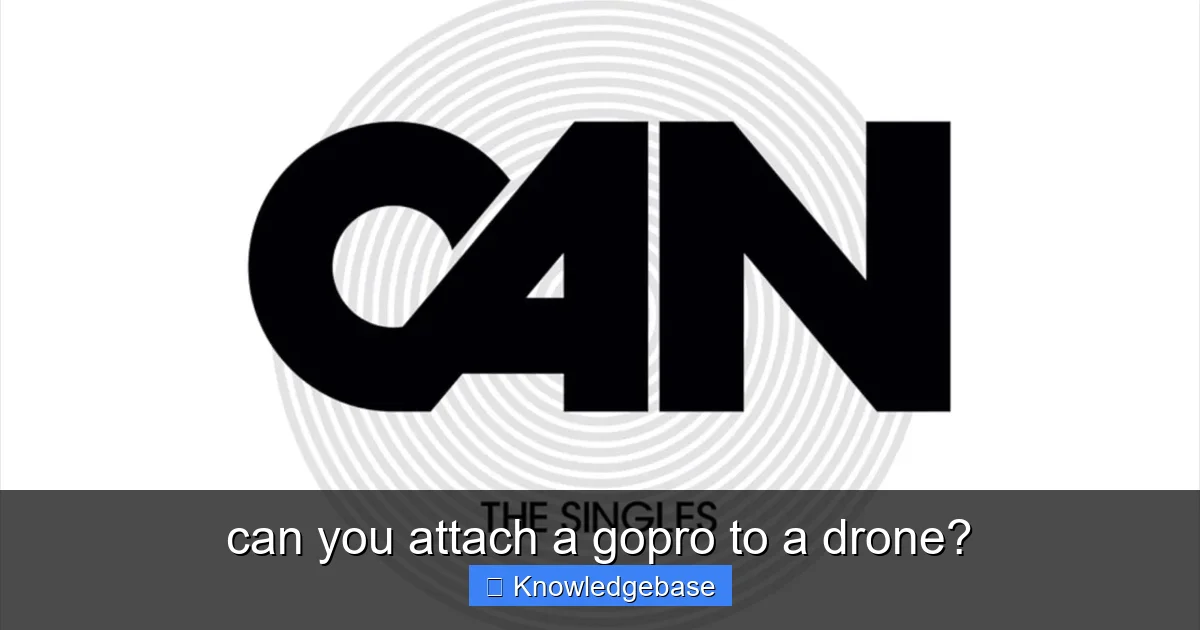
Featured image for this comprehensive guide about can you attach a gopro to a drone?
Image source: i.ytimg.com
The allure of capturing breathtaking aerial footage is undeniable. From sweeping landscapes to adrenaline-pumping action shots, drones have revolutionized the way we see the world from above. At the heart of many aspiring aerial videographers’ toolkits lies the versatile GoPro camera, renowned for its ruggedness, incredible image quality, and compact size. This often leads to a burning question: can you attach a GoPro to a drone?
For many, the idea of marrying their trusty GoPro with a high-flying drone seems like a match made in cinematic heaven. Perhaps you own a drone with a less-than-stellar integrated camera, or you’re an FPV enthusiast looking to capture those dynamic, immersive shots only a GoPro can deliver. The potential for stunning, professional-grade footage without investing in a costly high-end drone with a built-in gimbal camera is incredibly appealing.
The short answer is a resounding YES! However, the reality is far more nuanced than a simple “yes” or “no.” While physically attaching a GoPro to a drone is indeed possible, doing so effectively, safely, and with optimal results requires careful consideration of several critical factors. This comprehensive guide will delve into the intricacies of this setup, providing you with actionable insights, best practices, and the knowledge you need to successfully elevate your aerial videography with your GoPro.
Quick Answers to Common Questions
Can you attach a GoPro to a drone?
Yes, absolutely! Many drones are specifically designed to carry action cameras like a GoPro, and even some smaller models can be adapted with the right accessories.
How do you actually attach a GoPro to a drone?
Most commonly, you’ll use a specific mount or a gimbal designed for your drone model. These secure the GoPro and often help stabilize your footage during flight.
Will attaching a GoPro to a drone affect its flight performance?
Yes, it will. The added weight of the GoPro can reduce flight time, impact maneuverability, and make the drone less stable, especially in windy conditions.
Do all drones support attaching a GoPro?
No, not all, but many popular consumer and professional drones are built with this capability in mind. Always check your drone’s payload capacity and compatibility before attempting to attach a GoPro to a drone.
Do I need any special equipment to attach a GoPro to a drone?
Yes, you’ll almost always need a dedicated mount or a gimbal system that’s compatible with both your specific drone and your GoPro model. These ensure a secure fit and often offer better camera control.
📋 Table of Contents
- The “Why” and “When”: Motivations for Attaching a GoPro to a Drone
- The Core Challenge: Payload, Stability, and Compatibility
- The “How-To”: Practical Steps for Attaching Your GoPro
- Optimizing for Performance and Safety
- Alternatives and Advanced Setups
- Conclusion: Elevating Your Aerial Vision with a GoPro
The “Why” and “When”: Motivations for Attaching a GoPro to a Drone
Before diving into the “how,” let’s explore the compelling reasons why someone might want to attach a GoPro to a drone in the first place, and when this approach makes the most sense. Understanding these motivations will help you determine if this setup aligns with your specific needs and goals.

Learn more about can you attach a gopro to a drone? – can you attach a gopro to a drone?
Image source: c8.alamy.com
Why Consider a GoPro? Unlocking Superior Versatility and Quality
- Image Quality and Features: GoPros are industry leaders in action camera technology. Modern GoPros (Hero 9, 10, 11, 12 Black) boast incredible image stabilization (Hypersmooth), high resolutions (up to 5.3K), high frame rates, excellent color profiles, and advanced shooting modes not always found in entry-level drone cameras. For many, a GoPro offers a significant upgrade over the integrated camera of a budget or older drone.
- Durability and Ruggedness: Designed for extreme sports and harsh environments, GoPros are built to withstand bumps, drops, and splashes. This inherent durability provides peace of mind when flying, especially in more adventurous scenarios.
- Existing Gear Investment: Many drone pilots already own a GoPro. Leveraging existing equipment to enhance drone capabilities can be a cost-effective solution compared to purchasing a new, more expensive drone with an advanced integrated camera system. This is a common driver when people ask, can you attach a GoPro to a drone you already own?
- Specialized Shooting Modes: Features like TimeWarp, various FOV options, and advanced Protune settings give filmmakers more creative control than standard drone cameras often allow.
When is it a Good Idea? Specific Scenarios for GoPro Integration
While GoPros offer many advantages, attaching one isn’t always the ideal solution. It shines in particular situations:
| Factor | GoPro (External Attachment) | Integrated Drone Camera | Key Takeaway |
|---|---|---|---|
| **Weight & Flight Time** | Adds significant weight (e.g., GoPro Hero 11 ~153g). Can reduce drone flight time by 10-25%. | Optimized for drone design, minimal impact on flight efficiency and battery life. | External GoPro setup significantly impacts drone endurance. |
| **Stabilization** | Relies on GoPro’s internal EIS (Hypersmooth) or an added external gimbal (rarely integrated). | Typically features a dedicated 3-axis mechanical gimbal, providing superior, real-time stabilization. | Integrated gimbals offer much smoother, professional-grade footage. |
| **Camera Control & FPV** | Limited real-time control (start/stop) via Wi-Fi; no direct FPV feed to drone controller (requires separate system). | Full control over camera settings (ISO, shutter, aperture) and direct, low-latency FPV feed to controller. | Integrated cameras offer seamless control and monitoring during flight. |
| **Cost (Initial)** | Drone (~$150-$300 for basic) + GoPro (~$300-$500) + Mount (~$20-$50) = ~$470-$850+. | Entry-level camera drones (e.g., DJI Mini 2 SE) start around ~$300-$450 (camera included). | Dedicated camera drones can be a more cost-effective entry point for aerial video. |
| **Target Use Case** | Ideal for FPV freestyle drones, custom builds, or specific action/durability needs where the drone is just a platform. | Best for cinematic shots, stable aerial photography, ease of use, and most consumer aerial videography. | Choose based on your primary filming goal: action/FPV vs. cinematic/stable. |
- Budget-Friendly Drone Upgrades: If you own an affordable drone with a basic camera and aren’t ready to invest in a premium model like a DJI Mavic series, attaching your GoPro can significantly boost your video quality without breaking the bank.
- FPV (First-Person View) Drones: This is perhaps the most common and successful application. Many FPV drones, especially racing or freestyle quads, are designed with dedicated mounting spots for action cameras (often a GoPro). Their primary camera is usually a small FPV camera for piloting, while the GoPro captures high-quality footage. The lightweight “Naked GoPro” mod is particularly popular here to reduce weight.
- Specialized Shots or Experiments: You might want to experiment with unique camera angles, use a specific GoPro feature (like a unique Protune setting), or simply want the distinctive GoPro look for certain projects.
- Drones with Insufficient Built-in Stabilization: If your drone’s camera lacks effective stabilization, a GoPro with Hypersmooth can compensate to a degree, though it’s important to manage expectations regarding external vibrations.
Ultimately, the decision to attach a GoPro to a drone often boils down to balancing budget, desired video quality, and the specific capabilities of your drone and GoPro.
The Core Challenge: Payload, Stability, and Compatibility
The dream of seamless integration faces practical hurdles. Successfully attaching a GoPro isn’t just about sticking it on; it’s about understanding and overcoming fundamental engineering challenges related to weight, balance, and vibration.

Learn more about can you attach a gopro to a drone? – can you attach a gopro to a drone?
Image source: hobbyhenry.com
Understanding Drone Payload Capacity: The Weighty Issue
Every drone has a maximum payload capacity – the total weight it can safely and efficiently lift in addition to its own weight. This is arguably the single most critical factor when considering if can you attach a GoPro to a drone. Overloading a drone can lead to a host of problems:
- Reduced Flight Time: More weight means motors have to work harder, draining the battery much faster. A significant weight increase can cut your flight time in half or more.
- Decreased Stability and Maneuverability: An overloaded drone becomes sluggish, harder to control, and more susceptible to wind. It will struggle to maintain altitude and precise movements.
- Risk of Motor Overheating and Failure: Prolonged operation under excessive strain can damage motors and ESCs (Electronic Speed Controllers), leading to catastrophic failure.
- Potential for Crashes: Loss of control, battery drain, or component failure due to overloading dramatically increases the risk of a crash, damaging both your drone and your GoPro.
How to Check Payload Capacity: Always consult your drone’s user manual or manufacturer’s specifications. It’s usually listed in grams (g) or kilograms (kg). A standard GoPro (e.g., Hero 11 Black) weighs around 153g. Factor in the weight of the mount as well (usually 10-50g). Even small, seemingly insignificant weights add up.
The Stability Factor: Gimbals vs. Fixed Mounts
One of the biggest differences between high-end camera drones and budget models lies in their camera stabilization. Integrated drone cameras are often mounted on a 3-axis mechanical gimbal, which actively counteracts drone movements to keep the camera perfectly level and smooth. When you attach a GoPro to a drone, you’re bypassing this system unless you use a specialized gimbal.
- Fixed Mounts: These are the simplest and most common solutions for attaching a GoPro. The camera is rigidly attached to the drone’s frame.
- Advantages: Lightweight, simple, cost-effective (often 3D printed).
- Disadvantages: Highly susceptible to vibrations (“jello effect”) and any tilting/rolling of the drone. Footage will look shaky and unprofessional without significant post-stabilization or excellent in-camera stabilization.
- Active Gimbals for GoPros: These are external, motorized gimbals designed specifically for action cameras. They can be mounted to a drone.
- Advantages: Provides excellent footage stabilization, similar to integrated drone cameras, eliminating jello and smoothing out movements.
- Disadvantages: Adds significant weight (often 150-300g for the gimbal alone, plus the GoPro), greatly increasing the total payload. This requires a drone with substantial lift capacity. They are also an additional cost and complexity.
For most DIY setups, a fixed mount is used, relying on the GoPro’s internal Hypersmooth stabilization and careful flight techniques to achieve acceptable results. If you demand truly cinematic smoothness, a dedicated GoPro gimbal is almost a necessity, but it limits which drones can you attach a GoPro to a drone with gimbal.
Physical Compatibility: Mounts and Adapters
The final compatibility challenge is simply finding a way to securely fasten the GoPro to the drone. This involves choosing or creating the right mount.
- Universal Mounts: Many drones have flat surfaces or landing gear where universal action camera mounts (e.g., adhesive mounts, strap mounts) can be affixed. However, these might not offer the most secure or stable attachment.
- 3D Printed Mounts: This is a popular and highly effective solution, especially for FPV drones. Many community designs exist for specific drone models, allowing the GoPro to be mounted securely and often with vibration-dampening features. These can be custom-printed to minimize weight and optimize placement.
- Custom Fabrication: For those with engineering skills, creating a custom mount from lightweight materials like carbon fiber or aluminum can provide the best fit and performance.
The goal is always a secure, vibration-dampened attachment that minimizes aerodynamic drag and maintains the drone’s center of gravity.
The “How-To”: Practical Steps for Attaching Your GoPro
With an understanding of the challenges, let’s move on to the practical steps for successfully attaching your GoPro. This process requires meticulous attention to detail to ensure both flight safety and optimal video results.
Assessing Your Drone’s Capabilities: The Foundation
Before you even think about buying a mount, you need to thoroughly evaluate your drone:
- Verify Payload Capacity: As discussed, this is paramount. Find the maximum recommended payload in your drone’s manual. A general rule of thumb is to aim for the combined weight of your GoPro and mount to be no more than 70-80% of the drone’s maximum capacity. For example, if your drone has a 200g payload, a 150g GoPro plus a 20g mount leaves you very little margin.
- Identify Mounting Points: Look for flat surfaces, sturdy landing gear, or existing screw holes that could accommodate a mount. Avoid attaching to flimsy parts or areas that might interfere with propellers, sensors, or cooling vents.
- Consider Center of Gravity (COG): Where you place the GoPro will significantly impact the drone’s balance. Ideally, the GoPro should be mounted as close to the drone’s existing center of gravity as possible. Mounting it too far forward, backward, or to one side will make the drone unstable and harder to control, potentially leading to crashes and making pilots wonder can you attach a GoPro to a drone safely.
Choosing the Right Mount: Secure and Stable Attachment
The mount is the crucial link between your GoPro and your drone. Your choice will depend on your drone model, desired stability, and budget:
- 3D Printed Mounts:
- Pros: Lightweight, custom-fit for specific drones, often designed with vibration isolation in mind (e.g., TPU flexible filament), relatively inexpensive to print.
- Cons: Requires access to a 3D printer or a printing service, design quality can vary.
- Recommendation: Search online repositories (Thingiverse, Printables) for mounts specifically designed for your drone and GoPro model.
- Universal Action Camera Mounts:
- Pros: Widely available, often come with adhesive pads or straps.
- Cons: May not be as secure or vibration-dampening as custom-fitted mounts, can add bulk.
- Recommendation: Use high-quality, strong adhesives like VHB tape if you go this route, and ensure the surface is clean.
- Gimbal Mounts: (For drones with high payload capacity)
- Pros: Superior stabilization, professional-grade footage.
- Cons: Heaviest and most expensive option, significantly impacts flight time and maneuverability.
- Recommendation: Only consider if your drone can comfortably lift the combined weight of the GoPro and a 3-axis gimbal (often 300g+).
Always prioritize mounts made from lightweight yet durable materials. Flexible materials like TPU (for 3D prints) can help absorb some vibrations.
Installation Guide: Precision and Balance
Follow these steps carefully:
- Attach the Mount Securely: Whether it’s a 3D printed part screwed onto the frame, an adhesive pad, or a strapped mount, ensure it’s rock solid. Any wobble in the mount will translate to shaky footage. Use thread locker on screws if appropriate.
- Attach the GoPro to the Mount: Use the standard GoPro buckle or screw-in system to fasten the camera. Double-check that it’s tight. Some FPV mounts use straps for quick release, ensure these are robust.
- Balance and Weight Distribution: This is CRITICAL.
- Gently lift your drone from its center point (often where the battery is). Observe if it tips significantly in any direction.
- If it’s nose-heavy, consider if you can shift the GoPro slightly backward, or add a small counterweight (e.g., a few grams of lead fishing weights, securely taped) to the rear.
- A well-balanced drone is easier to fly, more stable, and less prone to motor strain. Uneven weight distribution forces the flight controller to constantly compensate, wasting battery and potentially leading to erratic behavior.
- Cable Management (If Applicable): If you’re powering the GoPro from the drone (advanced FPV setups) or connecting it for data, ensure all cables are neatly routed and secured away from propellers and moving parts.
Pre-Flight Checks: Safety First, Always
Before every flight with your modified drone, conduct a thorough pre-flight inspection:
- Visual Inspection: Check all connections, screws, and mounts. Ensure nothing is loose.
- Propellers: Verify propellers are clear of the GoPro and mount. Even a slight brush can cause a crash.
- Balance Test: Gently lift the drone. Does it feel balanced?
- Motor Spin-Up (Propellers Off): If possible, without propellers, power up the drone and gently increase throttle. Listen for any unusual sounds or vibrations from the motors that might indicate strain.
- First Flight (Slow and Low): Your initial flight should be in a safe, open area, keeping the drone low and slow. Observe its handling, stability, and responsiveness. Gradually increase altitude and speed only if everything feels stable. Pay close attention to flight time; expect it to be shorter.
Taking these precautions seriously is key to safely realizing the answer to can you attach a GoPro to a drone safely.
Optimizing for Performance and Safety
Successfully attaching a GoPro is just the first step. To get the best results and ensure safe operations, you need to understand and mitigate the performance impacts and potential issues that arise from adding an external camera.
Flight Dynamics and Performance Impact
Adding weight and altering the aerodynamics of your drone will inevitably affect its flight characteristics:
- Reduced Flight Time: This is the most noticeable impact. As mentioned, more weight means more power consumption. Expect a 10-30% reduction in flight time, depending on the drone and GoPro’s weight relative to the drone’s capacity. Plan your flights accordingly, and carry extra batteries.
- Decreased Maneuverability and Responsiveness: The drone will feel heavier and less nimble. Turns might be wider, acceleration slower, and braking less immediate. This is particularly important for agile flying or when operating in windier conditions.
- Increased Battery Strain: The drone’s battery will discharge faster, and may even run hotter. Monitor battery temperatures and avoid pushing it to its absolute limits.
- Wind Resistance: An externally mounted GoPro, especially without an aerodynamic enclosure, will increase drag, making the drone more susceptible to wind gusts. Fly in calm conditions whenever possible.
Mitigating “Jello Effect” and Vibrations
The dreaded “jello effect” (rolling shutter distortion) and general shakiness are common issues when attaching a camera to a vibrating platform. Here’s how to fight back:
- GoPro’s Internal Stabilization (Hypersmooth): Modern GoPros have incredible electronic image stabilization (EIS). Ensure it’s enabled and set to its highest level (e.g., “Boost” or “High”). This will be your primary defense against minor vibrations and wobbles.
- Vibration Dampening Mounts: Choose mounts made from flexible materials (like TPU for 3D prints) that can absorb high-frequency vibrations from the motors. Some mounts incorporate small rubber grommets or O-rings for additional dampening.
- Balanced Propellers: Unbalanced propellers are a major source of vibration. Inspect your props for any nicks or bends. Consider dynamically balancing them for critical shots.
- Soft Mounting Motors (Advanced): For FPV builds, “soft mounting” motors (using TPU pads between the motor and frame) can significantly reduce vibrations transferred to the frame.
- GoPro Settings:
- Resolution and Frame Rate: Higher frame rates (e.g., 60fps) can sometimes make post-stabilization easier.
- FOV (Field of View): A narrower FOV (e.g., “Linear” or “Narrow”) might reduce the apparent jello effect compared to “Wide” or “SuperView” which can exacerbate edge distortion.
- Shutter Speed: A faster shutter speed can sometimes minimize motion blur, but be mindful of exposure.
- Post-Stabilization Software: Even with all precautions, some post-stabilization in software (e.g., DaVinci Resolve, Adobe Premiere Pro, Gyroflow for FPV) might be necessary to achieve perfectly smooth footage.
Legal and Ethical Considerations
Flying a drone, especially one with an external camera, comes with responsibilities:
- Drone Regulations: Always be aware of local aviation laws. Some countries have weight limits for drones that can be flown without special licensing or registration. Adding a GoPro might push your drone over a specific weight threshold (e.g., 250g in many regions), subjecting it to stricter rules. Know your local drone laws, including no-fly zones and altitude restrictions.
- Privacy Concerns: When flying a camera-equipped drone, always be mindful of privacy. Avoid flying over private property without permission or recording individuals without their consent.
- Responsible Flying: Fly in open areas, away from people, vehicles, and crowded spaces. Maintain visual line of sight. Never fly under the influence. Your primary responsibility is to operate your drone safely and legally. The answer to can you attach a GoPro to a drone legally depends entirely on your adherence to these rules.
Alternatives and Advanced Setups
While DIY GoPro attachments are a popular entry point, it’s worth exploring other options, especially as your skills and demands evolve.
Drones with Built-in GoPro Compatibility
In the past, some mainstream drone manufacturers designed drones specifically to carry GoPros. The most notable example was the GoPro Karma drone itself, which came with a removable gimbal that could carry a Hero 5/6/7 Black. While the Karma is no longer in production, its design highlighted the appeal of such integration.
- Advantages: Seamless integration, optimized balance, dedicated control, sometimes includes power and data passthrough.
- Disadvantages: Limited availability of current models, often older technology, and still adds significant weight compared to integrated cameras.
If you come across an older, pre-owned drone designed for a GoPro, it could be an excellent option for a plug-and-play experience, answering can you attach a GoPro to a drone directly.
Custom Builds and FPV Drones: The Apex of GoPro Integration
For enthusiasts and professional FPV pilots, custom-built drones represent the ultimate platform for GoPro integration. These drones are meticulously designed from the ground up to carry an action camera.
- FPV Freestyle/Cinematic Drones: These quads are built for agility, power, and smooth flight characteristics, making them ideal for carrying a GoPro for dynamic, cinematic shots.
- Naked GoPro Mod: A popular trend involves stripping down a GoPro (removing the plastic casing, battery, and screen) and encasing the internal components in a much lighter 3D-printed case. This can reduce a GoPro’s weight from ~120-150g down to a mere 30-60g, drastically improving flight performance and increasing flight time. This is a common method for FPV pilots seeking the absolute lightest setup and is the most advanced way can you attach a GoPro to a drone for FPV.
- Dedicated Mounts: FPV frames almost always come with provisions for a securely attached, often angled, GoPro mount.
- Long-Range / Cinelifter Drones: Larger custom-built drones can carry heavier payloads, including a full-sized GoPro on a dedicated active gimbal, achieving professional-grade, stabilized footage with custom flight characteristics.
This path requires significant technical skill in drone building, tuning, and FPV flying, but offers unparalleled creative freedom and performance when it comes to marrying a GoPro with a drone.
When to Upgrade to a Dedicated Drone Camera
Despite the versatility of GoPros, there comes a point where a dedicated drone with an integrated, gimbal-stabilized camera becomes the more practical and effective solution:
- Professional Use: For commercial projects where image quality, reliability, and seamless workflow are paramount, a high-end drone like a DJI Mavic 3 or Autel EVO Nano+ offers a fully integrated, optimized system that generally outperforms a DIY GoPro setup.
- Ease of Use: Integrated systems are simpler to operate, with camera controls often built directly into the drone’s remote controller and app.
- Superior Stabilization: While GoPro’s Hypersmooth is excellent, a mechanical 3-axis gimbal on a dedicated camera drone generally provides superior, artifact-free stabilization in all flight conditions.
- Advanced Features: Dedicated drone cameras often come with larger sensors, optical zoom, and more sophisticated camera profiles optimized for aerial photography and videography.
If you find yourself constantly battling vibration, struggling with short flight times, or desiring greater control over your camera during flight, it might be time to consider upgrading to a drone designed from the ground up for superior aerial imaging.
To help visualize the weight considerations, here’s a table comparing common GoPro models and their typical impact on drone payload:
| GoPro Model | Approx. Weight (g) | Typical Drone Payload Category | Considerations for Mounting |
|---|---|---|---|
| GoPro Hero 12/11/10/9 Black | 153 | Medium-Heavy (150g – 500g) | Requires a drone with robust motors and substantial payload capacity. Significant impact on flight time. |
| GoPro Hero 8/7/6 Black | 116-118 | Light-Medium (under 200g) | More manageable for many prosumer drones. Still necessitates careful balance and pre-flight checks. |
| GoPro Session 5/4 | 73-74 | Very Light (under 100g) | Ideal for compact drones or where weight is critical. Minimal impact on flight dynamics. |
| “Naked” GoPro (modified) | ~30-60 | Ultra-Light (under 70g) | Custom FPV builds only. Requires advanced modding skills but offers ultimate weight savings. |
| Note: These are approximate weights. Always verify with your specific GoPro model. Drone payload capacities vary widely; consult your drone’s manual for exact figures. | |||
Conclusion: Elevating Your Aerial Vision with a GoPro
So, can you attach a GoPro to a drone? Absolutely! The journey from contemplating the idea to capturing stunning aerial footage with your GoPro is an exciting one, full of learning and creative possibilities. While it’s not a simple plug-and-play solution in most cases, understanding the principles of payload, stability, and mounting will empower you to make informed decisions and achieve impressive results.
The key takeaways for anyone looking to embark on this venture are clear: rigorously assess your drone’s payload capacity, prioritize a secure and balanced mount, and be prepared to manage the impact on flight performance. Embrace the powerful internal stabilization of your GoPro, and always conduct thorough pre-flight checks to ensure safety. For those willing to put in the effort, the combination of a versatile GoPro and a capable drone can unlock a new realm of aerial videography, often at a fraction of the cost of higher-end integrated systems.
Whether you’re an FPV pilot chasing breathtaking freestyle lines or a hobbyist looking to upgrade your budget drone’s camera, attaching a GoPro is a viable and rewarding path. Experiment responsibly, respect local regulations, and enjoy the incredible perspective your GoPro-equipped drone will bring to your creative projects. The sky is no longer the limit – it’s your canvas.
🎥 Related Video: 😎Cool GoPro Mount for DJI Avata 2!🔥”Bad Idea” by Originaldobo at Etsy!
📺 Cyberhawk365
Frequently Asked Questions
Can you attach a GoPro to any drone?
While it’s technically possible to attach a GoPro to many drones, it’s not always recommended or practical for “any” drone. Smaller, lightweight consumer drones may struggle with the added weight and balance issues, significantly impacting flight performance and safety.
How do you typically attach a GoPro to a drone?
The most common methods for attaching a GoPro to a drone involve custom 3D-printed mounts, Velcro straps, or universal camera plates. These solutions aim to securely hold the GoPro while minimizing vibrations to ensure stable footage during flight.
What are the main challenges or risks of attaching a GoPro to a drone?
The primary challenges include increased weight, which reduces flight time and stability, and the lack of a dedicated gimbal on some drones, leading to shaky footage. Improper attachment can also affect the drone’s balance and potentially cause a crash, so always consider your drone’s payload capacity.
Will attaching a GoPro affect my drone’s flight time and performance?
Yes, adding a GoPro will increase the drone’s total weight, requiring more power from the motors to stay airborne. This additional strain will inevitably reduce your drone’s flight time and may also make it less agile or responsive during flight.
What kind of drones are best suited for carrying a GoPro?
Drones with a higher payload capacity, stronger motors, and often a more robust frame are ideal for carrying a GoPro. Many enthusiast-grade or custom-built FPV drones are specifically designed with the capability to mount additional cameras like a GoPro.
Are there specific GoPro mounts designed for drones?
Yes, there are numerous specific GoPro mounts available for drones, ranging from simple fixed mounts to advanced gimbal systems. Many drone accessories manufacturers and 3D printing communities offer custom mounts tailored to various drone models and GoPro cameras.



