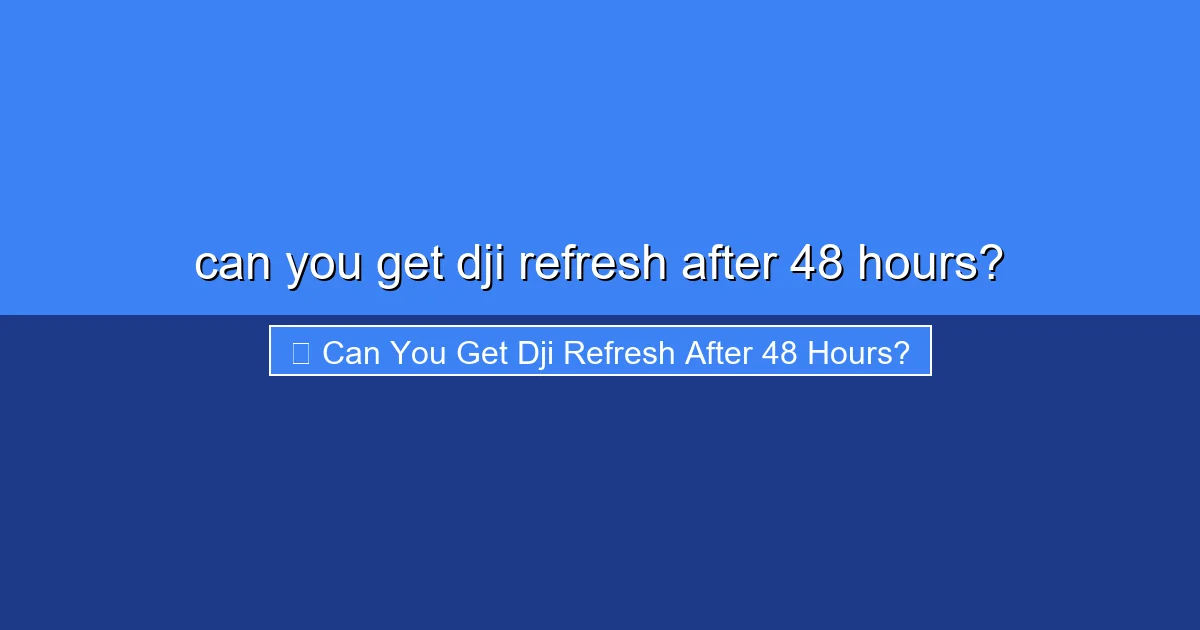
Featured image for this comprehensive guide about can you get dji refresh after 48 hours?
Can You Get DJI Refresh After 48 Hours? Your Comprehensive Guide
You’ve just unboxed your shiny new DJI drone, filled with excitement for aerial adventures. Maybe you’ve even taken it for a quick test flight. But then, a nagging thought creeps in: what about DJI Care Refresh? You vaguely remember something about a time limit, a crucial window for activation. A quick search confirms your fears: DJI typically states that DJI Care Refresh must be activated within 48 hours of product activation. Panic might set in. Did you miss your chance?
The good news is, for many, the answer to “can you get DJI Refresh after 48 hours?” is a resounding YES! While the 48-hour window is the standard and most straightforward path, DJI understands that life happens. Sometimes, you might be too busy enjoying your new gadget, or perhaps you simply weren’t aware of the strict timeframe. Fortunately, DJI has implemented a secondary process – a video verification method – designed specifically for those who find themselves outside this initial window. This guide will walk you through everything you need to know about activating DJI Care Refresh after 48 hours, ensuring your investment is protected.
Whether you’re a seasoned drone pilot or a complete beginner, protecting your drone is paramount. Accidents, unfortunately, are an inevitable part of flying. From unexpected crashes to flyaways, the costs of repair or replacement can be substantial. Understanding your options for DJI Refresh activation, especially when you’ve passed the initial deadline, is crucial for peace of mind. Let’s dive deep into how you can still secure that invaluable coverage and keep your drone soaring safely.
Quick Answers to Common Questions
Is the 48-hour activation window for DJI Care Refresh a strict rule?
Yes, for immediate online activation, the 48-hour window after drone activation is generally quite firm. If you’ve just activated your new drone, you’re expected to purchase and bind DJI Care Refresh within this initial period.
So, can you get DJI Refresh after 48 hours if you missed that initial deadline?
Absolutely, there’s still a pathway! While the immediate online activation is time-sensitive, DJI provides an alternative method to apply for DJI Care Refresh even if more than 48 hours have passed since your drone’s activation.
What’s the process to apply for DJI Care Refresh if I’m past the 48-hour limit?
You’ll typically need to submit a video verification of your drone’s current working condition directly to DJI. This step allows them to confirm your drone is still in good shape before you can get DJI Refresh after 48 hours.
What exactly does the video verification need to show to get DJI Refresh after 48 hours?
Your video should clearly display the drone’s serial number, demonstrate that all motors are spinning smoothly, the gimbal is functional, and that it can successfully link with the remote controller. It’s all about proving your drone is fully operational.
Any tips for making sure my video verification is accepted so I can still get DJI Refresh after 48 hours?
Make sure your video is clear, well-lit, and explicitly follows all of DJI’s official guidelines for content and duration. Following their instructions precisely will help ensure a smooth approval process!
📋 Table of Contents
- Understanding DJI Care Refresh: The Essential Protection
- The 48-Hour Conundrum: Why the Strict Deadline?
- Bypassing the 48-Hour Limit: The Video Verification Process
- Alternative Scenarios and What If Video Verification Fails?
- Making the Most of DJI Care Refresh: Key Benefits and Considerations
- Proactive Steps: Ensuring a Smooth DJI Refresh Experience
- DJI Care Refresh Activation Methods Compared
- Conclusion: Don’t Let the Clock Stop You
Understanding DJI Care Refresh: The Essential Protection
Before we delve into the specifics of post-48-hour activation, let’s quickly establish what DJI Care Refresh is and why it’s such a vital add-on for any DJI drone owner. Essentially, it’s an extended service plan provided by DJI that offers comprehensive protection for your drone, gimbal, and camera during normal use. Think of it as an insurance policy specifically tailored for your DJI equipment, designed to mitigate the financial impact of common drone mishaps.
The core benefit of DJI Care Refresh lies in its replacement service. If your drone is damaged due to user error, signal interference, collision, or even a flyaway (for select models), DJI Care Refresh allows you to replace your drone at a significantly reduced cost. For example, replacing a lost or damaged DJI Mini 3 Pro could cost hundreds of dollars out-of-pocket, but with Care Refresh, you pay a small deductible for a replacement unit. This can save you a substantial amount of money, often making the cost of the plan pay for itself after just one incident.
| Enrollment Scenario | Eligibility Timeframe | Enrollment Process | Key Considerations |
|---|---|---|---|
| **New, Undamaged Device** | Within 48 hours of device activation | Direct purchase online via DJI website/app using device serial number. | Instant activation and eligibility. This is the simplest and recommended method. |
| **Undamaged Device (Post-48 Hours)** | After 48 hours, typically up to 1 year post-activation/purchase. | Requires successful **video verification** of device functionality and good condition (specific steps provided by DJI). | Verification can take 1-3 business days for approval. Device must be fully functional and free of damage. |
| **Device with Minor Cosmetic Damage (Post-48 Hours)** | After 48 hours, up to 1 year post-activation/purchase (if condition allows). | Video verification *might* be possible if damage is purely cosmetic and doesn’t affect flight/function. Subject to DJI’s discretion. | High risk of rejection if any functionality is compromised or damage is beyond superficial. Repair often recommended first. |
| **Device with Functional Damage** | N/A (Pre-existing damage) | Ineligible for DJI Care Refresh enrollment. | DJI Care Refresh covers *future* accidental damage, not pre-existing conditions. Device must be repaired before enrollment can be attempted. |
There are typically two types of plans: a 1-year plan and a 2-year plan, offering a set number of replacements (e.g., 2 replacements in one year, 3 or 4 in two years, including flyaway coverage for some models). The importance of this coverage cannot be overstated. According to various online forums and anecdotal evidence from the drone community, a significant percentage of new drone pilots experience some form of crash or incident within their first few months of flying. Even experienced pilots can encounter unexpected issues. This makes understanding DJI Care Refresh eligibility and securing it as quickly as possible a top priority.
The standard process for activating DJI Care Refresh is straightforward: purchase the plan and bind it to your drone within 48 hours of its initial activation. The reason for this strict initial window is simple: DJI wants to ensure the drone is in perfect, undamaged condition before it’s covered. This prevents customers from purchasing Refresh after an accident has already occurred and immediately claiming a replacement, which would undermine the program’s integrity. However, as we will explore, this doesn’t mean all hope is lost if you missed that initial window.
The 48-Hour Conundrum: Why the Strict Deadline?
The 48-hour window for activating DJI Care Refresh is a point of contention and confusion for many new drone owners. Why does DJI impose such a seemingly tight deadline? The primary reason, as alluded to earlier, is to prevent fraud and ensure fairness in their replacement program. Imagine a scenario where someone crashes their brand new drone on day three, then quickly purchases DJI Care Refresh and immediately claims a replacement. This would not only be unfair to other paying customers but would also make the program financially unsustainable for DJI.
By requiring activation within a very short period of the drone’s first flight (or product activation), DJI aims to guarantee that the covered product is in pristine, factory-new condition when the service plan begins. This “proof of product condition” is fundamental to the insurance-like nature of Care Refresh. Without it, the system would be vulnerable to abuse, driving up costs for everyone or even leading to the discontinuation of the program.
The initial 48-hour timeframe is DJI’s default method for establishing this baseline condition. If your drone hasn’t been activated for more than 48 hours, it’s generally presumed to be undamaged. This simplifies the activation process for the majority of users, allowing for instant binding of the plan without any further checks. It’s a system designed for efficiency and trust in the initial phase of product ownership.
However, this strict rule can sometimes be problematic for legitimate customers. Perhaps you bought the drone as a gift and didn’t activate it immediately, or you were traveling and didn’t have internet access, or you simply weren’t aware of the deadline. Life can be unpredictable, and missing a two-day window can easily happen. Understanding this common predicament, DJI has developed an alternative mechanism that allows users to still get their DJI drone warranty equivalent coverage, even if they’ve passed the initial window. This alternative is the video verification process, which serves as a workaround to provide the necessary “proof of product condition” after the standard timeframe has elapsed.
Bypassing the 48-Hour Limit: The Video Verification Process
This is the moment many of you have been waiting for! If you’ve missed the crucial 48-hour window for DJI Care Refresh activation, don’t despair. DJI offers a specific video verification process that allows you to prove your drone’s good condition and still purchase and bind Care Refresh. This is the most important actionable insight in this entire guide.
Step-by-Step Guide to Video Verification:
- Ensure Your Drone is in Perfect Condition: This is non-negotiable. The drone must be completely undamaged, with all functions working perfectly. No scratches, dents, or signs of wear and tear that indicate a previous crash. If your drone is already damaged, this process will not work, and you will need to explore other options (discussed in the next section).
- Prepare Your Equipment: You’ll need your drone, its remote controller, a fully charged battery (for both), and a smartphone or camera to record the video. Ensure good lighting.
- Record the Verification Video: This video needs to be one continuous shot, without any cuts or edits. DJI is very strict about this. The video should clearly show the following:
- Serial Number: Start by clearly showing the drone’s serial number (usually on a sticker in the battery compartment or on the drone’s arm). Make sure it’s legible.
- Physical Appearance: Pan slowly around the entire drone, showing all sides, the propellers, the camera/gimbal, and the battery compartment. Demonstrate that there is no physical damage.
- Gimbal Self-Check: Turn on the drone and controller. Show the gimbal performing its self-check movement without any issues.
- Remote Controller Functionality: Show the drone’s camera feed on your controller’s screen. Operate the gimbal using the remote controller, showing it moving smoothly up, down, left, and right.
- Control Stick Movement: Demonstrate that all control sticks on the remote controller respond correctly, and show the corresponding virtual stick movements on the screen (if your app displays them).
- Brief Hover Flight (Optional but Recommended): Take off and hover the drone for a few seconds. Show it stable in the air, then land it. This provides strong proof of flight functionality. For larger drones, this might be harder to do indoors, so a quick outdoor hover might be necessary (ensure safety).
- Flight Log/Activation Date (Optional but helpful): If your app can show the first activation date or flight logs, briefly display this to demonstrate that the drone hasn’t been flown extensively since activation.
- Upload the Video: Upload your video to a platform like YouTube, Google Drive, Dropbox, or any other cloud service that allows sharing. Make sure the link is public or accessible to DJI.
- Contact DJI Support: Visit the official DJI Support website (dji.com/support) and initiate a live chat or submit a support ticket. Inform them you wish to purchase and bind DJI Care Refresh after 48 hours and provide the link to your verification video. You’ll also need your drone’s serial number.
- Wait for Approval: DJI support will review your video. This typically takes 1-3 business days. If approved, they will send you an email with instructions on how to proceed with the purchase and binding of the Care Refresh plan.
Tips for a Successful Submission:
- Clarity is Key: Ensure the video is high-resolution, well-lit, and the serial number is perfectly clear.
- One Continuous Shot: Do not edit the video. Any cuts or interruptions will likely lead to rejection.
- Follow Instructions Precisely: DJI’s support staff will provide specific guidelines; adhere to them strictly.
- Be Patient: The review process takes time. Avoid submitting multiple tickets or calling repeatedly immediately after submission.
The video verification process is a testament to DJI’s commitment to customer satisfaction, even when their standard procedures are missed. It’s your best bet for securing that crucial post-purchase DJI Refresh coverage.
Alternative Scenarios and What If Video Verification Fails?
While the video verification process is a fantastic lifeline for those who missed the 48-hour window, it’s important to acknowledge situations where it might not be applicable or successful. What happens if your drone is already damaged, or if your video verification gets rejected? Don’t worry, you still have options to protect your investment or get your drone back in the air.
Scenario 1: Your Drone is Already Damaged
If your drone has sustained damage before you attempt to purchase DJI Care Refresh after 48 hours, the video verification process will not work. DJI’s intention with this process is to verify the drone is in perfect working order. If your drone is already crashed or malfunctioning, you will not be able to obtain Care Refresh coverage for that specific incident. In this case, your primary options are:
- DJI Repair Service (Out-of-Warranty): You can still send your drone directly to DJI for repair. They offer professional repair services, and you will be provided with a quote for the cost of parts and labor. While this can be more expensive than a Care Refresh replacement, it ensures your drone is repaired by certified technicians using genuine parts. This option is essentially the default if you don’t have Care Refresh.
- Third-Party Repair Shops: Depending on the severity of the damage, some local drone repair shops might be able to fix your drone. However, be cautious: ensure they are reputable and use quality parts. Repairs from unauthorized sources might void any remaining manufacturer’s warranty you have.
- DIY Repair (Caution Advised): For very minor issues (e.g., replacing a propeller arm), you might attempt a DIY repair. However, this is generally not recommended for complex internal damage as it carries significant risks of causing further damage or voiding warranties.
- Consider a New Drone: For severe damage, especially to older models, the cost of an out-of-warranty repair might approach the cost of a new drone. It’s worth getting a repair quote and comparing it to the price of a new unit, particularly if newer models offer significant upgrades.
Scenario 2: Video Verification Fails or is Rejected
Even if your drone is in perfect condition, there’s a small chance your video verification might be rejected. Common reasons include:
- Video is not continuous (edited).
- Serial number is not clearly visible.
- Gimbal or flight functionality is not adequately demonstrated.
- Poor video quality (blurry, dark).
- Evidence of prior damage not initially noticed by the user.
If your submission is rejected, DJI will usually provide a reason. Carefully review their feedback and, if you believe you can rectify the issue (e.g., reshoot a clearer video), you can re-submit the verification. If rejection persists or if the reason is that your drone isn’t actually in perfect condition, then the options for already damaged drones (DJI repair, third-party repair, or considering a new unit) become relevant.
Scenario 3: Exploring Third-Party Insurance
Even if you can’t get DJI Care Refresh, other insurance options exist. Many general aviation insurance providers, or even some home insurance policies, offer coverage for drones. These often cover theft, damage, and sometimes even liability. While they might not offer the quick replacement service of Care Refresh, they can still provide crucial financial protection. Research companies like DroneInsurance.com, SkyWatch.AI, or check with your existing home/renters insurance provider to see if drones are covered.
Ultimately, if you’ve missed the 48-hour window and cannot successfully complete the video verification, your focus shifts to traditional repair pathways or external insurance. The key is to act quickly after an incident to minimize downtime and potential further damage, and always weigh the cost of repair against the cost of replacement or a new purchase.
Making the Most of DJI Care Refresh: Key Benefits and Considerations
Successfully securing DJI Care Refresh after 48 hours via video verification is a huge relief, but understanding its full potential is equally important. This service plan isn’t just about getting a replacement drone; it’s a comprehensive package designed to keep you flying with confidence. Let’s explore the key benefits and considerations once you have this invaluable coverage.
Core Benefits of DJI Care Refresh:
- Cost-Effective Replacements: This is the primary draw. Instead of paying full price for a new drone after an accident (which can be hundreds or thousands of dollars), you pay a significantly reduced replacement fee. For example, a new DJI Mavic 3 Pro might cost $2199, but a Care Refresh replacement could be around $200-$300 for the first swap. This represents substantial savings.
- Flyaway Coverage (for select models): Many modern DJI drones, when paired with Care Refresh, include flyaway coverage. This means if your drone is lost due to a signal loss and can’t be retrieved, DJI will still provide a replacement unit after you upload your flight records and pay the flyaway service fee. This is a critical feature, as flyaways are incredibly frustrating and otherwise result in a complete loss.
- Accidental Damage Coverage: Crashes due to pilot error, signal interference, collisions, or even water damage (for some models) are covered. This broad coverage addresses the most common types of drone accidents.
- Express Option: For certain regions, DJI offers an “Express” option, allowing you to receive a replacement unit even before sending your damaged one back to DJI, significantly reducing downtime.
- Unlimited Free Repairs (for some components): For specific DJI products, Care Refresh might also include unlimited free repairs for components like the gimbal or propellers, providing additional value beyond just replacement units. Always check the specific terms for your drone model.
- Official DJI Service: All repairs and replacements are handled by DJI’s official service centers, ensuring genuine parts and expert technicians. This maintains the integrity and performance of your drone.
Choosing the Right Plan: 1-Year vs. 2-Year
DJI typically offers 1-year and 2-year DJI Care Refresh plans. While the 1-year plan offers immediate protection, the 2-year plan often provides better long-term value. It usually includes an additional replacement opportunity and extends the coverage period, which is especially beneficial for newer, more expensive drones that you plan to keep for a longer duration. Consider your flying frequency and risk tolerance when making this decision. Many pilots find the 2-year plan more economical in the long run, given the statistical likelihood of an incident over a longer period.
When to Activate: The Sooner, The Better
Even if you’ve used the video verification process, the general rule remains: activate DJI Refresh as soon as possible. The moment it’s active, your drone is protected. Delaying it further, even after verification, simply extends the period where your drone is vulnerable to uninsured damage. For example, imagine completing the video verification and receiving approval, but then crashing your drone before you’ve actually purchased and bound the plan – that incident would still not be covered.
Key Considerations:
- Read the Terms and Conditions: Always review the specific terms and conditions for your drone model’s Care Refresh plan. Coverage details (e.g., flyaway inclusions, number of replacements, water damage specifics) can vary slightly between models and regions.
- Eligibility: Ensure your drone meets the eligibility criteria (e.g., still within activation period or successfully passed video verification).
- Binding Process: Make sure you complete the binding process correctly through your DJI account. The plan is not active until it’s properly linked to your drone’s serial number.
In essence, DJI Care Refresh transforms drone flying from a potentially high-stakes activity into a more relaxed and enjoyable experience, knowing that an accidental mishap won’t necessarily break the bank. It’s an investment in peace of mind.
Proactive Steps: Ensuring a Smooth DJI Refresh Experience
Now that you understand that you can get DJI Refresh after 48 hours, let’s look at how to ensure you never have to navigate that stressful situation again, and how to make the entire process as smooth as possible for any future DJI purchases. Being proactive is key to hassle-free drone ownership and protection.
1. Activate Your Drone Immediately Upon Purchase:
The moment you receive your new DJI drone, take it out, fully charge it, and activate it through the DJI Fly app (or relevant app for your model). This starts the 48-hour clock, but more importantly, it gets the activation out of the way, allowing you to focus on the next step: Care Refresh.
2. Purchase and Bind DJI Care Refresh Within 48 Hours:
Make it a priority. As soon as your drone is activated, head to the DJI website or the DJI Fly app to purchase and bind your DJI Care Refresh plan. This is the simplest and most recommended path. Don’t procrastinate, even if you don’t plan to fly immediately. This ensures DJI Care Refresh activation is done without needing any extra steps.
3. Register Your Product with DJI:
While often part of the activation process, ensure your drone is fully registered under your DJI account. This links your drone to your profile, making it easier to manage warranties and service plans.
4. Understand the Terms and Conditions (T&C):
Before an incident occurs, take the time to read the specific T&Cs of your DJI drone warranty and Care Refresh plan. Know what’s covered, what isn’t, how many replacements you get, and what the service fees are. This knowledge empowers you and prevents surprises down the line. Many issues arise from users not fully understanding the nuances of their coverage.
5. Keep Proof of Purchase and Serial Numbers Accessible:
Store your drone’s serial number, proof of purchase (receipts, order confirmations), and your Care Refresh activation code in a safe, easily accessible place. Digital copies are often best. You’ll need these if you ever need to contact DJI support for a claim or assistance.
6. Maintain Flight Records (Especially for Flyaway Coverage):
If your drone includes flyaway coverage, it’s crucial to ensure your drone’s flight logs are syncing properly to your DJI account. In the event of a flyaway, DJI will require these logs for verification before issuing a replacement. Regular syncing and proper settings in the DJI app are important for this.
7. Contact DJI Support Proactively for Questions:
If you have any doubts about your drone’s eligibility for post-purchase DJI Refresh, or if you encounter any issues during the activation process, don’t hesitate to contact DJI support. Their team is generally helpful and can guide you through the process, potentially saving you a lot of time and frustration. The earlier you reach out, the better.
8. Consider Extended Warranty Options (If Not Using Care Refresh):
If for some reason you cannot or choose not to get DJI Care Refresh (e.g., your drone is too old, or you prefer other options), look into third-party insurance or extended warranty options from retailers. While not as seamless as Care Refresh, they can still provide a safety net.
9. Learn to Fly Safely:
Ultimately, the best “protection” is safe flying practices. Familiarize yourself with your drone’s controls, fly in open areas, monitor weather conditions, understand local regulations, and always maintain line of sight. While Care Refresh covers user error, minimizing incidents is always the goal.
By following these proactive steps, you can ensure that your DJI Refresh experience, from activation to potential claims, is as smooth and stress-free as possible, maximizing your enjoyment of your drone for years to come.
DJI Care Refresh Activation Methods Compared
To help you quickly understand the different pathways to securing your DJI Care Refresh plan, here’s a comparison table outlining the key differences between the standard 48-hour activation and the video verification process for DJI Refresh activation after 48 hours.
| Feature | Standard 48-Hour Activation | Video Verification (Post 48-Hours) |
|---|---|---|
| Timeframe | Within 48 hours of product activation | After 48 hours of product activation (up to a certain limit, usually within one year of purchase) |
| Eligibility | New, unactivated drone, or drone activated within 48 hours. | Drone activated more than 48 hours ago, but is still in perfect, undamaged condition and fully functional. |
| Proof of Condition | Presumed pristine due to activation timeframe. | Required via a comprehensive, continuous video recording. |
| Process Steps | 1. Purchase Care Refresh. 2. Bind to drone via DJI account. |
1. Record verification video. 2. Submit video link to DJI Support. 3. Wait for approval. 4. Purchase & bind Care Refresh after approval. |
| Approval Time | Instant | Typically 1-3 business days after video submission. |
| Complexity | Very Low | Moderate (requires careful video recording & submission) |
| Risk of Rejection | Very Low (if eligibility met) | Moderate (if video guidelines are not followed precisely or drone has hidden damage) |
| Cost | Same Care Refresh plan cost. | Same Care Refresh plan cost. |
This table clearly illustrates that while the standard method is the easiest, the video verification process provides a viable and effective alternative for securing your DJI Care Refresh eligibility even if you miss the initial deadline. The key is the drone’s physical and functional condition.
Conclusion: Don’t Let the Clock Stop You
The fear of missing the 48-hour window for DJI Care Refresh activation is a common anxiety for many new DJI drone owners. However, as this comprehensive guide has demonstrated, the answer to “can you get DJI Refresh after 48 hours?” is a reassuring yes, thanks to DJI’s thoughtful video verification process. This vital mechanism allows you to prove your drone’s perfect condition, even if some time has passed since its initial activation, ensuring you can still protect your valuable investment.
While the standard 48-hour activation remains the most straightforward path, remember that the video verification process is a powerful lifeline. It emphasizes that DJI is committed to providing coverage for legitimate users, acknowledging that life doesn’t always adhere to strict deadlines. If you find yourself in this situation, meticulously follow the video recording guidelines, showcase your drone’s flawless functionality, and submit it to DJI support with confidence.
Ultimately, DJI Care Refresh is more than just an extended warranty; it’s peace of mind for your aerial adventures. Whether you’re a professional cinematographer or a hobbyist photographer, accidental damage can happen to anyone. By understanding your options for DJI Refresh activation, both within and beyond the initial 48 hours, you’re taking a crucial step towards ensuring your drone is protected, allowing you to fly with greater freedom and less worry. So, go forth and capture those stunning aerial shots, knowing your DJI drone is well-covered!
🎥 Related Video: Dji Care Refresh after 48 hours
📺 Radius Earth
Frequently Asked Questions
Can you get DJI Refresh after 48 hours of activating your drone?
Generally, no, not directly. DJI Refresh must be purchased and bound to your drone within 48 hours of its initial activation if you want to apply for it through the standard method. This 48-hour period is a strict initial requirement for immediate activation.
What if I missed the 48-hour window to purchase and activate DJI Refresh?
Don’t despair, you might still have an option. If more than 48 hours have passed since your drone’s activation, you can typically apply for DJI Refresh by submitting a verification video of your drone’s functionality. This process confirms your drone is in good working order before the plan is approved.
How does the video verification process work for DJI Refresh if I’m past 48 hours?
You’ll need to record a short video demonstrating that your drone is fully functional and undamaged. This usually involves showing the drone’s serial number, powering it on, connecting it to the app, and confirming all controls work correctly. Once uploaded and approved by DJI, you can then purchase and bind DJI Refresh.
Why does DJI have a 48-hour activation rule for DJI Refresh?
The 48-hour rule primarily serves as a safeguard to ensure the drone is new and undamaged at the time of Refresh activation. It helps prevent users from purchasing the protection plan *after* an accident has already occurred, maintaining the integrity of the service.
Is it absolutely impossible to get DJI Refresh after 48 hours without performing any extra steps?
Yes, without the video verification process, it is impossible to purchase and activate DJI Refresh if more than 48 hours have elapsed since your drone’s initial activation. The video verification is the only workaround offered by DJI for users who miss the initial time limit.
If I can’t activate DJI Refresh because I’m past 48 hours and my drone isn’t eligible for video verification, what are my options?
If you cannot get DJI Refresh, your drone will not have the specific damage protection it offers. You could look into third-party drone insurance providers for general liability and sometimes damage coverage, but these are separate from DJI’s official Refresh plan. Always fly carefully and responsibly to minimize risks.



