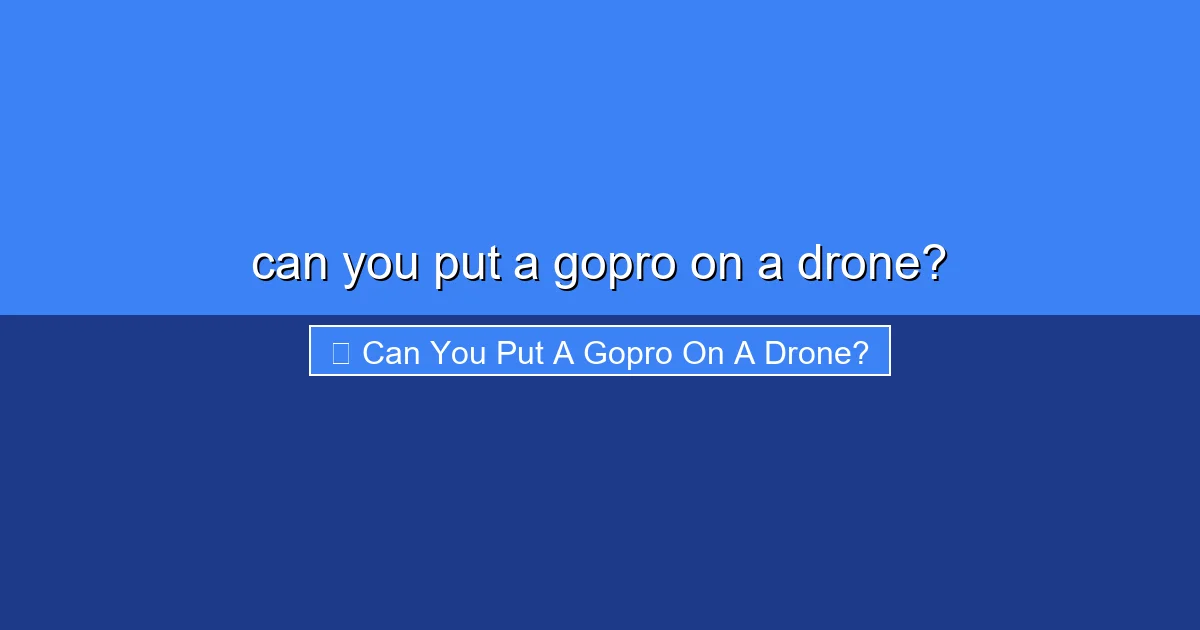
Featured image for this comprehensive guide about can you put a gopro on a drone?
The sky has always captivated humanity, and with the advent of drones, capturing breathtaking aerial footage has become more accessible than ever before. For many years, the GoPro camera was synonymous with action sports and adventure, making it a natural choice for those looking to elevate their videography. But as drone technology evolved, a common question emerged, one that still echoes among enthusiasts and professionals alike: can you put a GoPro on a drone?
The short answer is a resounding “yes,” but the full story is far more nuanced, weaving through technological advancements, creative aspirations, and practical considerations. In the early days of consumer drones, before manufacturers integrated high-quality cameras directly into their aircraft, strapping a trusty GoPro to a quadcopter was the go-to method for capturing stunning bird’s-eye views. This pairing opened up a world of possibilities, from cinematic landscapes to exhilarating FPV (First Person View) racing.
Today, the landscape has shifted dramatically. Most modern drones, from entry-level models to professional cinematic platforms, come equipped with incredibly sophisticated, integrated cameras offering stunning resolution, advanced stabilization, and seamless control. So, in an era of purpose-built drone cameras, does the old practice of putting a GoPro on a drone still hold relevance? This comprehensive guide will explore the history, the how-to, the pros and cons, and when it still makes perfect sense to unite these two iconic pieces of technology for your aerial endeavors.
Quick Answers to Common Questions
Can I put a GoPro on my drone?
Yes, absolutely! Many drones, especially older or prosumer models, are specifically designed to carry action cameras like a GoPro, making it a very popular setup for aerial videography.
Is it hard to attach a GoPro to a drone?
Not usually! Many compatible drones come with a dedicated gimbal or mounting plate already. If not, universal mounting kits and adhesive pads are readily available to securely put a GoPro on a drone.
Will putting a GoPro on a drone affect its flight performance?
Potentially, yes. A GoPro adds extra weight, which can reduce your drone’s flight time and might slightly affect its agility or stability. Always check your drone’s maximum payload capacity before you put a GoPro on a drone.
Do I need a special type of drone to use a GoPro?
While some drones are explicitly made for GoPros, many others have enough lifting power to carry one with a third-party mount. Generally, drones with brushless motors and decent payload capacity can handle putting a GoPro on a drone.
Why would I want to put a GoPro on a drone if it already has a camera?
GoPros often offer superior image quality, better low-light performance, and more advanced video features compared to many stock drone cameras. It’s a fantastic way to upgrade your aerial footage by putting a GoPro on a drone!
📋 Table of Contents
- The Short Answer: Yes, But It’s Complicated
- Factors to Consider When Attaching a GoPro to a Drone
- The Pros and Cons of Using a GoPro on a Drone
- Modern Alternatives & When to Stick with Integrated Cameras
- Step-by-Step Guide: Safely Attaching and Flying with a GoPro
- GoPro Models & Drone Suitability: A Comparative Look
- Conclusion: The Best of Both Worlds, Or One Over the Other?
The Short Answer: Yes, But It’s Complicated
To directly address the core question, can you put a GoPro on a drone? – absolutely. In fact, for a significant period, the GoPro was the default camera for many custom-built and even some commercial drones. Companies like DJI initially offered drone platforms (like the Phantom 1 and 2) that were essentially flying camera mounts, specifically designed to carry a GoPro. The camera’s compact size, lightweight design, robust build, and excellent video quality made it the perfect companion for early aerial videography.
Why the “Complicated” Part? Understanding the Evolution
The “complicated” aspect arises from the rapid evolution of drone technology. What was once a standard practice has now become a specialized niche or a budget-conscious alternative. Early drones lacked the processing power and sophisticated gimbal technology that is standard today. Pilots would often contend with “jello” effects (vibrations causing wavy video) or unstable footage. Attaching a GoPro meant dealing with external power, separate recording, and often, an entirely separate monitoring system.
| Factor | GoPro & Drone Setup | Built-in Drone Camera (Comparison) |
|---|---|---|
| Compatibility & Mounting | Requires a drone with sufficient lift capacity (e.g., >500g payload) and a compatible, often custom-made, mounting solution (e.g., 3D printed cradle, adhesive mount). Primarily external attachment. | Seamlessly integrated into the drone’s design, often protected within the drone’s frame or suspended below. Designed for optimal aerodynamic performance and stability. |
| Weight & Flight Performance | Adds significant extra payload (e.g., GoPro Hero 10: ~153g, Hero 12: ~154g). Can reduce overall flight time by 10-25% and impact the drone’s stability, maneuverability, and power consumption, especially on smaller drones. | Weight is optimized and integral to the drone’s design. Minimal to no negative impact on flight performance. Drone’s internal power system is designed to power the camera without significant flight time reduction. |
| Image Stabilization | Relies solely on the GoPro’s internal electronic image stabilization (e.g., HyperSmooth 6.0). While effective, it generally cannot match the smoothness of a dedicated mechanical gimbal, especially with drone vibrations. | Benefits from the drone’s integrated 3-axis mechanical gimbal, providing superior, buttery-smooth footage by physically compensating for drone movements and vibrations. Often works in conjunction with electronic stabilization for ultimate stability. |
| Control & Integration | Requires separate manual control for recording start/stop, settings, and battery management. No live feed or direct control via the drone’s remote controller. Multiple batteries to manage. | Offers full, seamless control (record, settings, live view, zoom, focus) directly via the drone’s remote controller and accompanying app. Powers directly from the drone’s main battery, simplifying power management. |
| Video Quality & Features | Offers robust action camera features (e.g., up to 5.3K/60fps or 4K/120fps on Hero 12, wide FOV, excellent low-light on newer models). Known for its durability. Requires post-processing for color matching if combining with drone footage. | Modern drone cameras (e.g., DJI Mavic 3 Pro: 5.1K/50fps, Mavic 3 Classic: 5.1K/50fps) deliver exceptional aerial-optimized image quality, often with advanced color profiles (e.g., D-Log M, HLG) and larger sensors for better dynamic range and low-light performance. Designed specifically for aerial cinematography. |
| Typical Use Case | Primarily for FPV racing drones (often using “naked” or stripped-down GoPros for weight reduction), older non-camera drones, or specialized DIY drone builds where a dedicated action camera is preferred for specific shots or extreme durability. | The default and most recommended option for the vast majority of aerial photography and videography, offering unparalleled convenience, integration, and professional-grade results for consumer and prosumer users. |
As drones became smarter, manufacturers began integrating their own cameras directly into the aircraft. This integration brought several key advantages:
- Superior Stabilization: Advanced 3-axis gimbals built specifically for the drone’s camera.
- Seamless Control: Camera settings, recording, and photo capture controlled directly from the drone’s remote.
- Real-time FPV: Live video feed from the camera transmitted directly to the remote controller or a connected smartphone.
- Optimized Design: Cameras and gimbals were designed to be aerodynamic and perfectly balanced with the drone.
This shift moved the industry away from the necessity of an external camera, but it didn’t eliminate the possibility. While modern, high-end drones rarely benefit from an attached GoPro, certain scenarios, especially with FPV drones or older/budget models, still make a compelling case for the classic GoPro drone setup.
Historical Context: GoPro’s Role in Early Drone Dominance
The synergy between GoPro and drones truly began in the DIY era. Hobbyists were building their own multi-rotor aircraft, and they needed a camera that could withstand vibrations, offer good quality, and be relatively lightweight. GoPro cameras, especially models like the Hero 3 and Hero 4, fit this bill perfectly. Their wide-angle lenses were ideal for capturing expansive aerial views, and their ruggedness meant they could survive occasional hard landings (a common occurrence in early drone flying).
This collaboration even led to GoPro’s own foray into the drone market with the Karma drone, though it ultimately failed to gain significant traction against DJI’s dominance. Despite this, the legacy of GoPro as the pioneering aerial camera remains, and understanding this history is key to appreciating why people still ask, “can you put a GoPro on a drone?” today.
Factors to Consider When Attaching a GoPro to a Drone
While the act of attaching a GoPro to a drone might seem straightforward, there are several critical factors that determine success, safety, and the quality of your resulting footage. Ignoring these can lead to poor performance, damaged equipment, or even dangerous flight conditions.
Drone Compatibility & Payload Capacity: Crucial First Steps
The most important consideration is your drone’s payload capacity. Every drone has a maximum weight it can safely carry while maintaining stable flight and reasonable battery life. Overloading your drone is not only dangerous but can also lead to:
- Reduced Flight Time: The motors work harder, draining the battery faster.
- Unstable Flight: The drone struggles to maintain altitude and position, especially in wind.
- Motor Strain: Overheating and potential damage to motors and ESCs (Electronic Speed Controllers).
- Poor Footage: More vibrations and less control, leading to shaky video.
GoPro models vary in weight. A compact GoPro Session (around 74g) is vastly different from a Hero 11 Black (around 153g, plus mount). Always check your drone’s specifications. For instance, many small consumer drones (like the DJI Mini series) have a payload capacity of less than 250g, making it impossible to add a full-sized GoPro without exceeding regulations or drastically compromising performance. On the other hand, larger FPV drones or professional cinematic platforms are often designed to carry heavier payloads.
Mounting Solutions: From DIY to Professional Gimbals
Once you’ve confirmed your drone can handle the weight, the next step is securely mounting the GoPro on the drone. Various methods exist, each with its own advantages and disadvantages:
- Adhesive Mounts: Simple and common, but ensure a strong bond and a flat, clean surface. Not ideal for heavy cameras or high-vibration environments.
- Strap Mounts: Flexible and non-permanent. Straps (velcro, rubber) can be used to secure the GoPro to the drone’s body or landing gear. Ensure it’s very tight to prevent movement.
- 3D-Printed Mounts: A popular choice for FPV pilots. Custom-designed mounts can perfectly cradle a specific GoPro model and attach directly to the drone frame, often with vibration-dampening TPU material. These offer the best balance of security and weight.
- Dedicated Gimbals: For older camera-less drones (like the original Phantoms or custom builds), dedicated 2-axis or 3-axis gimbals were available for GoPros. These provided excellent stabilization but added significant weight and complexity. They are rare in today’s market, as integrated gimbals are superior.
Regardless of the method, ensure the mount is:
- Secure: The GoPro should not move or detach during flight.
- Balanced: Position the GoPro centrally to maintain the drone’s center of gravity.
- Vibration-Dampened: While some vibration is inevitable, try to minimize it with rubber grommets or TPU mounts, especially for FPV drones.
Aerodynamics & Flight Performance: Don’t Compromise Safety
Adding an external object like a GoPro changes a drone’s aerodynamics. Even a small GoPro can increase drag, affecting flight efficiency and stability. Key considerations include:
- Balance: A perfectly balanced drone flies efficiently. If the GoPro is off-center, the drone’s flight controller will constantly work to correct its position, wasting battery and potentially leading to erratic flight.
- Drag: Any additional surface area increases air resistance, reducing top speed and flight time. Mounting the GoPro in a streamlined fashion, if possible, helps.
- Propeller Clearance: Ensure the GoPro and its mount are clear of all propellers. Even a slight touch can cause a crash.
- Sensors: Make sure the GoPro isn’t blocking any essential drone sensors (GPS, vision sensors, obstacle avoidance sensors, barometer vents, etc.).
Always perform a careful test flight in a safe, open area after mounting a GoPro on a drone. Start with a gentle hover, check stability, and gradually increase maneuvers. Observe how the drone handles the additional load and changes in aerodynamics.
The Pros and Cons of Using a GoPro on a Drone
Deciding whether to go through the effort of putting a GoPro on a drone in today’s drone market requires a clear understanding of the advantages and disadvantages compared to using a drone’s integrated camera system.
Advantages: Why People Still Do It
Despite the rise of integrated cameras, there are still compelling reasons why pilots choose to incorporate a GoPro into their aerial setup:
- Superior Image Quality (for specific drones): For older drones with rudimentary built-in cameras or budget FPV drones that prioritize speed over camera quality, a modern GoPro can offer significantly better resolution, dynamic range, and color science.
- Versatility & Interchangeability: A GoPro is a standalone camera. You can use it on your drone, then easily detach it for action sports, vlogging, or underwater adventures. This versatility is unmatched by integrated drone cameras.
- Ruggedness: GoPros are built tough. While drone cameras are becoming more durable, GoPros are designed to withstand crashes and rough handling, making them ideal for high-impact activities like FPV freestyle flying.
- Specific GoPro Features: Features like HyperSmooth stabilization (useful if your drone lacks a gimbal or for FPV footage), Protune for advanced color grading, and a wide array of mounting options can be leveraged.
- Cost-Effectiveness (in some cases): If you already own a good GoPro and a drone without a camera (or a poor one), buying a mounting solution is far cheaper than buying a new drone with an integrated high-end camera.
- Specific FPV Use Cases: For cinewhoops (small FPV drones designed for smooth, slow cinematic shots) and freestyle FPV drones, mounting a lightweight GoPro (like a Hero 10/11 Black Mini or stripped-down “Naked GoPro”) is standard practice. They capture stunning, immersive footage that an integrated drone camera simply can’t achieve due to the drone’s agility and unique flight characteristics.
Disadvantages: The Modern Drone Landscape
The downsides largely stem from the shift towards highly integrated drone systems:
- Added Weight & Reduced Flight Time: Even the lightest GoPros add weight, leading to shorter flight times and reduced maneuverability. For example, a DJI Mini 3 Pro weighs 249g. Adding a GoPro Hero 11 Black (153g) would make it nearly 400g, violating regulations in many regions and drastically cutting flight time.
- No Integrated Control: You cannot control the GoPro’s settings (start/stop recording, change modes) from your drone’s remote controller. You typically start recording on the ground and hope for the best, or rely on voice commands (if supported and effective).
- Lack of Real-time FPV Feed: The drone’s live feed usually comes from its own, often lower-quality, onboard FPV camera. The high-quality video from the GoPro isn’t streamed to your controller, making framing shots more challenging.
- Potential for “Jello” Effect & Less Stabilization: Unless your drone has a dedicated gimbal for the GoPro (rare now) or you’re relying on GoPro’s internal stabilization (which is good but not a full gimbal replacement), vibrations from the drone’s motors can cause undesirable “jello” or shaky footage.
- Aerodynamic Compromise: An externally mounted GoPro disrupts the drone’s aerodynamics, potentially affecting stability, especially in windy conditions.
- Proprietary Drone Cameras Excel: Modern integrated drone cameras (e.g., DJI Mavic 3, Autel EVO Lite+) offer larger sensors, variable apertures, and incredible 3-axis mechanical gimbals that often surpass GoPro’s capabilities for smooth, cinematic aerial footage.
- Cost of Entry: If you don’t already own a GoPro, buying one specifically for your drone can be a significant additional expense when many drones already include excellent cameras.
Modern Alternatives & When to Stick with Integrated Cameras
The drone market has matured significantly, and with that comes a wide array of options for aerial cinematography. Understanding these alternatives helps clarify when attaching a GoPro to a drone is truly the best course of action.
The Rise of Integrated Drone Cameras
For most consumer and professional drone users, the built-in camera systems offered by leading manufacturers like DJI, Autel, and Skydio have become the gold standard. These systems offer:
- Unparalleled Stabilization: Sophisticated 3-axis mechanical gimbals virtually eliminate shake and vibration, producing incredibly smooth, cinematic footage.
- Seamless User Experience: Everything from camera settings to flight modes is controlled via a single remote, often with a live HD feed directly to your phone or dedicated smart controller.
- Advanced Features: Obstacle avoidance, intelligent flight modes (ActiveTrack, Hyperlapse, QuickShots), and precise GPS positioning are all deeply integrated with the camera system.
- Optimized Performance: The camera and gimbal are an integral part of the drone’s design, ensuring optimal balance, aerodynamics, and power efficiency.
- High-Quality Sensors and Lenses: Many modern drones feature large sensors (e.g., 1-inch, 4/3-inch) and high-quality lenses capable of shooting 4K/60fps, 5.1K, or even 5.4K video, often with excellent dynamic range and low-light performance.
For cinematic shots, landscape photography, or general aerial videography where smooth, stable footage is paramount, a drone with a high-quality integrated camera is almost always the superior choice. The ease of use and professional results are hard to beat.
When a GoPro Still Makes Sense
Despite the dominance of integrated cameras, there are specific scenarios where using a GoPro on a drone remains a viable, and sometimes even preferred, option:
- Budget Drones or Camera-Less Drones: If you have an older drone that didn’t come with a camera, or a very basic model with a subpar camera, adding a GoPro can significantly upgrade your video quality without buying a whole new drone.
- FPV Racing & Freestyle Drones (Cinewhoops): This is arguably the primary domain where GoPros (especially “Naked GoPros” or the new Hero Mini/Session models) still reign supreme. FPV drones are built for speed, agility, and immersive flight. Their small size and unique flight characteristics mean they can get shots impossible for larger, gimbal-stabilized drones. GoPros are rugged enough to withstand the inevitable crashes, and their wide field of view is perfect for the “point-of-view” style footage these drones capture.
- Specific Artistic Shots: Sometimes, the raw, slightly less stabilized (or internally stabilized) look of a GoPro can lend a particular aesthetic to footage, especially when combined with dynamic FPV movements.
- Action-Oriented Footage: If your primary goal is to capture high-energy, fast-moving action from an aerial perspective, especially in environments where crashes are likely, the GoPro’s durability and wide-angle lens are a strong asset.
- Redundancy/Second Camera: In some professional setups, a GoPro might be used as a secondary camera to capture a different perspective or as a backup to the main integrated camera.
So, while the question “can you put a GoPro on a drone?” often yields a “yes, but…” answer, the “but” largely depends on the specific drone type and the intended application. For FPV pilots, it’s still a definitive “yes, absolutely!”
Step-by-Step Guide: Safely Attaching and Flying with a GoPro
If you’ve determined that attaching a GoPro to a drone is the right path for your specific needs, follow these steps to ensure a safe and successful flight, and to capture the best possible footage.
Pre-Flight Checklist: Before You Mount
- Research Drone Payload Capacity: Consult your drone’s manual or manufacturer’s website. Understand its maximum lift capacity.
- Example: A typical DJI Mini series has a sub-250g weight limit (including the drone itself), meaning adding a GoPro Hero 11 (153g) is not feasible. Larger FPV drones might comfortably carry 200-300g payloads.
- Choose the Lightest GoPro Possible:
- GoPro Hero Session (5, 4): ~74g
- GoPro Hero 7 Black: ~117g
- GoPro Hero 11 Black: ~153g
- GoPro Hero 11 Black Mini: ~133g
- “Naked GoPro” (stripped down without casing): Often 20-30g lighter than stock.
The lighter the better for flight time and stability.
- Select a Secure and Lightweight Mount: Avoid heavy, bulky mounts. 3D-printed TPU mounts are often ideal for FPV drones due to their custom fit and vibration-dampening properties. For other drones, robust adhesive or strap mounts might work.
- Fully Charge All Batteries: Drone battery and GoPro battery. You don’t want either dying mid-flight.
- Format GoPro SD Card: Ensure maximum recording space and prevent corruption.
Mounting Your GoPro: Best Practices
- Position for Balance: Try to mount the GoPro as close to the drone’s center of gravity as possible. An off-center weight will make the drone harder to control and less stable.
- Ensure Propeller Clearance: Before securing, manually spin each propeller to ensure no part of the GoPro or its mount interferes with their rotation. This is critical for safety.
- Secure Tightly: Whichever mounting method you choose, double-check its security. Shake the drone gently; the GoPro should not wobble or feel loose. Use extra straps or tape if necessary for added peace of mind, especially on adhesive mounts.
- Avoid Blocking Sensors: Ensure the GoPro doesn’t obstruct GPS antennas, optical flow sensors, vents, or obstacle avoidance sensors on your drone.
- Power On/Start Recording: Start recording on the GoPro *before* taking off. You won’t be able to control it once airborne (unless using a very specialized setup).
Calibration and Test Flight: Don’t Skip This!
Adding weight changes your drone’s characteristics. A test flight is non-negotiable.
- Compass Calibration: Perform a compass calibration with the GoPro attached. The added metal (even small amounts) or electronic interference could affect the compass.
- IMU Calibration (if recommended by manufacturer): Some drones benefit from an IMU (Inertial Measurement Unit) calibration after significant weight changes.
- First Hover Test: In a safe, open area, slowly lift off and hover. Observe the drone’s stability. Does it drift excessively? Does it sound strained?
- Gentle Maneuvers: Gradually perform some gentle forward, backward, and sideways movements. Test turning. If anything feels off, land immediately and re-evaluate your setup.
- Check Battery Drain: Monitor your battery life closely. Expect a noticeable reduction in flight time compared to flying without the GoPro.
Optimizing GoPro Settings for Aerial Footage
To get the best possible footage from your GoPro drone setup, configure your GoPro wisely:
- Resolution & Frame Rate:
- 4K/30fps or 4K/60fps (if your drone can handle it) for cinematic shots.
- 2.7K/60fps or 1080p/120fps for slow-motion opportunities.
- Field of View (FOV):
- Wide: Captures expansive landscapes, but can introduce significant barrel distortion.
- Linear: Corrects barrel distortion, providing a more natural look, often preferred for cinematic shots.
- Narrow: Less common for aerials, but can be useful for specific close-up subjects.
- Stabilization (HyperSmooth/RockSteady): Turn it ON if your drone doesn’t have a mechanical gimbal for the GoPro. While not a replacement for a gimbal, it can significantly smooth out vibrations, especially on FPV drones.
- Protune: Enable Protune for more control in post-production. Set Flat Color Profile, Native White Balance, and adjust ISO/Shutter Speed manually for optimal exposure in various lighting conditions.
- ND Filters: Essential for cinematic aerial footage. ND (Neutral Density) filters reduce the amount of light entering the lens, allowing you to use a slower shutter speed (e.g., 1/60th for 30fps video) for motion blur that makes footage look smoother.
GoPro Models & Drone Suitability: A Comparative Look
Choosing the right GoPro for your drone can significantly impact performance and video quality. Here’s a quick comparison of popular GoPro models and their typical suitability for different drone categories:
| GoPro Model | Approx. Weight (g) | Key Features for Drone Use | Best Suited Drone Category | Notes & Considerations |
|---|---|---|---|---|
| GoPro Hero 5 Session | 74g | Smallest & lightest, decent 4K, no display. | Micro/Tiny Whoops, Smaller FPV drones (2-3 inch), Budget consumer drones (with capacity). | Excellent for weight-restricted setups. Lacks advanced stabilization of newer models. Good for raw action. |
| GoPro Hero 7 Black | 117g | HyperSmooth 1.0, 4K/60fps, Protune. | Mid-sized FPV drones (3-5 inch), Older/custom non-camera drones. | First with good internal stabilization. A good balance of features and weight for many FPV builds. |
| GoPro Hero 9/10 Black | 158g (Hero 9), 153g (Hero 10) | HyperSmooth 3.0/4.0, 5K/4K, better low light, front display. | Larger FPV freestyle/cinematic drones (5+ inch), Professional custom builds. | Excellent video quality and stabilization. Heavier, requires robust drones. Often “naked” versions used for weight savings. |
| GoPro Hero 11 Black | 153g | HyperSmooth 5.0, 5.3K/60fps, 10-bit color, larger sensor. | High-payload FPV cinematic drones, Custom heavy-lift rigs. | Top-tier quality. Heaviest option, but best stabilization and image. “Naked” versions are very popular. |
| GoPro Hero 11 Black Mini | 133g | Compact, HyperSmooth 5.0, 5.3K/60fps, no screens. | Mid-to-large FPV drones (3.5-5 inch), Cinewhoops. | Great new option, offers flagship performance in a smaller, lighter package (compared to full Hero 11 Black). Ideal for FPV. |
Note: “Naked GoPro” refers to a GoPro camera that has been stripped of its outer casing, battery, and screens to significantly reduce weight, often powered by the drone’s internal battery. This is a common modification for FPV pilots seeking the absolute lightest setup with maximum performance.
Conclusion: The Best of Both Worlds, Or One Over the Other?
The question, “can you put a GoPro on a drone?” isn’t just about physical compatibility; it’s about making an informed choice for your specific aerial photography and videography needs. While the answer remains a definitive “yes,” the modern drone landscape has largely shifted towards integrated camera systems, offering unmatched convenience, stability, and professional-grade results for the majority of users.
However, the spirit of innovation and customization that once defined the early drone era lives on, particularly within the vibrant FPV community. For FPV pilots, or those with older/budget drones, mounting a GoPro on a drone remains a powerful and creative solution. It offers ruggedness, versatility, and the ability to capture dynamic, immersive footage that an integrated camera often cannot replicate, especially in high-impact or extremely agile flight scenarios.
Ultimately, the best approach depends on your drone, your budget, your flying style, and your creative vision. Whether you’re harnessing the power of a cutting-edge integrated drone camera or crafting a custom GoPro drone setup, always prioritize safety, adhere to regulations, and fly responsibly. The sky is the limit for your aerial creativity, and knowing when to blend the legendary action camera with your flying machine will unlock new dimensions for your storytelling.
🎥 Related Video: GoPro Hero 11 MINI on DJI AVATA: New King of Cameras for FPV!
📺 Cyberhawk365
Frequently Asked Questions
Can I really put a GoPro on *any* drone?
Generally, yes, you *can* attach a GoPro to many drones, especially those not specifically designed with an integrated camera. However, its feasibility and performance depend heavily on the drone’s size, payload capacity, and whether it has a suitable mounting system.
How do you attach a GoPro to a drone?
You typically attach a GoPro using a dedicated gimbal or a fixed mount. Gimbals provide stabilization for smoother footage, while fixed mounts are simpler but susceptible to drone vibrations. Ensure the mount is secure and balanced to prevent issues during flight.
Will adding a GoPro affect my drone’s flight performance?
Absolutely. A GoPro adds significant weight, which can reduce flight time, decrease maneuverability, and strain the drone’s motors and battery. Always check your drone’s maximum payload capacity before attempting to attach a GoPro to ensure safe operation.
Why would someone put a GoPro on a drone when many have built-in cameras?
People often attach GoPros to drones that either lack a camera entirely or have a lower-quality integrated camera. This allows for higher resolution footage, better low-light performance, or access to GoPro’s specific features and color profiles. For many newer drones, the built-in cameras are often superior and purpose-built.
Will my GoPro footage be shaky when mounted on a drone?
Without proper stabilization, your GoPro footage will likely be shaky due to the drone’s vibrations and movements. For smooth video, it’s highly recommended to use a 3-axis gimbal specifically designed for GoPros, which actively counteracts unwanted motion during flight.
What kind of drone is best for carrying a GoPro?
Drones designed for “cinematic” or “payload” carrying, often larger and more powerful, are best suited for carrying a GoPro. Look for models with a high maximum payload capacity and existing mounting points or aftermarket gimbal options. FPV drones, especially custom-built ones, are also popular choices for fixed GoPro mounts.



