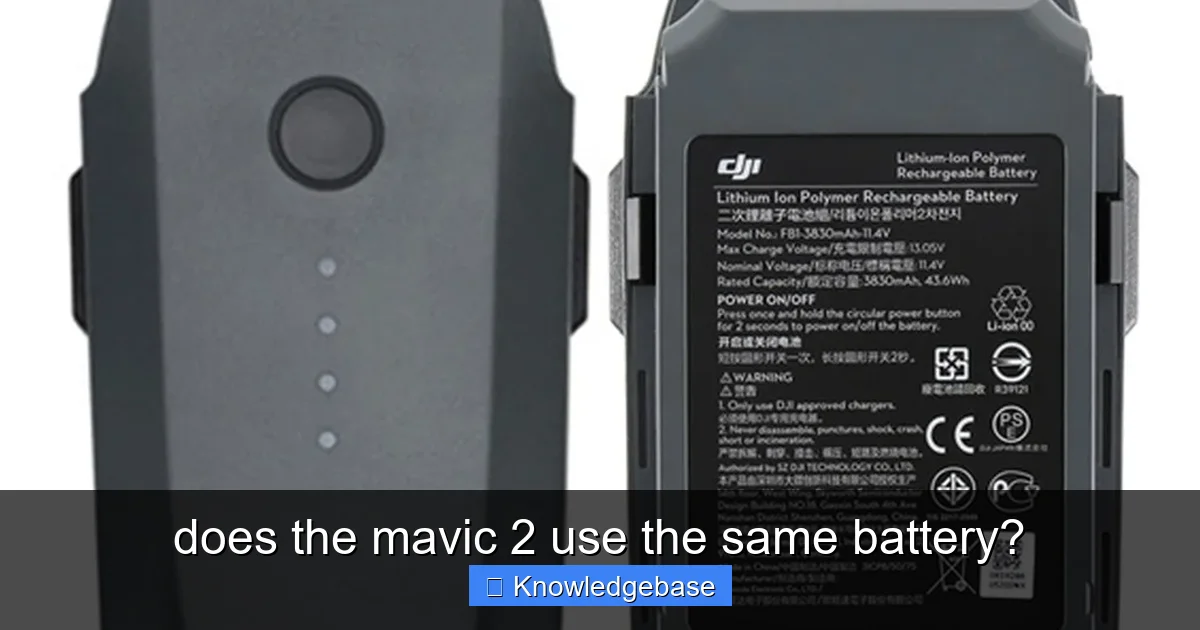
Featured image for this comprehensive guide about does the mavic 2 use the same battery?
Image source: cf.shopee.ph
Ah, the thrill of launching your DJI Mavic 2 into the sky, capturing breathtaking aerial footage, or navigating complex industrial inspections! It’s an unparalleled experience, powered by sophisticated technology – much of which boils down to the humble, yet incredibly vital, battery. As drone enthusiasts and professionals, we’re always looking for ways to optimize our flight time, extend the life of our gear, and, crucially, understand the intricate compatibility landscape of DJI’s various models. This often leads to a pressing question: does the Mavic 2 use the same battery across its different iterations, and can it share power sources with other DJI drones?
The short answer, as with many things in the world of advanced electronics, is both simple and nuanced. Within the Mavic 2 series itself (the Pro, Zoom, and Enterprise editions), the answer is a resounding yes! They share a common power source, a testament to DJI’s smart engineering for that particular product line. However, the story becomes more complex when you start looking at other Mavic models, like the original Mavic Pro, Mavic Air 2, or the newer Mavic 3 series. Interoperability across these different drone generations is a completely different ballgame, largely due to significant advancements in design, power requirements, and safety protocols.
In this comprehensive guide, we’re going to dive deep into the world of DJI Mavic 2 battery compatibility. We’ll explore the specific features of the Mavic 2 Intelligent Flight Battery, compare its specifications with other DJI drone batteries, and unravel the critical reasons why compatibility isn’t just about a physical fit. Beyond the technicalities, we’ll equip you with essential tips for maximizing your battery’s lifespan and discuss the often-tempting, yet potentially risky, realm of third-party alternatives. Get ready to power up your knowledge!
Quick Answers to Common Questions
Can I use my old Mavic Pro battery with a Mavic 2?
Unfortunately, no, the Mavic 2 does not use the same battery as the original Mavic Pro. They have different shapes, pin configurations, and power specifications.
Does the Mavic 2 Zoom use the same battery as the Mavic 2 Pro?
Yes, absolutely! Both the Mavic 2 Zoom and the Mavic 2 Pro models utilize the exact same intelligent flight battery, which is super convenient if you own both.
Are Mavic 2 batteries compatible with any other DJI drones?
Generally, no. The Mavic 2 battery is specifically designed for the Mavic 2 series and is not interchangeable with other DJI drone models like the Mavic Air or Mavic 3.
What battery model does the Mavic 2 actually use?
The Mavic 2 uses the DJI Intelligent Flight Battery (model Lipo 4S). It’s a 3850 mAh, 15.4V battery with a capacity of 59.29 Wh, designed specifically for this series.
So, in short, does the Mavic 2 use the same battery as its predecessors or other models?
To put it simply, no. The Mavic 2 features a unique battery design optimized for its performance and power demands, making it distinct from previous Mavic models and other DJI drones.
📋 Table of Contents
- Decoding the Mavic 2 Series Battery Standard
- Why Compatibility Matters: Beyond Just Fitting In
- A Deeper Dive into Mavic Battery Specifications
- The DJI Ecosystem: Battery Compatibility Across Other Mavic Models
- Maximizing Your Mavic 2 Battery Lifespan: Essential Care Tips
- Navigating Third-Party Batteries: A Cautious Approach
- Conclusion
Decoding the Mavic 2 Series Battery Standard
When DJI launched the Mavic 2 series – including the revolutionary Mavic 2 Pro, the versatile Mavic 2 Zoom, and the specialized Mavic 2 Enterprise – one of the clever design decisions was to standardize the power source. This move brought a level of convenience and efficiency to users who might own multiple drones within this specific series or needed quick battery swaps on location. Understanding this core compatibility is crucial for any Mavic 2 owner.

Learn more about does the mavic 2 use the same battery? – does the mavic 2 use the same battery?
Image source: usercontent.one
The DJI Mavic 2 Intelligent Flight Battery: A Closer Look
At the heart of every Mavic 2 drone lies the DJI Mavic 2 Intelligent Flight Battery. This isn’t just a generic power pack; it’s a sophisticated piece of technology designed with several smart features that enhance both safety and performance. It boasts a high-energy density LiPo cell, ensuring optimal power output for the drone’s advanced motors, camera, and flight systems. But its “intelligence” goes far beyond simply holding a charge.
| Drone Model | Battery Type | Voltage (V) | Capacity (mAh) | Compatibility Note |
|---|---|---|---|---|
| DJI Mavic 2 Pro / Zoom | Intelligent Flight Battery (Part 4) | 15.4 V | 3850 mAh | Exclusively compatible with Mavic 2 Pro and Mavic 2 Zoom models. |
| DJI Mavic Pro / Platinum | Intelligent Flight Battery | 11.4 V | 3830 mAh | Not compatible with Mavic 2 series due to different voltage, form factor, and connector. |
| DJI Air 2S / Mavic Air 2 | Intelligent Flight Battery | 11.52 V | 3500 mAh | Not compatible with Mavic 2 series; features a distinct battery design and electrical specifications. |
| DJI Mavic 3 / 3 Cine | Intelligent Flight Battery | 17.6 V | 5000 mAh | Not compatible with Mavic 2 series; significantly larger and higher capacity battery. |
Key intelligent features include:
- Smart Discharge Function: To protect the battery and prolong its lifespan, it automatically discharges to 60% when stored for more than 10 days, preventing swelling and degradation.
- Overcharge and Over-discharge Protection: Built-in circuitry prevents the battery from being damaged by improper charging or depletion.
- Temperature Detection: The battery monitors its temperature, ensuring it operates within safe ranges during flight and charging, preventing overheating.
- Cell Balancing: It actively balances cell voltage during charging, extending the life of each individual cell.
- Communication: The battery communicates vital information (such as remaining power, temperature, and health status) directly to the drone and the DJI GO 4 app.
These features highlight why the Mavic 2 battery is more than just a power source; it’s an integrated component of the drone’s entire operational system. Therefore, when we talk about does the Mavic 2 use the same battery, we’re talking about a highly specific, intelligent unit.
Is There Any Difference Between Pro and Zoom Batteries?
A common point of confusion for new owners or those looking to expand their fleet is whether the Mavic 2 Pro battery is somehow different from the Mavic 2 Zoom battery. The definitive answer is: no, they are absolutely identical. DJI engineered them to be fully interchangeable. This means if you own both a Mavic 2 Pro and a Mavic 2 Zoom, you can freely use the same pool of batteries for either drone. The same applies to the Mavic 2 Enterprise battery models, including the Enterprise Dual and Enterprise Advanced, which also utilize this exact same battery.
This standardization within the series is a significant benefit for users, simplifying inventory, charging routines, and reducing the overall cost of ownership if you operate multiple drones within the Mavic 2 family. It’s a clear demonstration of DJI’s commitment to user convenience for specific product lines.
Why Compatibility Matters: Beyond Just Fitting In
The question of does the Mavic 2 use the same battery isn’t merely about whether a battery physically slots into a drone. It’s about a complex interplay of electrical specifications, communication protocols, and safety standards. Using an incompatible battery, even if it seems to fit, can lead to a cascade of problems that range from minor performance issues to catastrophic drone failure.
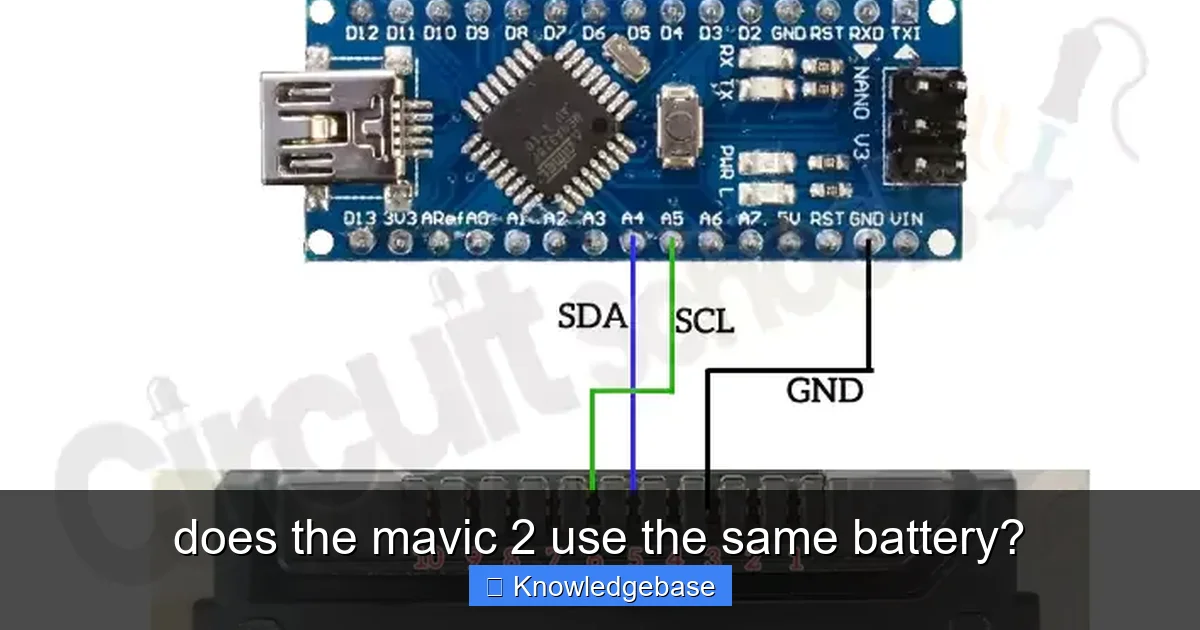
Learn more about does the mavic 2 use the same battery? – does the mavic 2 use the same battery?
Image source: circuitschools.com
Performance and Safety Implications
Every DJI drone is meticulously engineered to work with specific battery types that meet its unique power demands. The voltage, capacity (mAh), energy (Wh), discharge rate, and communication chips are all precisely matched. Deviating from these specifications can have serious consequences:
- Reduced Performance: An incompatible battery might not supply sufficient current, leading to sluggish flight, reduced stability, or even unexpected power loss during maneuvers.
- Drone Damage: Incorrect voltage or current delivery can damage the drone’s sensitive electronics, including the flight controller, motors, and gimbal, leading to costly repairs.
- Battery Damage/Failure: The incompatible battery itself can be overstressed, leading to overheating, swelling, or even an internal short circuit.
- Fire Hazard: LiPo batteries, while powerful, are volatile. Using an incorrect or faulty battery significantly increases the risk of fire or explosion, endangering property and individuals. This is particularly why using genuine DJI drone batteries is paramount.
- Voided Warranty: Using non-approved or incompatible batteries will almost certainly void your drone’s warranty, leaving you responsible for any repair costs if something goes wrong.
- Safety Protocols: The intelligent features of DJI batteries are critical for safe operation. Incompatible batteries lack these smart features, preventing the drone from monitoring its power source effectively, and potentially leading to unexpected mid-flight power cuts.
Therefore, when asking does the Mavic 2 use the same battery, the underlying concern is always about ensuring a safe, reliable, and optimal flight experience. Only the designated Mavic 2 Intelligent Flight Battery ensures this for the Mavic 2 series.
The Cost-Benefit of Proper Battery Management
While genuine Mavic 2 Pro batteries or Mavic 2 Zoom batteries represent a significant investment, understanding and adhering to their specific compatibility and care instructions offers substantial long-term savings. Preventing damage due to incompatibility avoids expensive drone repairs or the need to frequently replace batteries that have been prematurely degraded.
Furthermore, proper battery management, as we’ll discuss in a later section, extends the lifespan of your original DJI batteries. A well-maintained battery delivers consistent performance for many more flight cycles, reducing the frequency with which you need to purchase new ones. Investing in the right Mavic 2 battery and treating it correctly is not just about safety; it’s a financially savvy decision that protects your overall drone investment.
A Deeper Dive into Mavic Battery Specifications
To truly understand why compatibility is so restrictive across different DJI models, we need to look at the underlying technical specifications. While the Mavic 2 Pro battery and Mavic 2 Zoom battery share identical specs, their figures differ significantly from other Mavic models. This table provides a comparative overview of key specifications for common DJI Mavic drone batteries, highlighting the differences that prevent cross-model compatibility.
Table 1: Comparative Specifications of Select DJI Mavic Intelligent Flight Batteries
| Feature | Mavic 2 (Pro/Zoom/Enterprise) | Mavic Pro (Original) | Mavic Air 2 / Air 2S | Mavic 3 (Classic/Cine/Pro) |
|---|---|---|---|---|
| Battery Type | 3850 mAh LiPo 4S | 3830 mAh LiPo 3S | 3500 mAh LiPo 3S | 5000 mAh LiPo 4S |
| Capacity (mAh) | 3850 mAh | 3830 mAh | 3500 mAh | 5000 mAh |
| Nominal Voltage (V) | 15.4 V | 11.4 V | 11.55 V | 15.4 V |
| Energy (Wh) | 59.29 Wh | 43.6 Wh | 40.42 Wh | 77 Wh |
| Weight (Approx.) | 297 g | 240 g | 198 g | 335.5 g |
| Max Charging Power | 80 W | 60 W | 38 W | 65 W |
| Max Flight Time (Approx.) | 31 min | 27 min | 34 min | 46 min |
Note: Specifications are approximate and can vary slightly based on flight conditions and drone model within the series. Always refer to official DJI documentation for precise details.
As you can clearly see from the table, even though some capacities might seem similar, the crucial differences lie in the nominal voltage (V) and the energy (Wh). The Mavic 2 battery is a 4S (15.4V) battery, while the original Mavic Pro and Mavic Air 2 are 3S (around 11.4-11.55V). These voltage differences are fundamental; a drone designed for 15.4V will not function correctly, or safely, with an 11.4V battery, and vice-versa. Moreover, the physical dimensions and connector pins are unique to each battery design, preventing incompatible batteries from even physically connecting. This intricate engineering is why the question does the Mavic 2 use the same battery is often met with a need for clarification regarding which “same” is being referred to.
The DJI Ecosystem: Battery Compatibility Across Other Mavic Models
Beyond the internal consistency of the Mavic 2 series, it’s essential to understand the broader DJI ecosystem regarding battery compatibility. DJI has developed numerous drone lines, each with its own specific power requirements and battery designs. This means that while a Mavic 2 Pro battery works seamlessly with a Mavic 2 Zoom, it absolutely will not work with a Mavic Air 2 or a Mavic 3. Let’s break down the key incompatibilities.
Mavic 2 vs. Mavic Pro (Original)
The original Mavic Pro was a groundbreaking drone, but its battery is distinct from the Mavic 2 Intelligent Flight Battery. Physically, they look different, with unique shapes and connector designs. Electrically, as seen in our data table, the Mavic Pro uses a 3S (11.4V) battery, while the Mavic 2 uses a 4S (15.4V) battery. These are fundamentally different power systems. Attempting to force a Mavic Pro battery into a Mavic 2, or vice-versa, is impossible due to physical design and highly dangerous due to electrical incompatibility. The drones simply won’t power on, or worse, could suffer irreversible damage.
Mavic 2 vs. Mavic Air 2 / Air 2S
The Mavic Air 2 and its successor, the Air 2S, represent a different lineage within the DJI family – a more compact, yet powerful, mid-range offering. Their batteries are designed to fit their smaller form factor and different power draw. The Mavic Air 2 battery, while also an Intelligent Flight Battery, is again a 3S system with a lower capacity and different physical dimensions compared to the Mavic 2 Pro battery. There is no physical or electrical interchangeability whatsoever between the Mavic 2 series and the Mavic Air 2/2S series. They are entirely separate battery ecosystems, emphasizing that DJI drone batteries are highly specific to their respective drone models.
Mavic 2 vs. Mavic 3 Series
The DJI Mavic 3 series (including the Mavic 3 Classic, Mavic 3 Cine, and Mavic 3 Pro) represents the next generation of DJI consumer-grade flagships, released years after the Mavic 2. As such, it comes with an entirely new, more powerful battery design. The Mavic 3 battery boasts significantly higher capacity (5000 mAh) and energy (77 Wh), allowing for greatly extended flight times (up to 46 minutes). While both the Mavic 2 and Mavic 3 use 4S LiPo batteries (15.4V nominal), their physical dimensions, energy density, and communication protocols are different. The Mavic 3 battery is larger and designed to meet the higher power demands of the Mavic 3’s advanced features and heavier payload. Therefore, a Mavic 2 battery is completely incompatible with a Mavic 3 drone, and vice-versa.
Mavic 2 vs. Mavic Mini/Mini 2/Mini 3 Pro
For completeness, it’s worth noting the vast difference between the Mavic 2 series and the ultralight Mavic Mini series. Drones like the Mini 2 and Mini 3 Pro are designed to stay under the 250-gram weight limit in many regions, and their batteries are accordingly much smaller and lighter, with significantly lower capacities and voltages. The disparity in size, power, and design is so immense that any notion of compatibility between the Mavic 2 battery and any Mini series battery is entirely out of the question. These are fundamentally different classes of drones with vastly different power needs.
Maximizing Your Mavic 2 Battery Lifespan: Essential Care Tips
Understanding does the Mavic 2 use the same battery is only half the battle. Once you have the correct Mavic 2 Intelligent Flight Battery, knowing how to properly care for it is paramount for extending its lifespan, maintaining optimal performance, and ensuring safety. Intelligent Flight Batteries are sophisticated, but their longevity still largely depends on user habits.
Charging and Discharging Best Practices
- Use Official Chargers: Always use the official DJI charger or a DJI-approved charging hub. These are designed to communicate with the battery’s intelligent management system, ensuring proper voltage, current, and charging temperatures.
- Avoid Deep Discharges: Do not fly your drone until the battery is completely depleted. Aim to land when the battery level is comfortably above 10-15%. Deep discharges put significant stress on the LiPo cells.
- Avoid Overcharging: While the intelligent battery has overcharge protection, it’s still good practice to unplug it once fully charged, especially if you’re not using it immediately.
- Store at 60% Charge: For long-term storage (more than a few days), ensure your Mavic 2 battery is at approximately 60% charge. The intelligent discharge function will slowly bring it to this level if it’s fully charged, but it’s better to manually stop charging around that point if you know you won’t be using it soon. This voltage is optimal for cell health.
- Charge Before Flight: For best performance, charge your batteries to 100% just before you plan to fly.
Temperature Management
Temperature is a critical factor for LiPo battery health and performance:
- Operating Temperature: Fly your Mavic 2 within the recommended operating temperature range, typically 0°C to 40°C (32°F to 104°F). Extreme cold can reduce flight time and power output, while extreme heat can cause permanent damage.
- Charging Temperature: Only charge your batteries in an environment where the temperature is between 5°C and 40°C (41°F and 104°F). Charging outside this range can severely degrade battery health and pose a safety risk.
- Storage Temperature: Store batteries in a cool, dry place away from direct sunlight and extreme temperatures. An ideal storage temperature is around 22°C to 28°C (72°F to 82°F).
- Warm-up in Cold Weather: In cold conditions, warm your batteries before flight. The DJI GO 4 app often shows battery temperature warnings. Some drones even have a self-heating function for optimal performance in cold.
Firmware Updates and Battery Health Monitoring
Your Mavic 2 battery is integrated with the drone’s system, and keeping everything updated is crucial:
- Firmware Updates: Always ensure your drone, remote controller, and batteries have the latest firmware. DJI frequently releases updates that improve battery management algorithms, efficiency, and safety.
- Monitor Battery Health: Use the DJI GO 4 app to regularly check the status of your Mavic 2 Pro battery or Mavic 2 Zoom battery. The app provides information on battery temperature, cell voltage, and charge cycles. Pay attention to any warnings or unusual readings.
When to Replace Your Battery
Even with the best care, all LiPo batteries have a finite lifespan. Look out for these indicators that it might be time for a new Mavic 2 battery:
- Reduced Flight Time: A noticeable and consistent drop in flight duration, even when fully charged, is a strong indicator of degradation.
- Swelling: Any visible swelling or bulging of the battery casing is a critical safety hazard. Discontinue use immediately and dispose of it properly.
- Inconsistent Performance: If the drone exhibits erratic power levels, sudden drops in voltage, or unexpected warnings, the battery might be failing.
- High Cycle Count: While not a hard limit, most drone batteries perform optimally for around 200-300 charge cycles. Past this, degradation often accelerates.
Proper care not only enhances safety but also ensures you get the most out of your significant investment in Mavic 2 Intelligent Flight Batteries.
Navigating Third-Party Batteries: A Cautious Approach
The allure of lower prices can sometimes lead drone operators to consider third-party batteries. While the question of does the Mavic 2 use the same battery is firmly answered for genuine DJI products, the landscape of third-party alternatives is far murkier. It’s a path laden with potential risks that often outweigh the perceived cost savings.
The Allure of Lower Costs
Genuine DJI Mavic 2 batteries are premium products, reflecting the advanced technology, safety features, and rigorous testing they undergo. Third-party manufacturers often offer batteries at significantly lower prices, which can be very tempting, especially when you need multiple power packs for extended flying sessions. The promise of “just as good” performance for less money is a powerful motivator for many.
Risks and Rewards
However, the risks associated with third-party batteries for your Mavic 2 Pro or Mavic 2 Zoom are substantial. Here’s a breakdown:
- Safety Concerns: This is arguably the biggest risk. Uncertified or poorly manufactured LiPo batteries can be prone to overheating, swelling, short-circuiting, and even catching fire or exploding. They often lack the sophisticated safety features (overcharge/discharge protection, temperature sensing, cell balancing) present in genuine DJI Intelligent Flight Batteries.
- Inconsistent Performance: You might experience reduced flight times, sudden power drops, or inaccurate battery readings in the DJI GO 4 app. This can lead to unexpected landings or even crashes.
- Compatibility Issues: Even if a third-party battery claims to be compatible, it might not fully communicate with the drone’s firmware. This can lead to error messages, limited functionality, or prevent the drone from taking off.
- Voiding Your Warranty: Using non-DJI approved batteries will almost certainly void your drone’s warranty. If any issue arises while using a third-party battery, DJI will not cover the repairs.
- Build Quality: Often, the materials and construction of third-party batteries are inferior, leading to a shorter lifespan and earlier degradation compared to original batteries.
While a few reputable third-party brands exist that meticulously reverse-engineer and test their products, they are the exception, not the rule. Even then, they rarely match the full integration and intelligent features of DJI’s own batteries.
Our Recommendation
For the optimal performance, safety, and longevity of your drone, our strong recommendation is to always invest in genuine DJI Mavic 2 Intelligent Flight Batteries. The slightly higher upfront cost is a worthwhile investment in protecting your drone, ensuring reliable operation, and maintaining your warranty. When it comes to something as critical as the power source for an expensive piece of aerial photography and videography equipment, cutting corners is rarely a wise decision. Prioritize safety and reliability above all else when considering your Mavic 2 battery options.
Conclusion
So, to circle back to our central question: does the Mavic 2 use the same battery? The answer is a clear and reassuring yes, but only within its specific series. All variants of the Mavic 2 – the Pro, Zoom, and Enterprise models – are designed to be powered by the identical DJI Mavic 2 Intelligent Flight Battery. This standardization is a significant convenience for owners of multiple drones within this acclaimed lineage, streamlining battery management and ensuring consistent performance across their fleet.
However, it is equally crucial to understand that this compatibility does not extend to other DJI drone models. As we’ve extensively discussed, the original Mavic Pro, Mavic Air 2, Mavic 3 series, and the various Mini drones each employ their own unique battery designs and electrical specifications. Attempting to cross-pollinate batteries between these distinct platforms is not only physically impossible in most cases but could lead to severe damage, safety hazards, and voided warranties due to fundamental differences in voltage, capacity, and communication protocols.
Ultimately, the longevity, safety, and peak performance of your Mavic 2 Pro battery or Mavic 2 Zoom battery hinges on two critical factors: choosing genuine DJI products and diligently adhering to proper battery care and maintenance guidelines. By doing so, you ensure countless hours of safe, reliable, and spectacular flights, maximizing your investment in one of DJI’s most beloved and capable drones. Fly smart, fly safe, and always power your passion with the right battery!
Frequently Asked Questions
Does the Mavic 2 Pro and Mavic 2 Zoom use the same battery?
Yes, both the DJI Mavic 2 Pro and Mavic 2 Zoom models utilize the exact same Intelligent Flight Battery. This means you can use a battery designed for a Mavic 2 Pro in a Mavic 2 Zoom, and vice-versa, without any compatibility issues.
Are Mavic 2 batteries compatible with the original Mavic Pro?
No, the batteries for the Mavic 2 series are not compatible with the original DJI Mavic Pro. The Mavic 2 batteries have a different physical size, connector, and power output designed specifically for the Mavic 2 platform, making them incompatible with older models.
What type of battery does the Mavic 2 use?
The Mavic 2 series utilizes DJI’s Intelligent Flight Battery, a high-capacity LiPo (Lithium Polymer) battery. These batteries feature built-in management systems for intelligent charging, discharging, and balancing, along with self-heating capabilities for cold environments.
How can I identify a genuine Mavic 2 battery?
You can identify a genuine Mavic 2 battery by looking for the “DJI” logo and “Mavic 2 Intelligent Flight Battery” printed on the casing. Additionally, check for the model number (typically “L200P” or similar) and the capacity specifications (e.g., 3850 mAh, 15.4V).
What is the typical flight time for a Mavic 2 using its battery?
A fully charged Mavic 2 Intelligent Flight Battery typically provides up to 31 minutes of flight time under ideal conditions. However, actual flight duration can vary based on factors like wind speed, flight mode, temperature, and specific flight maneuvers.
Can I use any charger for my Mavic 2 battery?
It is highly recommended to only use the official DJI Mavic 2 battery charger or DJI-approved charging accessories. These chargers are specifically designed to manage the battery’s voltage and current safely, ensuring optimal performance and extending the battery’s lifespan.



