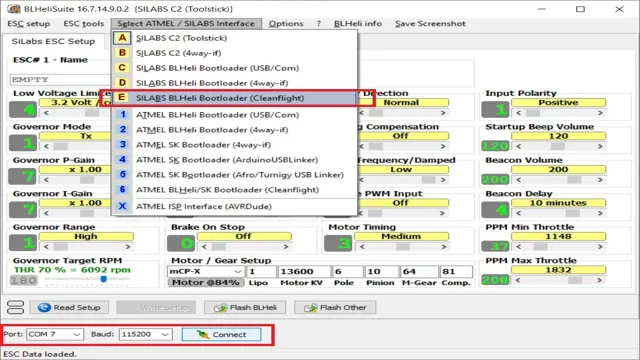
As drone flying becomes increasingly popular, so does the desire to customize and fine-tune your flying machine. One particular aspect that affects the performance of your drone is its electronic speed controllers (ESC) which are responsible for regulating the speed of your motors. BLHeli Suite is a popular software that allows you to optimize your ESC performance, so you can get the most out of your drone.
However, before you can start tuning your ESC, you need to connect it to your computer. This article will show you how to connect your FPV drone to BLHeli Suite quickly and easily. So, grab your drone, your computer, and let’s get started.
What is BLHeli Suite?
BLHeli Suite is a powerful software tool that allows you to optimize and tune your FPV drone’s performance. It gives you access to a range of advanced settings and features, including motor calibration, ESC programming, and more. The software is easy to use and can be used with a wide range of popular flight controllers, including Betaflight and Cleanflight.
If you’re wondering how to connect your FPV drone to BLHeli Suite, the process is relatively simple. First, you’ll need to download and install the software on your computer, then connect your drone to your computer using a USB cable. Once connected, you can access the various settings and parameters, fine-tuning your drone’s performance for optimal results.
With BLHeli Suite, you can unlock the full potential of your FPV drone, taking your flying experience to new heights.
Explanation of BLHeli Suite and its Features
BLHeli Suite is a software program designed for electronic speed controllers (ESCs) used in multirotor aircraft, mainly quadcopters. BLHeli Suite has quickly become a favorite among drone enthusiasts due to its many features and easy-to-use interface. It allows users to customize their ESCs by adjusting various settings such as motor timing, throttle response, and even switching between different motor protocols.
BLHeli Suite is also compatible with a wide range of ESCs, making it a versatile solution for customization. For those looking to improve their drone’s performance, BLHeli Suite is an excellent tool that can help achieve optimal results.
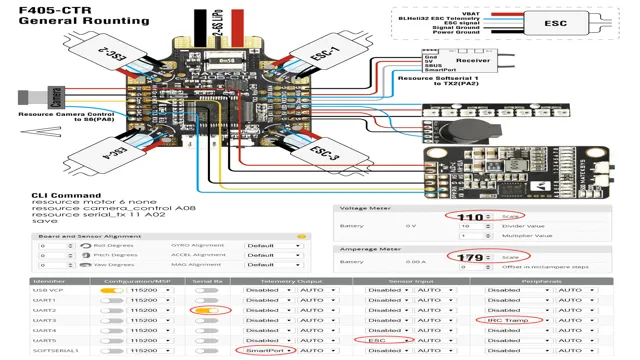
Connecting Your FPV Drone to BLHeli Suite
Connecting your FPV drone to BLHeli Suite can seem like a daunting task, but it’s actually quite simple. The first step is to make sure that your drone is connected to your computer. You can do this by plugging in the USB cable from your drone to your computer.
Once your drone is connected, you will need to download and install BLHeli Suite from the BLHeli website. Once you have installed the software, open it and connect to your drone. Make sure that you have selected the correct COM port in the software, and then click on “Connect” to begin the process.
Once connected, you will be able to adjust your drone’s settings using BLHeli Suite. This can include things like adjusting the motor timing, adjusting the PWM frequency, and more. By connecting your drone to BLHeli Suite, you can fine-tune its performance to suit your needs and preferences.
Step-by-Step Guide to Connect Your Drone to BLHeli Suite
Connecting your FPV drone to BLHeli Suite can seem a bit daunting at first, but with this step-by-step guide, you’ll have it connected in no time. First, make sure you have the BLHeli Suite software downloaded and installed on your computer. Next, connect your flight controller to your computer via USB and open BLHeli Suite.
Once open, select the COM port that your flight controller is connected to and press ‘connect.’ You may need to select the correct firmware version for your ESCs. Then, select ‘read setup’ to detect your ESCs and confirm their settings.
Finally, make any necessary adjustments to the ESC settings before disconnecting. With these simple steps, you’ll be able to connect your FPV drone to BLHeli Suite and take your drone to new heights!
Using BLHeli Suite to Configure Your FPV Drone
Connecting your FPV drone to BLHeli Suite is a crucial process to configure your drone’s settings. First, connect the flight controller to the computer via USB. Then open BLHeli Suite and select the corresponding com port.
Once connected, select the ESC you want to configure and click read setup. From here, you can change various settings such as motor direction, startup power, and throttle range. After making changes, be sure to write the setup to the ESC and save it.
Remember to repeat this process for each ESC on your drone. Connecting to BLHeli Suite is an essential step in fine-tuning your drone’s performance, so take your time and make sure everything is set up correctly before taking it out for a test flight. Overall, connecting your FPV drone to BLHeli Suite may seem daunting at first, but with practice, it becomes a routine part of maintaining your drone’s performance.
Overview of BLHeli Suite Configuration Options
If you want to get the most out of your FPV drone, you need to know how to configure its settings properly. Using the BLHeli Suite is an excellent way to do this. With this software, you can easily access and adjust a wide range of configuration options that can help you fine-tune your drone’s performance.
Some of the key options you can adjust include PWM frequency, motor timing, motor direction, and soft start settings. By tweaking these settings, you can improve your drone’s efficiency, power output, and responsiveness. It’s important to note that not all options will be applicable to every drone, so it’s essential to do your research and experiment with different settings to find the perfect configuration for your particular model.
So if you want to take your FPV drone to the next level, give the BLHeli Suite a try and start exploring its many configuration options today!
Tips for Optimizing Your Drone Performance Using BLHeli Suite
BLHeli Suite, FPV drone, optimize, performance If you’re an FPV drone enthusiast, you’re probably always on the lookout for ways to improve your drone’s performance. One tool that can help you do just that is the BLHeli Suite. This suite of software tools is designed to help drone pilots configure their drones for optimal performance.
By using the BLHeli Suite, you can adjust a variety of drone settings, including motor timing, PWM frequency, and more. This can help you achieve smoother flight, longer battery life, and better overall performance from your drone. So if you’re looking to optimize your FPV drone’s performance, give the BLHeli Suite a try!
Conclusion
In conclusion, connecting your FPV drone to BLHeli Suite is not rocket science, but it may require some guidance to avoid any crashes or malfunctions. With these simple steps and a bit of patience, you’ll be able to unlock the true potential of your drone and reach new heights in your drone flying journey. So, go ahead, connect your drone to BLHeli Suite and let your imagination soar!”
Final Thoughts on Connecting Your FPV Drone to BLHeli Suite
In conclusion, using BLHeli Suite to configure your FPV drone is an essential process for any drone enthusiast. The software allows you to fine-tune the settings of your drone’s ESCs, enabling you to take full control of its flight capabilities. By connecting your drone to the BLHeli Suite, you can adjust the throttle range, motor timing, and many other parameters, resulting in smoother flight performance and better efficiency.
It’s important to note that BLHeli Suite is a powerful tool that requires some technical knowledge to operate. However, with some practice and patience, you can become proficient in using it in no time. So don’t be afraid to experiment and customize your drone to your liking.
With BLHeli Suite, the sky’s the limit!
Advantages of Using BLHeli Suite for Your Drone Configuration
BLHeli Suite If you’re looking to configure your FPV drone, using BLHeli Suite can be incredibly advantageous. This powerful software allows you to fine-tune your drone’s performance in a way that’s simply not possible through other means. One of the key advantages of BLHeli Suite is its ability to provide real-time telemetry data, giving you a detailed picture of your drone’s performance in flight.
This data allows you to make adjustments on the fly, ensuring that your drone is operating at peak efficiency. Additionally, BLHeli Suite offers a wide range of customization options, allowing you to adjust everything from the timing of your motors to the voltage of your batteries. Overall, BLHeli Suite is a must-have tool for any serious FPV drone pilot looking to optimize their aircraft’s performance.
FAQs
What is BLHeli Suite?
BLHeli Suite is a software tool used to configure and customize the firmware of BLHeli compatible ESCs (Electronic Speed Controllers).
How can I connect my FPV drone to BLHeli Suite?
Firstly, connect your FPV drone to your computer via USB. Then, open BLHeli Suite and select the correct COM port. Finally, select “Read Setup” to detect and connect to your ESCs.
Can BLHeli Suite be used with all types of ESCs?
No, BLHeli Suite is only compatible with ESCs that have BLHeli firmware installed.
What features can I customize on my ESCs using BLHeli Suite?
Some common features that can be customized using BLHeli Suite include motor timing, PWM frequency, and active braking. Advanced users can also adjust settings such as motor startup power and demag compensation.





