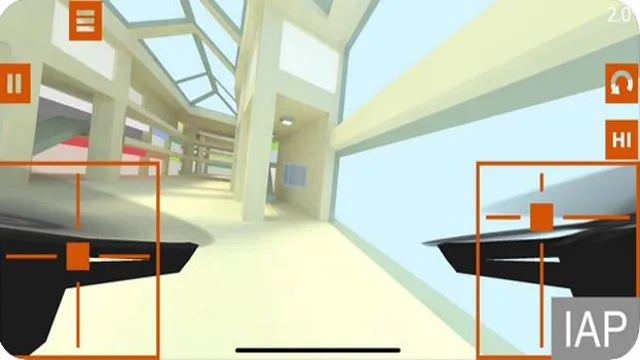
If you’re a drone enthusiast looking to upgrade your flying experience, you’ve probably considered investing in first-person view (FPV) technology. Not only does FPV give you a thrilling bird’s-eye perspective, but it also allows for better control and precision while flying. However, not everyone has the extra cash to drop on a specialized FPV drone.
That’s where phone to FPV conversion comes in. By using your mobile device and a few additional components, you can transform any drone into an FPV machine. In this guide, we’ll walk you through the necessary steps and equipment needed to make the conversion, so you can take your drone-flying game to the next level.
Why Convert your Phone to FPV?
Do you want to take your drone flying experience to the next level? One way to do that is by converting your phone to FPV. This means that instead of using your drone’s remote control, you can use your phone as a screen to see what the drone is seeing in real-time. Not only does this add a new dimension to your drone flying, but it also allows you to capture better shots and videos.
So, how do you do it? Firstly, you need to purchase an FPV camera that’s compatible with your drone, typically mounted on top. Then, using an app on your phone, you can receive a live video feed from the camera. Finally, attach the phone to your remote control or buy a separate holder for it.
It’s important to note that flying through FPV does require some practice to master. However, once you get used to it, the results can be incredible. So why not try converting your phone to FPV today and see where your drone adventure takes you?
Benefits of a Phone FPV Setup
Are you tired of having to squint your eyes to see the display on your drone’s controller? Or maybe you’re just looking for a more immersive flying experience? That’s where a phone FPV setup comes in! By converting your phone into a first-person view monitor, you can enjoy flying your drone without any visual hindrances. One of the biggest benefits of using a phone FPV setup is the larger screen display compared to traditional drone controllers. This makes it much easier to see what your drone is seeing in real-time.
Plus, using a phone as an FPV monitor can help save you money compared to purchasing a separate monitor. So, if you’re looking to take your drone flying to the next level, consider converting your phone into an FPV setup and enjoy a more immersive and enjoyable flying experience!

Required Components for Phone FPV Conversion
Converting your phone to FPV can provide an exciting and immersive experience for drone enthusiasts. It allows you to see what your drone sees in real-time, giving you more control over the flight. To transform your phone into an FPV device, you’ll need the right components.
Firstly, a VR headset to wear on your head to view the live feed from your drone’s camera. Secondly, an adapter cable to connect your phone to your drone’s video transmitter. This ensures that the live video feed your drone captures is sent to your phone in real-time.
You’ll also need a controller to operate the drone while viewing the video feed on your phone. Lastly, a high-capacity battery to power your FPV system for a longer duration. With the right components and some practice, converting your phone to FPV can take your drone flying experience to the next level!
Setting Up Your Phone for FPV
If you’re looking to convert your phone to FPV for drones, there are a few things you need to consider. First, you’ll need a compatible app that can receive and display the video signal from your drone’s camera. There are several options available, and it’s worth doing some research to find the one that best fits your needs.
Next, you’ll need to mount your phone in a way that allows you to see the video feed while keeping your hands free to control the drone. This could involve using a specialized mounting bracket or simply a good old-fashioned rubber band. Additionally, you may want to invest in a VR headset that works with your phone, as this can add to the immersive experience of flying your drone.
Overall, setting up your phone for FPV can take a little bit of time and effort, but once you have everything in place, it can greatly enhance your drone flying experience.
Step-by-Step Guide to Installing FPV App on Your Phone
If you’re a drone enthusiast, you know that the first thing you need to do before flying is to set up your phone for FPV (First Person View). Installing an FPV app on your phone is crucial to stream live footage from your drone’s camera to your mobile device. To get started, go to your phone’s app store and search for an FPV app.
Once you’ve found one, download and install it on your phone. Keep in mind that not all FPV apps are compatible with all drones, so make sure to check if the app supports your drone’s model. After the app is installed, you can connect your phone to your drone’s camera using Wi-Fi or a USB cable.
With the app set up and ready to go, you can now enjoy a first-person view of your drone’s flight path and capture stunning aerial footage.
Connecting Your Phone to Your Drone’s Camera
Connecting your phone to your drone’s camera for FPV can be a game-changer when it comes to piloting your drone. To begin, make sure that your drone is securely set up and prepared for flight. Once your drone is airborne, turn on the controller and your phone’s Wi-Fi.
Search for the drone’s network and connect to it. Once you are connected, open the app designated for your drone and prepare to take off! With the FPV capabilities, you can now see what your drone is recording in real-time on your phone screen. This feature adds an extra layer of control, allowing you to navigate the drone with precision and ease.
By connecting your phone, you can also capture and immediately share aerial shots with your friends and family. Active voice and straightforward instructions make connecting your phone to your drone’s camera easy.
Testing Your Phone FPV Setup
When setting up your phone for FPV (First-Person View), there are a few things you should consider. Firstly, ensure that your phone is compatible with your FPV system and that it meets the necessary requirements. Next, download a suitable app that will allow you to experience live streaming from your drone’s camera to your phone.
Once these steps are complete, it’s time to test your setup! Check that the video quality is clear and steady, and that there is no lag or delay in the feed. It’s essential to ensure that all connections are secure and that your phone’s battery is fully charged before takeoff. Remember, having a reliable and tested phone FPV setup will enhance your drone flying experience and enable you to capture fantastic footage from your bird’s-eye view.
Tips and Tricks for Smooth Phone FPV Experience
If you’re a drone enthusiast, you might eventually look to convert your phone to an FPV (first-person view) experience. This can give you a real-time look at what your drone is seeing, which is a game-changer for making adjustments and getting more dynamic shots. The first step is ensuring your drone is compatible with your phone, which is usually as simple as downloading an app.
Once you have the app, you can connect your phone to the remote control and receive the live camera feed. To maximize your experience, make sure you have a good-quality phone with bright screen brightness and low latency. Additionally, you might want to invest in a phone holder designed specifically for your drone’s remote control.
This will allow you to keep your phone secure and stable while you’re flying, keeping you in control and focused. By following these tips and tricks, you’ll be on your way to a smooth and immersive phone FPV experience.
Optimizing FPV App Settings for Better Performance
FPV app settings If you’re an FPV enthusiast, optimizing your app settings can make all the difference in the world when it comes to your overall experience. The key to getting the best performance from your app is to experiment with the settings until you find what works best for you. Some common tips include increasing the resolution and frame rate for a smoother and more detailed picture, adjusting the contrast and brightness to help you spot obstacles and objects more easily, and tweaking the latency settings to reduce lag and improve responsiveness.
Additionally, clearing your phone’s RAM and shutting down background apps can free up resources and help ensure that your app and drone have all the processing power they need. With these simple adjustments, you can enjoy a truly immersive and seamless FPV experience.
Calibrating Your Phone’s Gyroscope for Accurate Control
Calibrating your phone’s gyroscope is crucial for a smooth and accurate control experience during phone FPV flights. Gyroscopes are sensors that measure the angular velocity or tilt of an object, and they are crucial for drone pilots looking to get the most accurate control. Calibrating your phone’s gyroscope involves resetting it to the correct position and ensuring that it is reading any changes in orientation accurately.
To do this, find a level surface and place your phone on it. Then, use your phone’s calibration tool (usually found in the settings) to calibrate the gyroscope. It’s important to note that while phone gyros are becoming increasingly accurate, they still have their limitations.
To mitigate drift and ensure smooth control, try to make slow, deliberate movements with your phone and avoid any sudden or jerky movements. Additionally, be sure to fly in environments with good GPS reception and minimal interference to avoid any signal loss or drops. With the right calibration and technique, you can take your phone FPV experience to the next level.
Conclusion
In conclusion, converting your phone into an FPV for drones is like giving it a pair of wings – it opens up a whole new aerial world! With just a few simple steps, and some affordable equipment, you can transform your smartphone into a live video feed for your drone, taking your flying experience to new heights. So, whether you’re a professional videographer or just looking for a fun new hobby, grab your phone and get ready to soar with the birds!”
FAQs
What is FPV and why is it important for drones?
FPV stands for First Person View and it allows drone pilots to see the surroundings as if they were actually inside the drone. This is important because it allows for more precise control and better situational awareness while flying.
What equipment do I need to convert my phone to FPV for drones?
To convert your phone to FPV for drones, you will need a compatible drone, a Wi-Fi enabled camera, and a smartphone or tablet with a compatible app for controlling the camera.
Can I use any smartphone for FPV on my drone?
No, not all smartphones are compatible with FPV for drones. You will need to check the compatibility of your device with the specific app and camera you plan to use.
Do I need any additional accessories for FPV on my drone?
Depending on the drone and camera setup you have, you may need additional accessories such as a holder for your smartphone or tablet, extra batteries, or a remote control for the camera. It’s important to research and understand the specific requirements for your setup.





