
Do you want to capture amazing aerial footage with your FPV drone, but end up with noisy and distorted video? Nothing is more frustrating than watching your hard-earned flight footage being ruined by static, lines, and interference. But don’t worry, you’re not alone, many drone pilots face this issue. Fortunately, there are ways to fix noisy FPV drone video and achieve crystal clear footage.
In this blog, we’ll explore some common causes of noisy video and provide some tips on how to fix them. By the end of this blog, you’ll be ready to take your drone flying and videography to the next level!
Check Your Camera
If you’ve ever watched back footage from your FPV drone and noticed noise or distortion in the video, don’t worry – there are steps you can take to fix it. One of the first things you should check is your camera. Make sure it’s clean and free of any debris that could be affecting the image quality.
You should also adjust the camera settings to optimize the picture for your specific environment and lighting conditions. Another thing to consider is upgrading your camera to a higher quality one if the noise persists after trying other solutions. Remember that the camera is the primary factor in the quality of your footage, so it’s worth investing in a good one for the best possible results.
By taking these steps and making sure your camera is in top condition, you should be able to reduce or eliminate any noise in your FPV drone videos and enjoy clearer, smoother footage.
Ensure Proper Focus
When it comes to capturing the perfect shot, proper focus is key. One of the most important things to consider is your camera’s focus settings. Before snapping your photo, take a few moments to ensure that your camera is properly focused on the subject.
This can be done by adjusting the focus ring manually or using your camera’s autofocus feature. A blurry photo due to misplaced focus can ruin an otherwise excellent shot. Checking your camera’s focus is a simple step that can make a big impact on the final product.
Don’t miss out on capturing those once-in-a-lifetime moments by forgetting to check your focus!
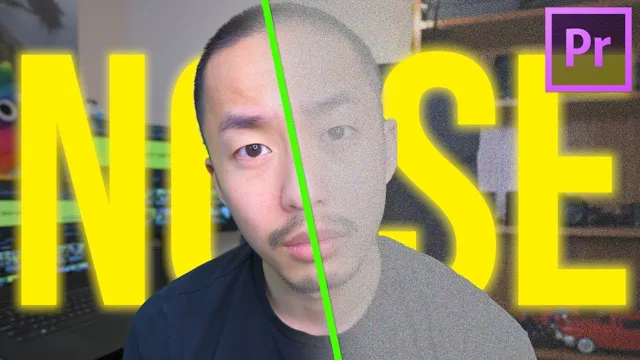
Adjust Camera Settings
When it comes to photography, it’s vital to check your camera and adjust its settings to achieve the best results. Your camera may come with default settings, but they may not always be the most suitable for your particular shoot. Take some time to explore your camera’s features, including ISO, aperture, and shutter speed, to optimize every photo you take.
Start by examining the available light and choosing the right ISO value, which is a measure of your camera’s sensitivity to light. Higher ISO values work well in low light, but they can also lead to noise in your image, so go for lower ISO settings in brighter environments. Understanding aperture and shutter speed will also help you achieve the right balance of depth of field and movement blur in your photos.
Experiment with different settings and see how they affect your images. With these tips, you’ll be well on your way to capturing stunning photos that tell your stories effortlessly.
Improve Video Transmission
If you’re experiencing noisy video on your FPV drone, there are a few tips and tricks you can try to improve your video transmission. Firstly, it’s important to check that all your equipment is in good working order, including your camera, transmitter, and receiver. If any components are damaged or not functioning properly, they may be the root cause of the noise.
Additionally, ensure that your antennas are pointed in the right direction and that you’re using the correct frequency for your setup. Another option is to use a better quality antenna, such as a circular polarized antenna (CP antenna), which can improve the range and quality of your video feed. Finally, you can try adjusting the gain settings on your receiver to find the sweet spot where your video feed is clear and stable.
With a bit of experimentation and some troubleshooting, you should be able to fix noisy video on your FPV drone and enjoy crystal-clear flight footage.
Check Antenna Placement
If you’re experiencing issues with your video transmission, one area to examine closely is your antenna placement. Antennas should be elevated and positioned in a clear, unobstructed area for optimal transmission. This means avoiding trees, tall buildings, or other objects that could interfere with the signal.
If you’re flying a drone, positioning the antenna at the top of the drone can improve its ability to relay the video signal to the receiver. Be sure to also consider the orientation of the antenna, as adjusting the angle can sometimes help improve signal strength. By taking these simple steps, you could see a significant improvement in your video transmission quality.
Replace Low-Quality Antennas
If you’re experiencing poor video transmission within your home or office, it may be time to replace your low-quality antennas. Antennas are an essential part of any video transmission system, as they play a critical role in sending and receiving signals. While many people may assume that antennas are all the same, the truth is that there are different types and qualities of antennas available.
A high-quality antenna will improve the strength and clarity of the signal, resulting in a better video transmission experience. Don’t settle for fuzzy, blurry video any longer – invest in a new, high-quality antenna and enjoy crystal clear video in no time!
Consider Upgrading Video Receiver
If you’re looking to improve the video transmission in your drone or FPV system, consider upgrading your video receiver. The video receiver is responsible for picking up the signal from your drone’s camera and displaying it on your goggles or monitor. Upgrading your receiver can improve the quality, range, and reliability of your video feed.
There are many different receivers on the market, so it’s important to do your research and choose the one that best suits your needs. Look for receivers with high sensitivity, low noise, and a wide dynamic range. Some popular brands include FatShark, TBS, and FuriousFPV.
Keep in mind that upgrading your receiver won’t necessarily solve all of your video problems, but it can certainly help. So if you’re looking to take your FPV experience to the next level, give your receiver an upgrade.
Optimize Drone Settings
If you’re a fan of flying FPV drones, you know that there can be nothing more frustrating than capturing noisy video footage. But don’t worry – this problem can easily be fixed by optimizing the settings on your drone. First of all, make sure that your camera is set to capture footage at the correct frame rate.
This can be adjusted in your drone’s settings or through the on-screen display (OSD). Additionally, try adjusting the sharpness and saturation levels to produce clearer, more vibrant footage. Another tip is to change your camera’s angle to reduce wind noise and vibrations.
And finally, make sure that your drone’s props are balanced and in good condition, and avoid flying in windy conditions. By following these tips, you’ll be able to capture clear and noise-free FPV drone footage every time.
Adjust PID Settings
When flying a drone, it’s important to optimize its settings so that it performs at its best. One way to do this is by adjusting the PID settings. PID stands for proportional, integral, and derivative, and it’s a system that helps to stabilize the drone in flight.
By tweaking these settings, you can improve the drone’s stability, reduce any shaking or vibrations, and even increase its maneuverability. However, it’s important to make small adjustments and test the drone after each one, as making too many changes at once can cause problems. Additionally, it’s important to understand the principles behind PID tuning so that you can make informed decisions when adjusting the settings.
Overall, optimizing PID settings can greatly improve your drone’s performance and help you capture the shots and footage you desire.
Reduce Vibration
Reducing vibration is critical to optimizing your drone settings. Too much vibration can lead to instability, reduced flight time, and ultimately, poor quality footage or images. Some simple steps to reduce vibration include properly balancing your propellers, minimizing the weight of any additional equipment you attach to your drone, and making sure your motors and bearings are properly lubricated.
You can also try experimenting with different camera settings, such as adjusting your shutter speed or aperture, to improve the quality of your footage. It’s essential to regularly inspect your drone for any damage or wear and tear that could exacerbate vibration. By taking these steps, you can ensure your drone is operating at its best, and capture stunning footage that is free of the jitters and shakes caused by excessive vibration.
Conclusion
In the world of FPV drones, a noisy video feed can be a nuisance to any pilot. Fear not, for there are ways to fix this issue and get crystal-clear footage of your high-flying adventures. From checking and replacing your antennas, to adjusting your transmitter power levels, to even upgrading your video equipment altogether – there is a solution for every noise-related problem.
So, put on your thinking cap, tinker like a mad scientist, and get ready to impress your mates with a noise-free and stunning video feed on your next FPV flight.”
FAQs
Why is my FPV drone video so noisy?
The noise in your FPV drone video may be due to a number of factors including high gain in your video transmitter, low power in your video transmitter, or poor quality video equipment.
How can I reduce the noise in my FPV drone video?
To reduce the noise in your FPV drone video, you can try adjusting the settings on your video transmitter to reduce the gain, increasing the power to your video transmitter, or upgrading your video equipment to a higher quality camera and transmitter.
Why is my FPV drone video so blurry?
The blurriness in your FPV drone video may be due to camera settings, lack of stabilization in your drone, or a low-quality camera.
How can I improve the clarity of my FPV drone video?
To improve the clarity of your FPV drone video, you can try adjusting your camera settings, adding a stabilization system to your drone setup, or upgrading to a higher quality camera.





