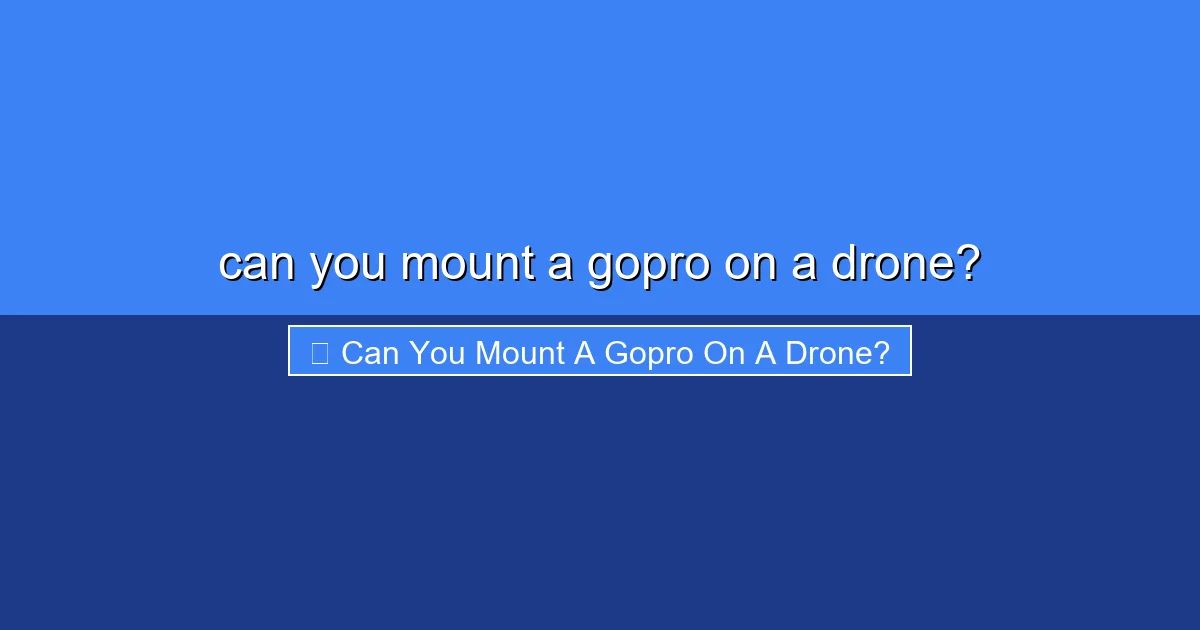
Featured image for this comprehensive guide about can you mount a gopro on a drone?
Can You Mount a GoPro on a Drone? The Ultimate Guide to Aerial Filming
The sky beckons with endless possibilities for breathtaking cinematic shots, and few cameras are as synonymous with action and adventure as the GoPro. Drones, on the other hand, have democratized aerial perspectives, bringing once-impossible shots within reach of enthusiasts and professionals alike. This leads to a fundamental question many aspiring aerial filmmakers ponder: can you mount a GoPro on a drone?
The short answer is a resounding YES! For years, attaching a GoPro to a drone was the primary method for capturing stunning bird’s-eye view footage. Before advanced integrated camera systems became standard on many consumer drones, pairing a robust action camera like a GoPro with a capable drone was the go-to strategy for high-quality aerial video and photography. This synergy unlocked new creative dimensions, allowing pilots to capture everything from sweeping landscapes to adrenaline-pumping action sequences from above.
However, while possible, successfully mounting a GoPro isn’t as simple as strapping it on and taking off. It involves understanding compatibility, mastering mounting techniques, optimizing camera settings, and being aware of the inherent challenges. This comprehensive guide will delve deep into everything you need to know about successfully using your GoPro for aerial adventures, ensuring you capture stunning aerial GoPro footage safely and effectively.
Quick Answers to Common Questions
Can you mount a GoPro on a drone?
Absolutely! Many drones, from consumer models to professional rigs, are designed to accommodate a GoPro. It’s a popular way to capture high-quality aerial footage.
What do I need to mount a GoPro on a drone?
You’ll typically need a compatible mounting bracket or adapter that fits both your specific drone model and your GoPro. Some drones even come with integrated GoPro gimbals!
Will mounting a GoPro affect my drone’s flight?
Yes, adding a GoPro will increase the drone’s weight, which can impact flight time, stability, and maneuverability. Always check your drone’s maximum payload capacity before attaching anything.
Are certain GoPro models better for drone mounting?
Generally, lighter and more compact GoPro models like the Hero Session or the latest Hero Black series are preferred to minimize the impact on your drone’s performance and battery life.
Is it difficult to mount a GoPro on a drone?
Not at all for most compatible setups! Mounting a GoPro on a drone is usually a simple process, often involving a quick snap-in mechanism or a few screws to secure it firmly in place.
📋 Table of Contents
- The Enduring Appeal: Why Mount a GoPro on a Drone?
- Understanding Compatibility: Not All Drones Are Created Equal
- The Mechanics of Mounting: Methods and Considerations
- Optimizing Your Setup: Tips for Stunning Aerial Footage
- Challenges & Limitations: What to Watch Out For
- Alternative & Future Trends: Built-in vs. External
- Mounted GoPro vs. Integrated Drone Camera: A Quick Comparison
- Conclusion: So, Can You Mount a GoPro on a Drone? Absolutely!
The Enduring Appeal: Why Mount a GoPro on a Drone?
Despite the proliferation of drones with excellent integrated cameras, the practice of mounting a GoPro on a drone persists. There are several compelling reasons why pilots continue to opt for this method, especially in specific use cases.

Learn more about can you mount a gopro on a drone? – can you mount a gopro on a drone?
Image source: i.ytimg.com
Unparalleled Perspectives and Image Quality
- Specific GoPro Features: GoPros are renowned for their wide-angle lenses, hyper-smooth stabilization (even when mounted rigidly), and incredible color profiles. For specific types of shots, like dynamic FPV (First Person View) footage or capturing fast-paced action, these features often outperform integrated drone cameras.
- Sensor Size and Low-Light Performance: While many consumer drones have excellent sensors, certain GoPro models, especially newer ones, offer fantastic low-light performance and dynamic range, which can be crucial for capturing footage in challenging lighting conditions.
- Flexibility and Customization: Using a standalone camera means you’re not locked into the drone manufacturer’s camera specifications. You can choose the GoPro model that best suits your needs, whether it’s for its raw video capabilities, high frame rates, or specific mounting options. This flexibility is a key reason many still choose to mount a GoPro on a drone.
Cost-Effectiveness and Versatility
For many, the decision to mount a GoPro on a drone comes down to budget and existing equipment. If you already own a high-quality GoPro, pairing it with a drone that doesn’t have an integrated camera (or has a basic one) can be a more affordable entry point into aerial videography. Furthermore, a GoPro’s versatility means it can be used for countless other activities, offering more bang for your buck than a dedicated drone camera.
| Factor | Typical Impact | Considerations (GoPro/Drone Examples) | Best Practice / Note |
|---|---|---|---|
| **Drone Payload Capacity** | Reduced flight stability, potential for motor strain, risk of crash if overloaded. | **DJI Mini 3 Pro (~249g MTOW)**: Cannot carry a GoPro Hero 11 (~154g). **DJI Mavic 3 Classic (~900g+ payload)**: Can easily carry a GoPro. |
Always verify drone’s maximum take-off weight (MTOW) and available payload capacity before mounting. |
| **Mounting Stability & Location** | “Jello” effect from vibrations, obstructed drone sensors or camera, potential camera detachment. | **GoPro Adhesive Mounts:** Good for flat, sturdy surfaces. **3D-Printed Custom Mounts:** Optimal for specific drone models and vibration reduction. |
Use secure, lightweight, and vibration-dampening mounts. Ensure no obstruction of drone’s vision system. |
| **Weight & Center of Gravity** | Altered flight characteristics, reduced maneuverability, increased battery drain due to extra motor effort. | Adding a **GoPro Hero 12 (154g)** to a drone like the **DJI Air 2S (~595g)** increases total weight by ~26%. | Mount the GoPro as centrally as possible. Perform short test flights at low altitude after mounting. |
| **Flight Time Reduction** | Significant decrease in overall flight duration. | A drone with a **30-minute base flight time** might see a **15-25% reduction** (e.g., 4-8 minutes less) with a GoPro attached. | Plan for shorter missions. Always carry extra drone batteries. Monitor battery levels closely during flight. |
| **Interference with Drone’s Gimbal** | Restricted movement of the drone’s built-in camera gimbal, potential for errors or even damage. | Mounting a GoPro directly beneath or too close to the drone’s main camera or its movable parts. | Ensure the GoPro and mount do not impede the drone’s own gimbal or camera movement range in any direction. |
Robustness and Reliability
GoPros are built tough. They’re designed to withstand impacts, water, and extreme conditions, making them ideal for high-octane drone activities, especially FPV racing or freestyle flying where crashes are a common occurrence. This durability can be a significant advantage over more fragile integrated drone cameras, making them a popular choice for a dedicated drone GoPro mount.
Understanding Compatibility: Not All Drones Are Created Equal
Before you even think about how to attach a GoPro to a drone, you need to understand your drone’s capabilities and design. Not all drones are suitable, or even designed, for carrying additional payloads like an external camera.
Consumer Drones with Integrated Cameras
Most popular consumer drones today, such as the DJI Mavic series, Autel EVO line, or Parrot Anafi, come with excellent cameras and stabilized gimbals built right into their design. These drones are generally *not* ideal for mounting a GoPro on a drone for several reasons:
- Redundancy: They already have a high-quality camera.
- Payload Limits: Adding a GoPro would likely exceed their optimal payload capacity, significantly reducing flight time, stability, and potentially straining motors.
- Aerodynamics: External mounting can disrupt the drone’s carefully engineered aerodynamics.
While technically possible to strap a GoPro onto these, it’s generally ill-advised and can negatively impact performance and safety.
FPV Drones and Custom Builds
This is where GoPro on drone mounting truly shines. Many FPV drones (Freestyle, Racing, Cinematic) are designed with the expectation that a pilot will add their own HD recording camera. They often have:
- Robust Frames: Built to handle impacts and carry extra weight.
- Powerful Motors: Capable of lifting heavier payloads.
- Dedicated Mounting Points: Often feature top plates or designs that facilitate easy 3D-printed mounts for GoPros.
Similarly, larger custom-built drones, often used for professional cinematic work, are designed to carry specific camera rigs, including GoPros, to achieve highly specialized shots.
Enterprise & Heavy-Lift Drones
These larger, more powerful drones are designed to carry substantial payloads, sometimes multiple kilograms. While they are overkill for just a GoPro, they highlight the principle that a drone’s lifting capacity is paramount when considering external camera mounts. For a successful drone GoPro mount, you need a drone that can comfortably handle the extra weight without compromising flight performance.
The Mechanics of Mounting: Methods and Considerations
Once you’ve determined your drone is suitable, the next critical step is how to physically mount a GoPro on a drone securely and effectively. The goal is to minimize vibrations, maintain balance, and ensure the camera is stable.
Dedicated GoPro Mounts (for FPV)
For FPV drones, dedicated mounts are the most common and recommended solution for a secure GoPro on drone setup:
- 3D-Printed TPU Mounts: These are custom-designed mounts, often made from flexible TPU (Thermoplastic Polyurethane) material. TPU is excellent because it’s durable, absorbs some vibrations, and can be printed to precisely fit your GoPro model and drone frame. Many FPV frames come with specific mounting patterns for these.
- Carbon Fiber or Aluminum Mounts: Less common for standard FPV (due to weight and rigidity), but sometimes used for specific cinematic FPV rigs that require maximum stability or a more robust mounting point.
Custom 3D-Printed Solutions
Even if your drone isn’t a dedicated FPV rig, if it has a flat surface or a sturdy frame, you can often design or find 3D-printable mounts that attach to the drone using screws, zip ties, or strong adhesive pads. Services like Thingiverse or Etsy offer a vast array of user-designed mounts for various drones and GoPros, making attaching a GoPro to a drone much easier.
Gimbal Systems (External)
For professional-level smooth footage, especially on larger custom-built drones, an external gimbal system specifically designed for GoPros can be used. These gimbals actively stabilize the camera on multiple axes, eliminating shaky footage. However, they add significant weight, complexity, and cost, and are generally overkill for casual use or smaller FPV drones when you just want to mount a GoPro on a drone.
Straps and Adhesive Mounts (Use with Caution)
While seemingly simple, using basic straps, velcro, or adhesive mounts directly to the drone body is generally discouraged for anything beyond very light, non-critical usage. These methods can:
- Lead to Vibrations: Resulting in “jello” effect or blurry footage.
- Come Loose: Risking the loss of your expensive GoPro.
- Affect Aerodynamics: Especially if the mount is bulky or not streamlined.
If you must use these for a quick GoPro on drone setup, ensure they are incredibly secure, balanced, and tested extensively at low altitudes first.
Key Mounting Principles
- Security First: The camera must be absolutely secure. A loose GoPro is a lost GoPro (and potentially a damaged drone). This is the golden rule for any drone GoPro mount.
- Center of Gravity (CG): Mount the GoPro as close to the drone’s center of gravity as possible. This minimizes the impact on flight characteristics and stability.
- Vibration Isolation: Even with TPU mounts, adding thin rubber dampeners or specialized vibration isolation pads between the mount and the drone can significantly improve footage quality and reduce the dreaded “jello” effect when you mount a GoPro on a drone.
- Aerodynamic Profile: Try to keep the mounted GoPro as streamlined as possible to reduce drag and wind resistance, which can affect flight time and stability.
Optimizing Your Setup: Tips for Stunning Aerial Footage
Successfully attaching a GoPro to a drone is only half the battle. To capture truly stunning aerial GoPro footage, you need to optimize both your camera settings and your drone’s performance. Here are some actionable tips for your GoPro drone setup.
Camera Settings for Aerials
- Resolution and Frame Rate:
- For cinematic smooth footage: 4K at 24/30fps.
- For slow-motion: 2.7K or 1080p at 60/120fps.
- Protune Settings:
- ISO: Keep as low as possible (e.g., 100-400) for clean footage. Only increase if absolutely necessary in low light.
- Shutter Speed: Aim for the “180-degree rule” (shutter speed = 1 / (2 * frame rate)). For 30fps, aim for 1/60s. This creates natural motion blur.
- White Balance: Set manually (e.g., Daylight 5500K) to avoid shifts during flight.
- Color Profile: “Flat” or “Log” if you plan to color grade in post-production. Otherwise, GoPro’s “Vivid” or “Natural” can look great.
- Sharpness: “Low” or “Medium” to avoid over-sharpening, which can be harsh. You can add sharpness in post.
- Stabilization: Use GoPro’s HyperSmooth (or equivalent) in its highest setting, but be aware it crops the image slightly. For FPV, often pilots use ReelSteadyGO or GyroFlow in post-production for superior stabilization.
- ND Filters: Essential for drone videography. ND (Neutral Density) filters reduce the amount of light entering the lens, allowing you to use a slower shutter speed (like the 1/60s for 30fps) even in bright conditions. This provides that desirable cinematic motion blur for your aerial GoPro footage.
Balancing and CG (Center of Gravity)
Adding a GoPro shifts your drone’s center of gravity. After mounting, pick up your drone by its center point. If it tilts significantly, you may need to adjust the GoPro’s position slightly or add small counterweights to achieve better balance. A well-balanced drone is more stable, easier to fly, and puts less strain on the motors when you mount a GoPro on a drone.
Vibration Isolation
Even small vibrations from the drone’s motors and propellers can translate into “jello” effect in your footage. TPU mounts help, but ensure all screws are tight, and consider adding thin layers of vibration-dampening foam or gel between the GoPro mount and the drone frame, particularly if you’re not using a flexible 3D-printed drone GoPro mount.
Powering Your GoPro
GoPros have limited battery life, especially when recording 4K. Many FPV pilots will “naked” their GoPro (remove the casing for weight reduction) and power it directly from the drone’s main battery (via a BEC – Battery Eliminator Circuit) for extended flight times and to avoid mid-flight battery swaps when using a GoPro on drone.
Pre-Flight Checks
- Secure Mount: Double-check that the GoPro drone mount is firmly attached and the GoPro itself is locked into the mount.
- Lens Clean: A smudge on the lens can ruin your shot.
- SD Card: Ensure it’s inserted and has enough free space.
- GoPro On: Don’t forget to power it on and hit record!
- Balance Check: Do a quick lift test to ensure the drone feels balanced.
- Test Hover: Perform a short, low hover to ensure the drone is stable with the added weight before attempting any complex maneuvers.
Post-Processing Essentials
Even with perfect in-camera settings, post-processing can elevate your footage. Use software like DaVinci Resolve (free), Adobe Premiere Pro, or Final Cut Pro to:
- Stabilize: Use software stabilization (e.g., GyroFlow for FPV footage) if needed.
- Color Grade: Enhance colors, adjust exposure, and create a cinematic look.
- Noise Reduction: If shooting in low light, apply subtle noise reduction.
Challenges & Limitations: What to Watch Out For
While the ability to mount a GoPro on a drone offers incredible creative freedom, it’s not without its drawbacks and potential pitfalls. Being aware of these challenges will help you mitigate risks and set realistic expectations for your GoPro on drone adventures.
Weight and Flight Time Reduction
The most immediate and noticeable impact of adding a GoPro (which typically weighs between 100-160 grams depending on the model and whether it’s “naked”) is on flight performance. This extra weight will:
- Reduce Flight Time: The drone’s motors have to work harder, draining the battery faster. Expect a noticeable reduction in endurance, sometimes by 15-30%.
- Decrease Agility: The drone will feel less nimble and responsive, especially in quick maneuvers.
- Strain Motors/ESCs: Continuously flying with an overloaded drone can put undue stress on its components, potentially shortening their lifespan.
Aerodynamic Impact
A GoPro, especially in its protective casing, is not perfectly aerodynamic. Mounting it can:
- Increase Drag: Leading to less efficient flight and more battery consumption.
- Affect Stability: In windy conditions, an externally mounted camera can act like a sail, making the drone harder to control.
“Jello Effect” and Vibrations
This is a common issue where footage appears wavy or distorted, resembling gelatin. It’s caused by high-frequency vibrations from the motors, propellers, or frame being transmitted to the camera. While good mounting and vibration isolation can help, it’s a persistent challenge when rigidly attaching a GoPro to a drone without a dedicated gimbal.
Loss of Integrated Drone Features
If you’re using a drone *not* designed for external cameras (which is generally discouraged), you might lose access to features like:
- Live FPV Feed: The drone’s built-in camera typically provides the FPV feed. Your GoPro won’t integrate with this.
- On-Screen Display (OSD) Data: Flight metrics (altitude, speed, battery) won’t be recorded on the GoPro footage.
- Gimbal Stabilization: You won’t have the active stabilization of an integrated gimbal (unless you’re using an external GoPro gimbal, which adds significant weight).
Legal and Safety Considerations
Adding weight and altering your drone’s aerodynamics can impact its airworthiness. Always:
- Check Local Regulations: Ensure your modified drone still complies with local weight limits and registration requirements.
- Fly Safely: Always fly within visual line of sight, away from people and property. Be extra cautious during initial flights with a new GoPro setup.
- Respect Privacy: Be mindful of where and what you’re recording.
Alternative & Future Trends: Built-in vs. External
The landscape of drone technology is constantly evolving. While mounting a GoPro on a drone remains a popular choice for specific niches, it’s important to acknowledge the broader trends.
The Rise of Integrated Cameras
Today, the vast majority of consumer and prosumer drones come with highly capable, integrated cameras on sophisticated gimbals. These systems offer:
- Seamless Integration: Camera controls, FPV feed, and OSD are all part of a single, cohesive system.
- Superior Stabilization: Dedicated 3-axis gimbals provide incredibly smooth, professional-grade footage, often surpassing what can be achieved with a rigidly mounted GoPro’s internal stabilization alone.
- Optimized Performance: The drone and camera are designed to work together, leading to optimal flight time and handling.
The Niche of External GoPro Mounting (FPV, Specific Cinematic Needs)
Despite the advancements in integrated cameras, the external GoPro drone mount isn’t going away, particularly in the FPV world. For freestyle FPV pilots, cinematic FPV operators, and those building custom rigs for very specific shots (e.g., extreme close-ups, specific lens characteristics), the flexibility and ruggedness of a GoPro remain invaluable. The ability to “strip” a GoPro down to a “naked” version for significant weight savings is also a huge advantage for smaller, agile FPV platforms, solidifying why many still choose to mount a GoPro on a drone.
Future of Aerial Filming
We’re likely to see continued convergence. Integrated cameras will get even better, offering features previously exclusive to action cameras. However, the modularity and durability of action cameras like GoPros will ensure they retain their place for specialty aerial applications, pushing the boundaries of what’s possible in dynamic aerial GoPro footage.
Mounted GoPro vs. Integrated Drone Camera: A Quick Comparison
To help you decide the best approach for your aerial filming needs, here’s a comparison of mounting a GoPro on a drone versus using a drone with an integrated camera:
| Feature | Mounted GoPro | Integrated Drone Camera |
|---|---|---|
| Image Quality / Features | Excellent, action-oriented, wide FOV, robust. Great for FPV dynamics and capturing unique aerial GoPro footage. Specific GoPro features (e.g., HyperSmooth, color profiles). | Excellent, often larger sensors for better low light, specific cine profiles. Seamless FPV/OSD. |
| Stabilization | Internal (EIS) can be good, but often requires post-processing for best results (e.g., GyroFlow) when using a GoPro on drone. | Superior 3-axis mechanical gimbal stabilization (in-flight). |
| Flight Performance | Reduced flight time and agility due to added weight and aerodynamics. Requires a powerful drone for optimal results when you mount a GoPro on a drone. | Optimized performance, longer flight times, better handling as drone and camera are designed together. |
| Durability / Crash Resistance | GoPros are rugged. Ideal for high-risk flights like FPV, offering a durable solution for aerial GoPro footage. | Gimbals/cameras are often fragile and exposed, susceptible to damage in crashes. |
| Cost | Potentially lower if you already own a GoPro and pair it with a basic FPV drone. | Higher initial investment for a drone with a good integrated camera. |
| Ease of Use | Requires separate power, recording, and post-stabilization (often). No FPV feed from GoPro itself. Your GoPro drone setup is more hands-on. | Integrated, easy controls, live FPV feed, instant playback. |
Conclusion: So, Can You Mount a GoPro on a Drone? Absolutely!
To circle back to our original question: can you mount a GoPro on a drone? The answer is a definitive yes, and for many, it remains a fantastic way to capture stunning aerial GoPro footage. Whether you’re an FPV enthusiast pushing the limits of dynamic flight or a hobbyist seeking to leverage an existing GoPro for a new perspective, the possibilities are immense with a well-planned GoPro on drone setup.
However, successful aerial GoPro filming isn’t just about attaching a GoPro to a drone; it’s about making informed choices. It requires understanding your drone’s capabilities, selecting the right mounting method, optimizing your camera settings, and being mindful of the challenges posed by added weight and altered aerodynamics. Always prioritize safety, perform thorough pre-flight checks, and be ready to experiment to achieve that perfect shot.
With the right drone, the right drone GoPro mount, and a little practice, your GoPro can be your eye in the sky, capturing unique, cinematic perspectives that will truly elevate your videography. So go ahead, dream big, and start exploring the boundless world of aerial GoPro filming!
🎥 Related Video: I Mounted a GoPro to a DJI Mini 3 Drone
📺 Shoot To Change
Frequently Asked Questions
Can you mount a GoPro on a drone?
Yes, it is generally possible to mount a GoPro on a drone, especially larger or more powerful models designed to carry additional payloads. Many drones offer mounting options or accessories that allow you to attach an action camera. However, compatibility and weight considerations are crucial for safe and effective flight.
What kind of drones are suitable for mounting a GoPro?
Drones with a higher payload capacity, often found in professional or prosumer categories, are best suited for carrying a GoPro. Smaller, entry-level consumer drones might struggle with the added weight, which can significantly impact their flight stability, maneuverability, and battery life.
How do you typically attach a GoPro to a drone?
Attaching a GoPro to a drone usually involves using specialized mounts, straps, or 3D-printed brackets that are compatible with both your specific drone model and GoPro. Some drones come with built-in universal mounting plates or accessory ports designed for easy attachment of external cameras.
Will adding a GoPro affect my drone’s flight performance or battery life?
Yes, adding a GoPro will increase the overall weight of your drone, which can lead to a noticeable reduction in flight time and potentially affect stability, especially in windy conditions. You might also observe a slight decrease in the drone’s agility and responsiveness during flight.
Are there any specific GoPro models recommended for drone mounting?
Lighter and more compact GoPro models are generally recommended to minimize the impact on your drone’s performance. The GoPro Hero Session series or the latest Hero models (often in “naked” or de-cased versions for FPV drones) are popular choices due to their balance of quality and reduced weight.
Are there alternatives to mounting a separate GoPro on a drone?
Yes, many modern drones come equipped with excellent integrated cameras that can capture high-quality footage, eliminating the need for an external GoPro. Some drones also feature modular camera systems that are specifically designed and optimized for the drone’s flight characteristics, offering a seamless recording experience.



